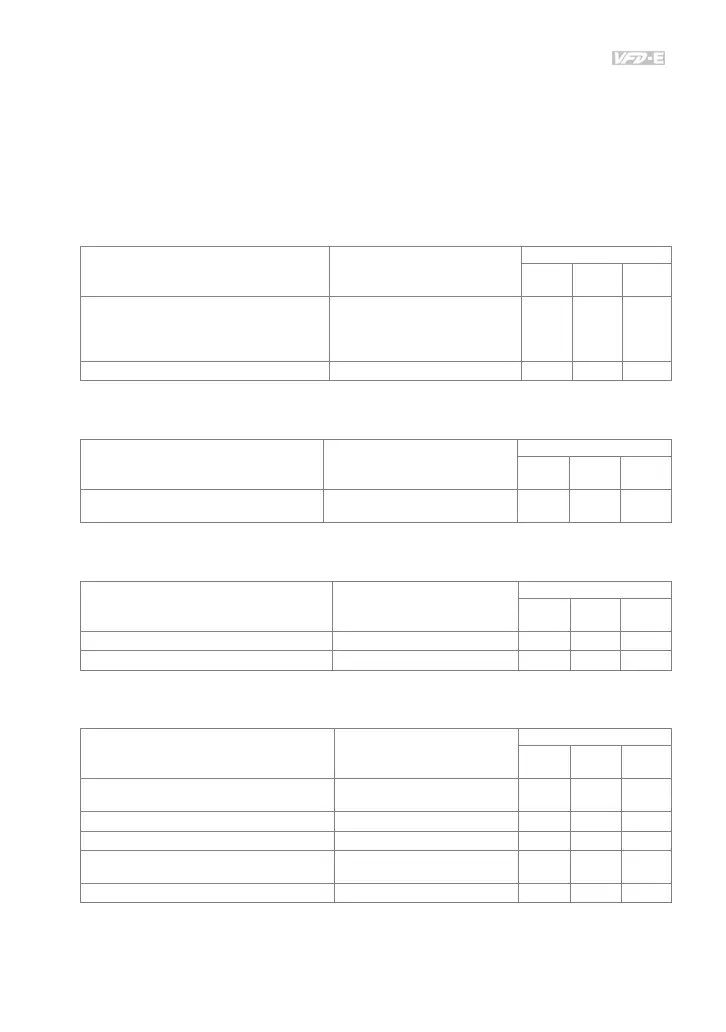Appendix F Suggestions and Fault Corrections for Standard AC Motor Drives
F-2
F.1 Maintenance and Inspections
Before the check-up, always turn off the AC input power and remove the cover. Wait at least
10 minutes after all display lamps have gone out, and then confirm that the capacitors have
fully discharged by measuring the voltage between DC+ and DC-. The voltage between DC+
and DC-should be less than 25VDC.
Ambient environment
Check Items Methods and Criterion
Maintenance Period
Daily
Half
Year
One
Year
Check the ambient temperature,
humidity, vibration and see if there
are any dust, gas, oil or water drops
Visual inspection and
measurement with
equipment with standard
specification
○
If there are any dangerous objects Visual inspection
○
Voltage
Check Items Methods and Criterion
Maintenance Period
Daily
Half
Year
One
Year
Check if the voltage of main circuit
and control circuit is correct
Measure with multimeter
with standard specification
○
Digital Keypad Display
Check Items Methods and Criterion
Maintenance Period
Daily
Half
Year
One
Year
Is the display clear for reading Visual inspection
○
Any missing characters Visual inspection
○
Mechanical parts
Check Items Methods and Criterion
Maintenance Period
Daily
Half
Year
One
Year
If there is any abnormal sound or
vibration
Visual and aural
inspection
○
If there are any loose screws Tighten the screws
○
If any part is deformed or damaged Visual inspection
○
If there is any color change by
overheating
Visual inspection
○
If there is any dust or dirt Visual inspection
○