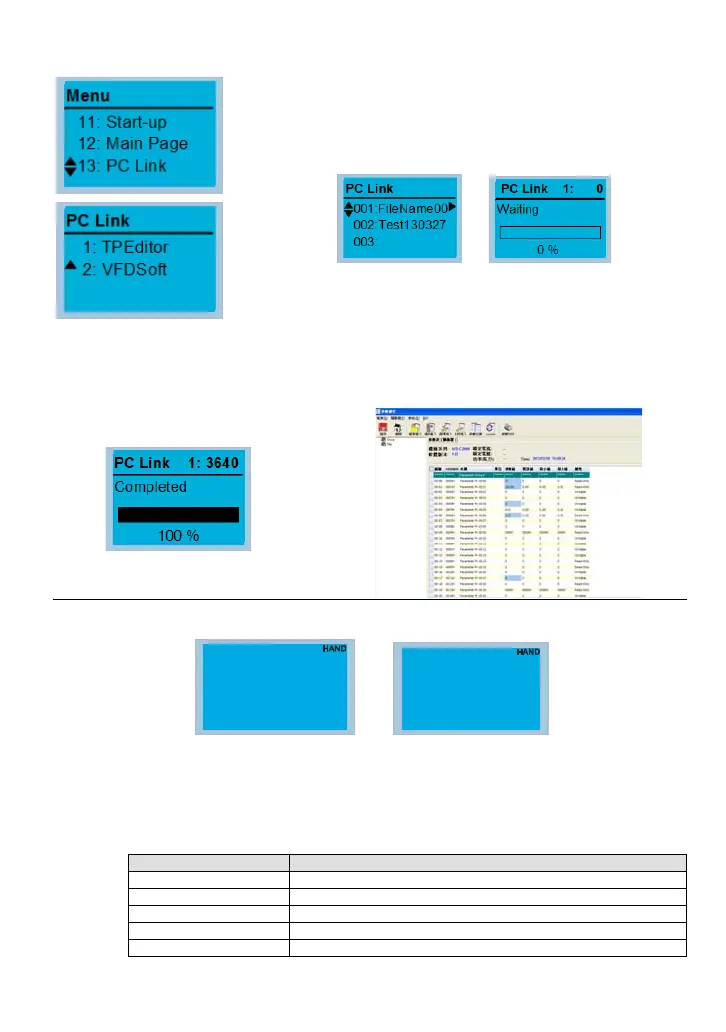B-55
PC Link
Select”2” VFDSoft and press
ENTER
(VFD-E does not support
TPEditor)
The function of PC Link is to establish a connection with computer
via VFDSoft to upload the parameters from KPC-CC01.
1. Select VFDSoft option, enter this function page1 and
choose parameter file you want to upload, press “Enter” to
go to next page and wait for the communication confirmation
from
PC.
2. Open VFDSoft =>select”Parameter Manager” =>select
upper right options “table”.
=>Select “Load parameter table from KPC-CC01” => there
will be a “Communication Settings" window now.
=>Please select the corresponding connection port for PC
and KPC-CC01 then press “OK”.
3. Upload parameters to PC via KPC-CC01=> when started
the waiting page will appear=>after completing then press
“MENU” back to Main Page.
Other display
When fault occur, the menu will display:
ocA
Oc at accel
Fault
CE01
Comm. Error 1
Warning
1. Press ENTER and start RESET. If still no response, please contact local distributor or return to
the factory. To view the fault DC BUS voltage, output current and output voltage, press
“MENU”“Fault Record”.
2. Press ENTER again, if the screen returns to main page, the fault is clear.
3. When fault or warning message appears, backlight LED will blinks until the fault or the warning is
cleared.
Optional accessory: RJ45 Extension Lead for Digital Keypad
Part No. Description
CBC-K3FT RJ45 extension lead, 3 feet (approximately 0.9m)
CBC-K5FT RJ45 extension lead, 5 feet (approximately 1.5 m)
CBC-K7FT RJ45 extension lead, 7 feet (approximately 2.1 m)
CBC-K10FT RJ45 extension lead, 10 feet (approximately 3 m)
CBC-K16FT RJ45 extension lead, 16 feet (approximately 4.9 m)
