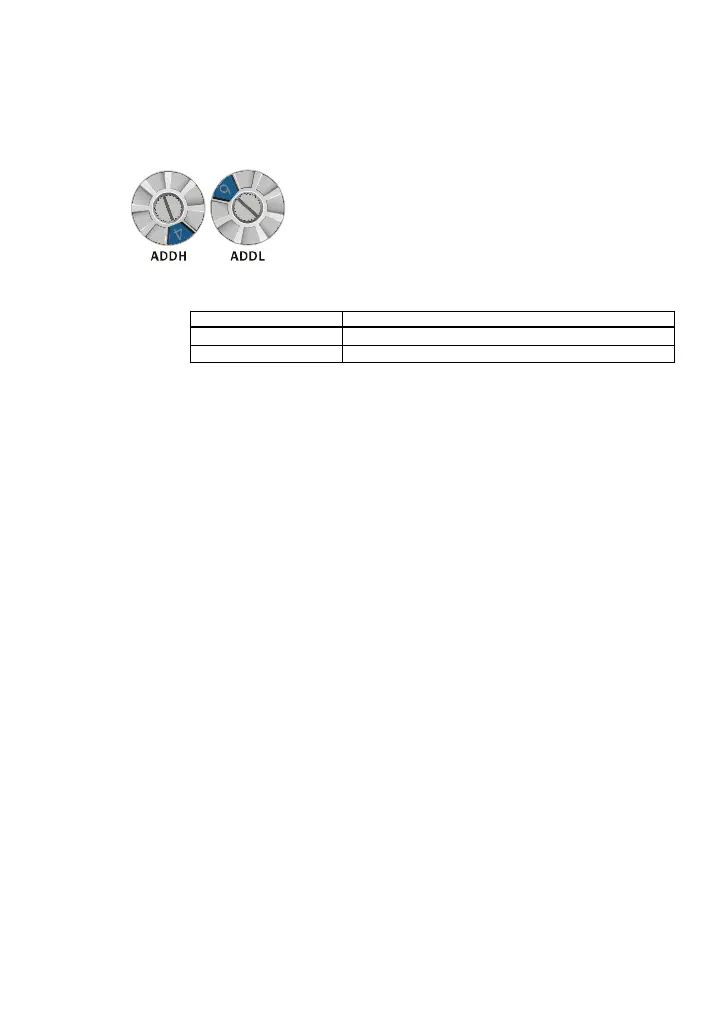B-32
B.8.2.4 Power Supply
The power of CME-PD01 is supplied from VFD-E. Please connect VFD-E to CME-PD01
by using 8 pins RJ-45 cable, which is packed together with CME-PD01. After connection is
completed, CME-PD01 is powered whenever power is applied to VFD-E.
B.8.2.5 PROFIBUS Address
CME-PD01 has two rotary switches for the user to select the PROFIBUS address. The set
value via 2 address switches, ADDH and ADDL, is in HEX format. ADDH sets the upper 4
bits, and ADDL sets the lower 4 bits of the PROFIBUS address.
Address Meanin
1..0x7D Valid PROFIBUS address
0 or 0x7E..0xFE Invalid PROFIBUS address