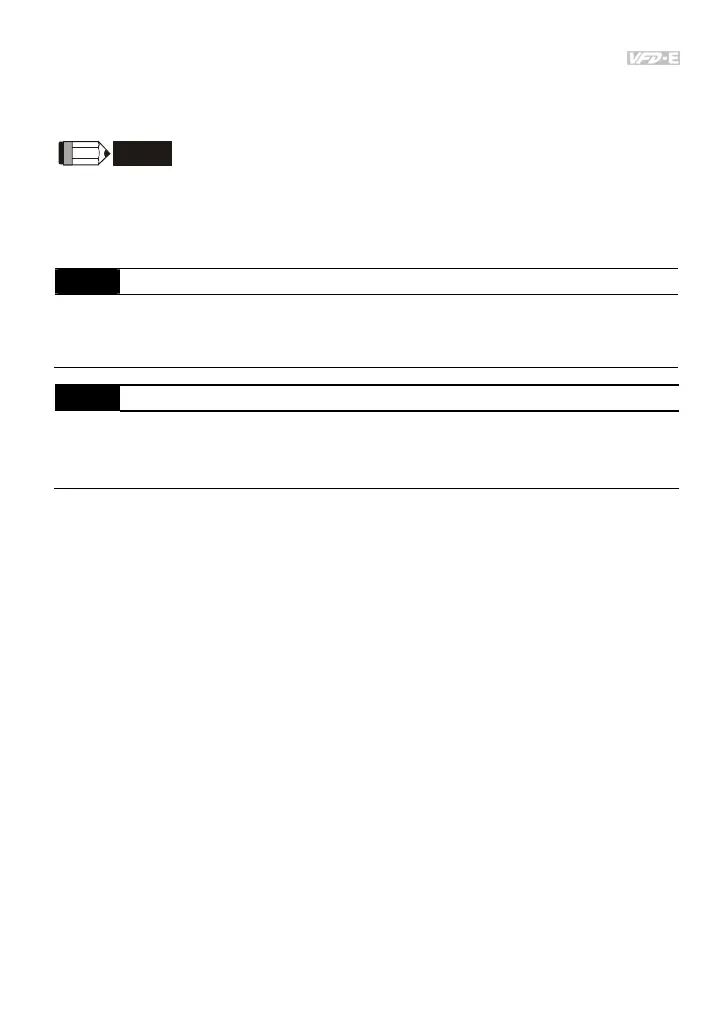Chapter 4 Parameters
4-151
Setting 3: When transmission faults occur, it won’t display any warning message on the digital
keypad and the motor will still keep running.
See list of fault messages below (see section 3.6 in Pr.09.04)
NOTE
The digital keypad is optional. Please refer to Appendix B for details. When using without this optional
keypad, the FAULT LED will be ON once there are fault messages or warning messages from the
external terminals.
09.11
Time-out Detection for USB Card
Unit: second
Settings 0.0 to 120.0 sec Factory Setting: 0.0
0.0 Disable
09.12
COM port for PLC Communication (NOT for VFD*E*C models)
Factory Setting: 0
Settings 0
RS485
1 USB card
