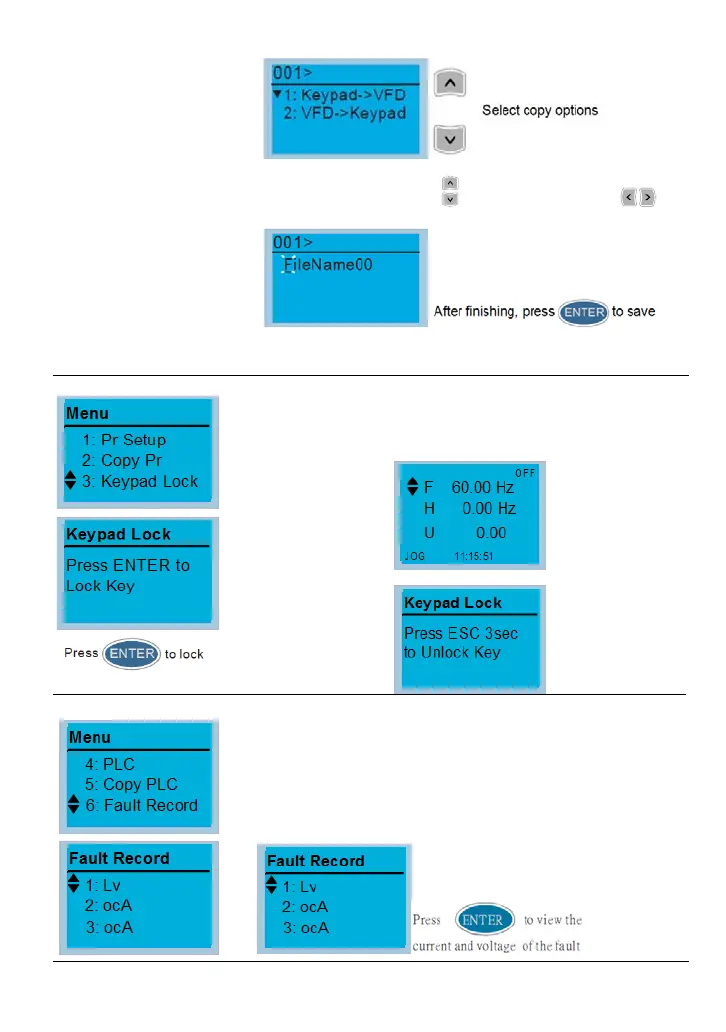B-52
Select 2. VFD-> Keypad => Press “Enter” then enter file name setting
screen(as shown below),use
key to select text*1 with key
to switch the location moving function.
*1: File name is setting as text patterns and defines as text
(0~9,A~Z,+-*/.....).It is according to ASCII Table to scroll sequence by
using UP/DOWN keys.
Keypad Lock
This function is selecting ”Keypad Lock”:
When the keypad locked,
the main screen does not display lock
status, if you press any button it will pop up a dialog box and
showing ”Press ESC 3 sec to Unlock key”
Press any key
Fault Record
Keypad V1.02(contained) previous versions: It can accumulate
6 sets fault code.
Keypad V1.03 (contained) later versions: It can accumulate 20sets
fault code.
The latest one is the unusual record from the recent date , click enter
to check detailed record (Included date, time, output frequency,
output current, output voltage and DC BUS voltage)
Example: