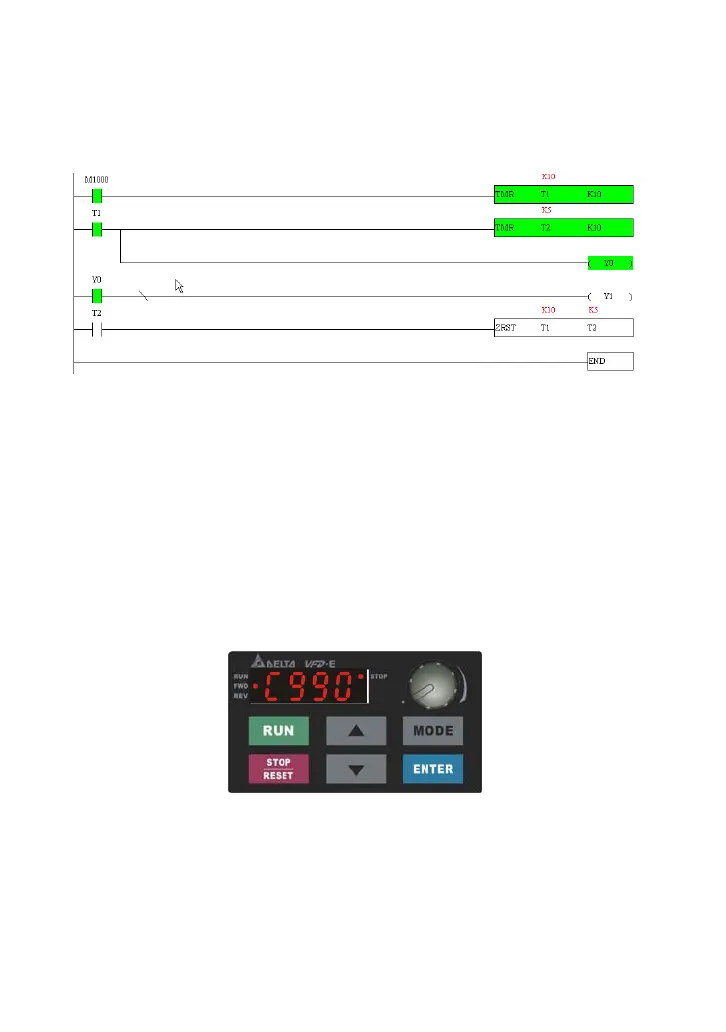D-12
After finishing Step 2, the program will be downloaded from WPLSoft to the AC motor drive
by the communication format.
D.2.6 Program Monitor
If you execute “start monitor” in the communication item during executing PLC, the ladder
diagram will be shown as follows.
D.2.7 The Limit of PLC
1. The protocol of PLC is 7,E,1
2. Make sure that the AC drive is stop and stop PLC before program upload/download.
3. PLC will be stopped when program upload/download
4. When using WPR, please note: The times of value changes will be within 10
6
. If
exceeding this range, EEPROM may be damaged due to too much reading and writing.
The criteria of counting the times is accord to whether the written value changing or not. If
written value remains the same, it will not be counted as one time in next operation. If
written value is changed, then it will be counted as one time.
5. When setting P 00.04 to 2, the display will be the value in PLC register D1043.
A. 0 ~ 999 display: