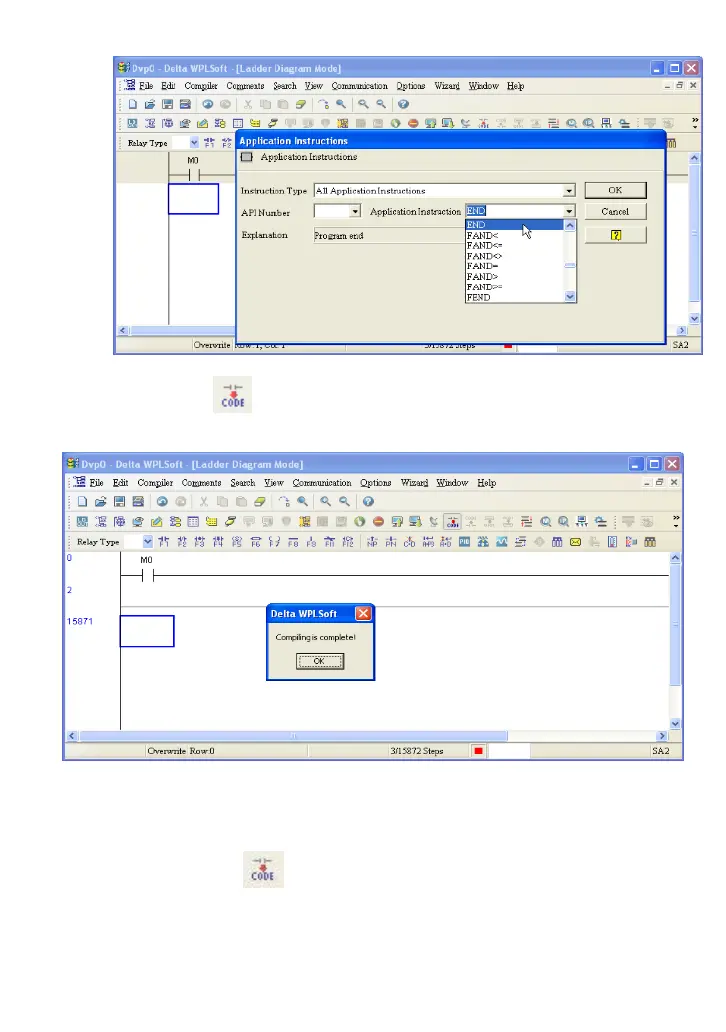D-11
6. Click on the
icon, which will compile the edited ladder diagram as a command
program. After compiling, the number of steps will appear on the left side of the busbar.
D.2.5 Program Download
Please do following steps for program download.
Step 1. Press button
for compiler after inputting program in WPLSoft.
Step 2. After finishing compiler, choose the item “Write to PLC” in the communication items.