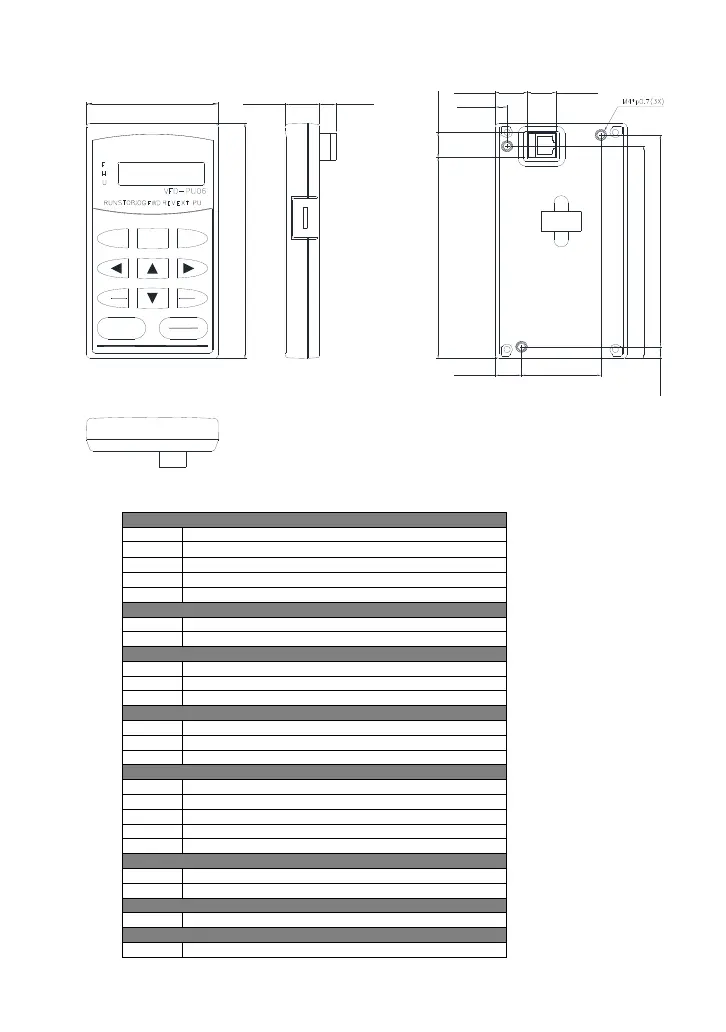B-15
B.5.4 PU06 Dimensions
MODE
REV
FWD
RUN
JOG
PROG
DATA
RESET
STOP
PU
73.0 [2.87]
19.0 [0.75]
132.0 [5.20]
9.1 [0.36]
119.0 [4.69]6.5 [0.26]
44.0 [1.73]14.5 [0.57]
112.8 [4.44] 14.1 [0.55]
119.2 [4.69]
6.5 [0.26]
17.6 [0.69] 16.0 [0.63]
Do NOT copy the setting of the parameters below when copying parameters by using a PU06 keypad, a
KPC-CC01 keypad or PC software.
GROUP 0
00.00 Identity Code of the AC motor drive
00.01 Rated Current Display of the AC motor drive
00.02 Parameter Reset
00.06 Power Board Software Version
00.07 Control Board Software Version
GROUP 2
02.16 Display the Master Freq Command Source
02.17 Display the Operation Command Source
GROUP 3
03.09 The Digital Output Used by PLC
03.10 The Analog Output Used by PLC
03.13 Display the Status of Multi-function Output Terminals
GROUP 4
04.24 The Digital Input Used by PLC
04.25 The Analog Input Used by PLC
04.26 Display the Status of Multi-function Input Terminal
GROUP 6
06.08 Present Fault Record
06.09 Second Most Recent Fault Record
06.10 Third Most Recent Fault Record
06.11 Fourth Most Recent Fault Record
06.12 Fifth Most Recent Fault Record
GROUP 7
07.10
ccumulative Motor Operation Time (Min.)
07.11
ccumulative Motor Operation Time (Day)
GROUP 8
08.23 OOB Average Sampling Angle
GROUP 13
13.10 Source of the High-speed Counter