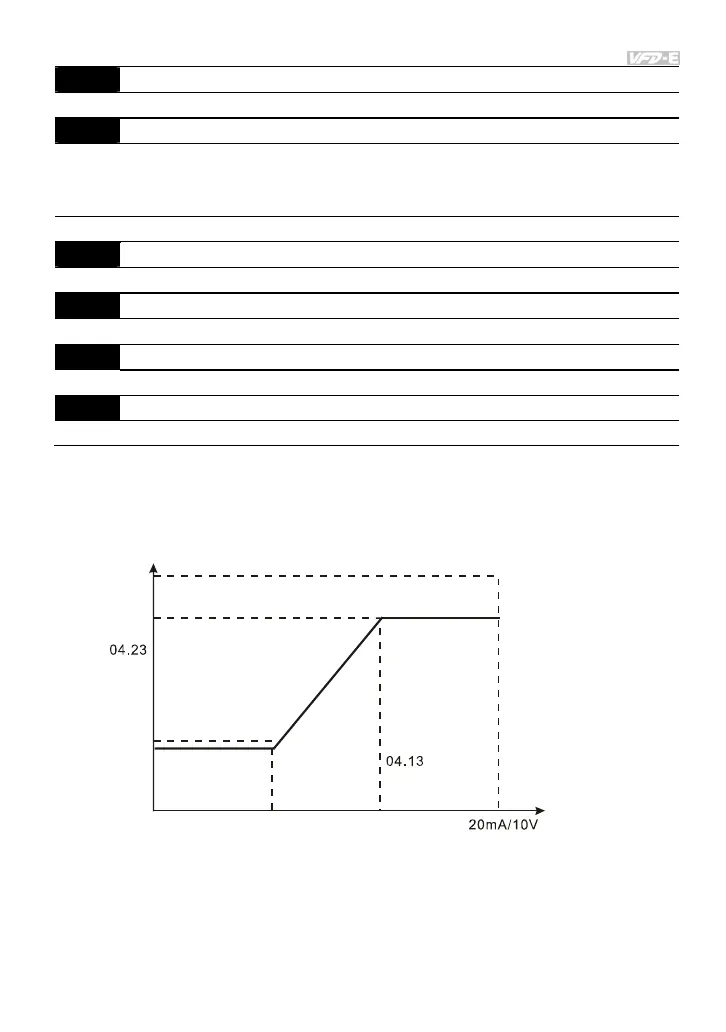Chapter 4 Parameters
4-89
04.18 Maximum ACI Frequency (percentage of Pr. 01.00) Unit: %
Settings 0.0 to 100.0% Factory Setting: 100.0
04.19 ACI Terminal Mode Selection: ACI/ AVI2 analog signal
Factory Setting: 0
Settings 0 Accept ACI 4~20mA analog current signal
1 Accept AVI2 0~10V analog voltage signal
04.20 Minimum AVI2 Voltage Unit: V
Settings 0.0 to 10.0V Factory Setting: 0.0
04.21 Minimum AVI2 Frequency (percentage of Pr.1-00) Unit: %
Settings 0.0 to 100.0% Factory Setting: 0.0
04.22 Maximum AVI2 Voltage Unit: V
Settings 0.0 to 10.0V Factory Setting: 10.0
04.23 Maximum AVI2 Frequency (percentage of Pr.1-00) Unit: %
Settings 0.0 to 100.0% Factory Setting: 100.0
There is an ACI/AVI2 dip switch on the AC motor drive. Switch to ACI for 4 to 20mA analog
current signal (ACI) (Pr.04.19 should be set to 0) and AVI2 for analog voltage signal (AVI2)
(Pr.04.19 should be set to 1). When ACI/AVI2 dip switch is not set by Pr.04.19, the keypad
(optional) will display fault code “AErr” and needs to press “RESET” to clear it.
The above parameters are used to set the analog input reference values. The min and max
frequencies are based on Pr.01.00 (during open-loop control) as shown in the following.
01.00
analog input
04.14
04.18
04.12
04.16
04.21
04.11
04.15
04.20
04.17
04.22
