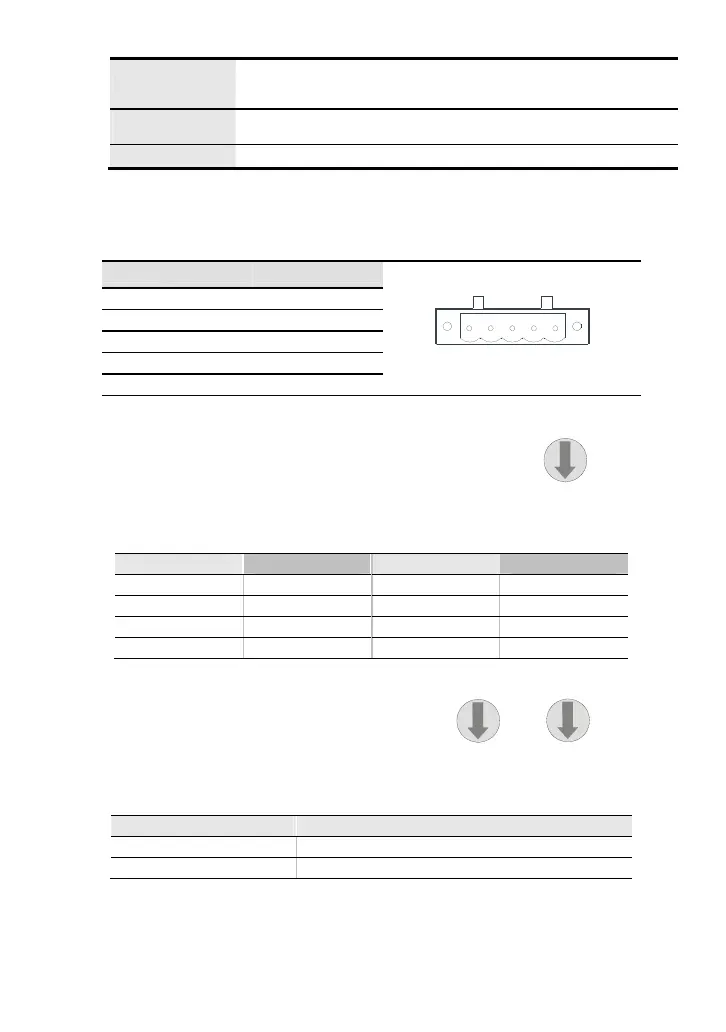B-34
Environment
Operation: 0°C ~ 55°C (Temperature), 50 ~ 95% (Humidity), Pollution
degree 2;
Storage: -40°C ~ 70°C (Temperature), 5 ~ 95% (Humidity)
Vibration / Shock
Resistance
Standard: IEC1131-2, IEC 68-2-6(TEST Fc/IEC1131-2 & IEC 68-2-27
(TEST Ea)
Certifications Standard: IEC 61131-2,UL508
B.8.3.3 Components
Pin Definition on CANopen Connection Port
To connect with CANopen, use the connector enclosed with CME-COP01 or any connectors
you can buy in the store for wiring.
Pin Signal Content
1 2 3 4 5
1 CAN_GND Ground / 0 V / V-
2 CAN_L Signal-
3 SHIELD Shield
4 CAN_H Signal+
5 - Reserved
Baud Rate Setting
Rotary switch (BR) sets up the communication speed on
CANopen network in hex. Setup range: 0 ~ 7 (8 ~F are
forbidden)
0
1
2
3
4
5
6
7
8
9
A
B
C
D
E
F
BR
Example: If you need to set up the communication speed of CME-COP01 as 500K, simply
switch BR to “5”.
BR Value Baud rate BR Value Baud rate
0 10K 4 250K
1 20K 5 500K
2 50K 6 800K
3 125K 7 1M
MAC ID Setting
Rotary switches (ID_L and ID_H) set up the
Node-ID on CANopen network in hex. Setup
range: 00 ~ 7F (80 ~FF are forbidden)
0
1
2
3
4
5
6
7
8
9
A
B
C
D
E
F
0
1
2
3
4
5
6
7
8
9
A
B
C
D
E
F
ID_H ID_L
Example: If you need to set up the communication address of CME-COP01 as 26(1AH),
simply switch ID_H to “1” and ID_L to “A”.
Switch Setting Content
0 … 7F Valid CANopen MAC ID setting
Other Invalid CANopen MAC ID setting