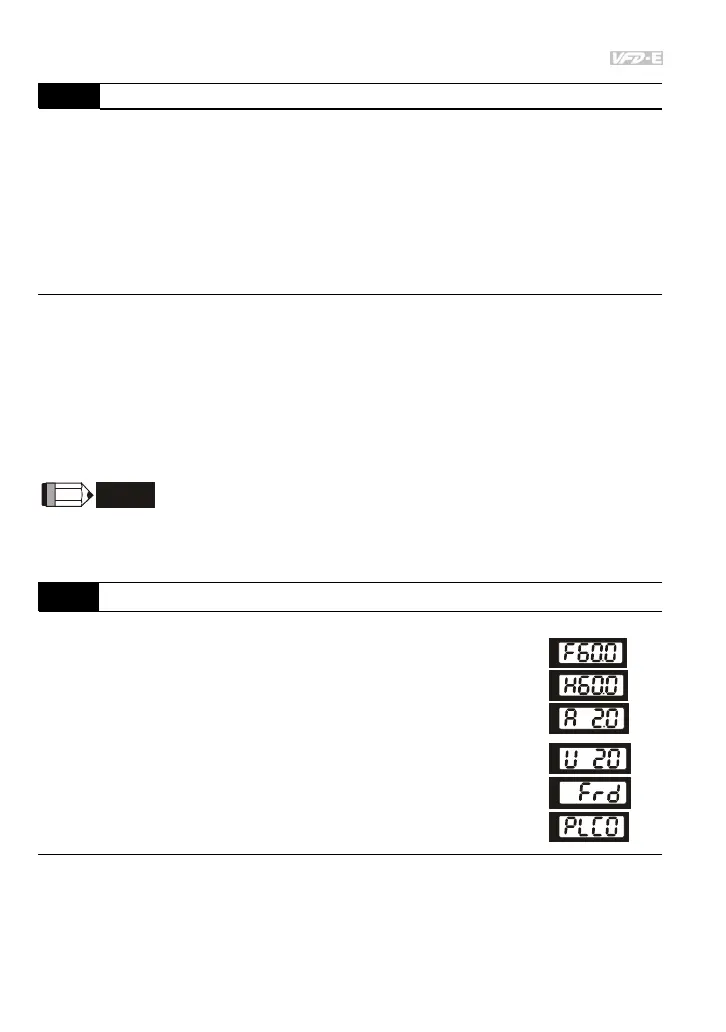Chapter 4 Parameters
4-44
00.02
Parameter Reset
Factory Setting: 0
Settings 0 Parameter can be read/written
1 All parameters are read-only
6 Clear PLC program (NOT for VFD*E*C models)
8 Keypad Lock
9 All parameters are reset to factory settings (50Hz, 230V/400V or
220V/380V depends on Pr.00.12)
10 All parameters are reset to factory settings (60Hz, 115V/220V/440V)
When Pr.00.02=1, all parameters are read-only. To write all parameters, set Pr.00.02=0.
When Pr.00.02=6, it clears all PLC program. But this function is NOT for VFD*E*C models.
If the parameter setting is “8”, keypad setting is invalid but the setting of communication
parameters is valid. Method to relieve: Press “Enter” 5 seconds then set Pr.00.02=0.
When the parameter settings are abnormal, all parameters can be reset to factory setting by
setting Pr.00.02 to 9 or 10.
When Pr.00.02=9, all parameters are reset to factory setting for 50Hz users and voltage will be
different by Pr.00.12 setting.
When Pr.00.02=10, all parameters are reset to factory setting for 60Hz users.
Related parameter: Pr.00.12 (50Hz Base Voltage Selection)
NOTE
When Pr.00.02=9 or 10, all parameter are reset to factory setting but it doesn’t clear all PLC program.
Only Pr.00.02=6 can clear all PLC program.
00.03
Start-up Display Selection
Factory Setting: 0
Settings 0 Display the frequency command value (Fxxx)
1 Display the actual output frequency (Hxxx)
2 Display the output current in A supplied to the motor
(Axxx)
3 Display the content of user-defined unit (Uxxx)
4 FWD/REV command
5 PLCx (PLC selections: PLC0/PLC1/PLC2)
(NOT for VFD*E*C models)
This parameter determines the start-up display page after power is applied to the drive.
For setting 5, PLC0: disable, PLC1: run PLC, PLC2: read/write PLC programs into AC motor
drive.
Please refer to Pr.00.04 for multi-function display.
Related parameter: Pr.00.04 (Content of Multi-function Display)
