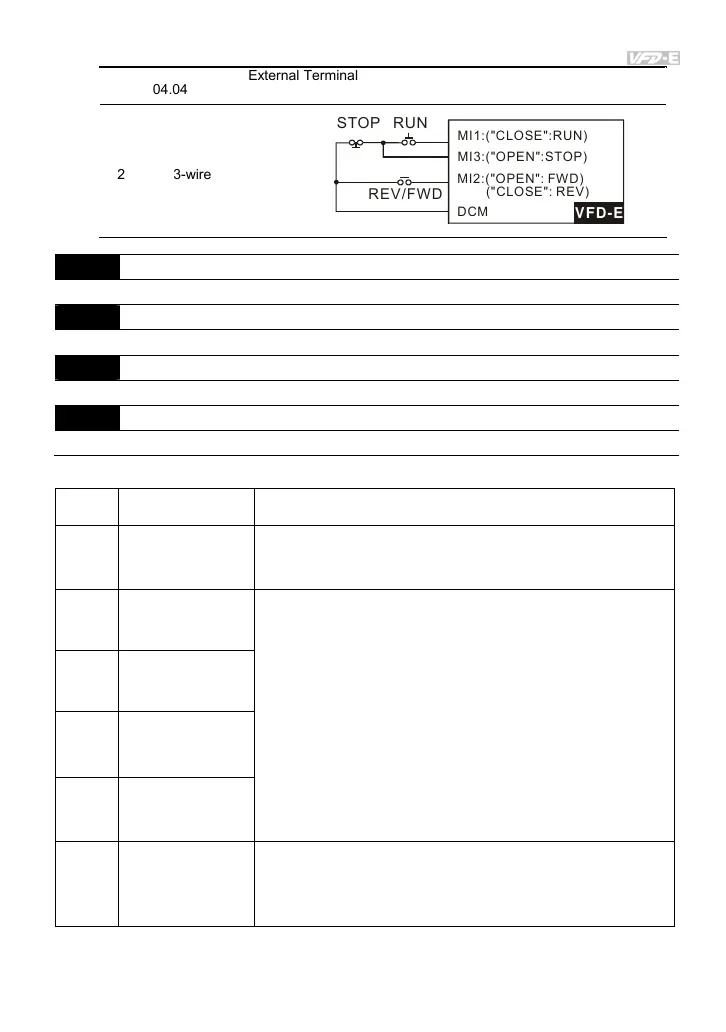Chapter 4 Parameters
4-91
04.04
External Terminal
2 3-wire
FD-E
MI3:("OPEN":STOP)
MI1 ("CLOSE":RUN):
MI2:("OPEN": FWD)
("CLOSE": REV)
DCM
STO
REV/FWD
RUN
04.05 Multi-function Input Terminal (MI3)
Factory Setting: 1
04.06 Multi-function Input Terminal (MI4)
Factory Setting: 2
04.07 Multi-function Input Terminal (MI5)
Factory Setting: 3
04.08 Multi-function Input Terminal (MI6)
Factory Setting: 4
Settings Function Description
0 No Function
Any unused terminals should be programmed to 0 to insure they
have no effect on operation.
1
Multi-Step Speed
Command 1
These four inputs select the multi-speed defined by Pr.05.00 to
Pr.05.14 as shown in the diagram at the end of this table.
NOTE: Pr.05.00 to Pr.05.14 can also be used to control output
speed by programming the AC motor drive’s internal PLC
function. There are 17 step speed frequencies (including
Master Frequency and Jog Frequency) to select for
application.
2
Multi-Step Speed
Command 2
3
Multi-Step Speed
Command 3
4
Multi-Step Speed
Command 4
5 External Reset
The External Reset has the same function as the Reset key on
the Digital keypad. After faults such as O.H., O.C. and O.V. are
cleared this input can be used to reset the drive.
