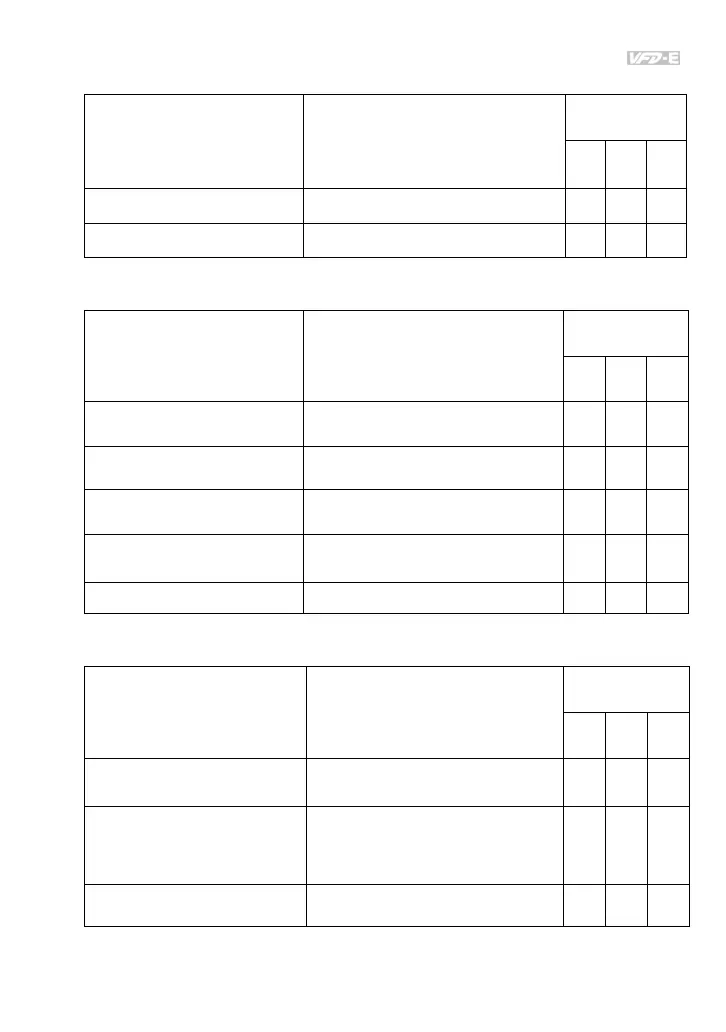Chapter 6 Fault Code Information and Maintenance
6-9
Keypad
Check Items Methods and Criterion
Maintenance
Period
Daily
Half
Year
One
Year
Is the display clear for reading? Visual inspection
Any missing characters? Visual inspection
Mechanical parts
Check Items Methods and Criterion
Maintenance
Period
Daily
Half
Year
One
Year
If there is any abnormal sound
or vibration
Visual and aural inspection
If there are any loose screws Tighten the screws
If any part is deformed or
damaged
Visual inspection
If there is any color change by
overheating
Visual inspection
If there is any dust or dirt Visual inspection
Main circuit
Check Items Methods and Criterion
Maintenance
Period
Daily
Half
Year
One
Year
If there are any loose or missing
screws
Tighten or replace the screw
If machine or insulator is
deformed, cracked, damaged or
with changed color change due
to overheating or ageing
Visual inspection
NOTE: Please ignore the color
change of copper plate
If there is any dust or dirt Visual inspection