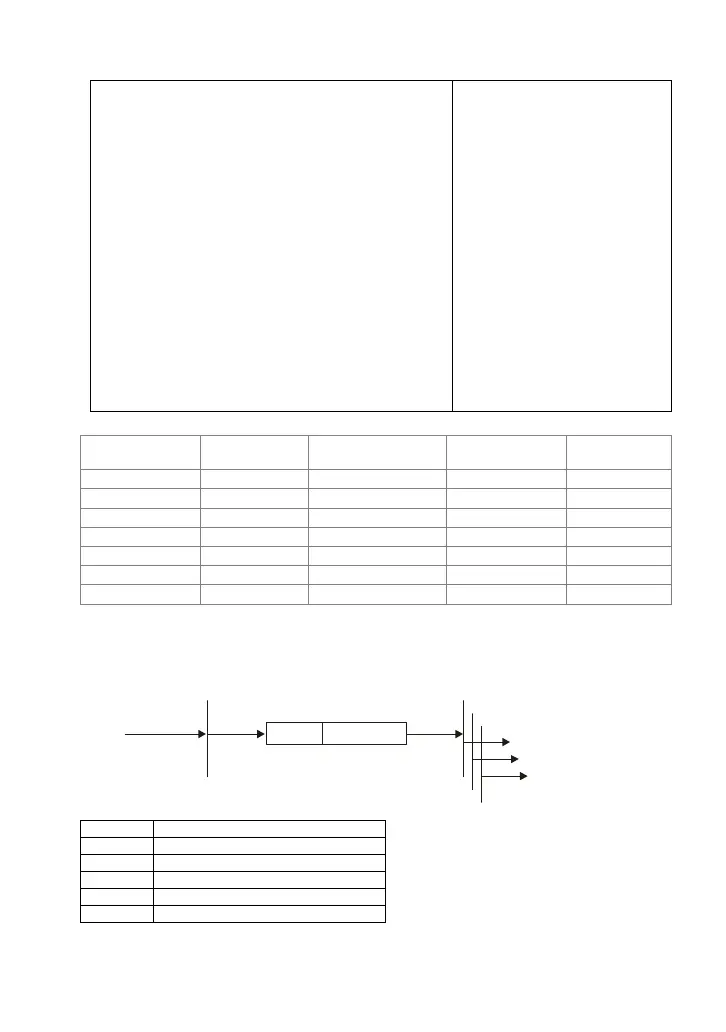E-6
(1) After power is applied, it is auto in initialization state
(2) Enter pre-operational state automatically
(3) (6) Start remote node
(4) (7) Enter pre-operational state
(5) (8) Stop remote node
(9) (10) (11) Reset node
(12) (13) (14) Reset communication
(15) Enter reset application state automatically
(16) Enter reset communication state automatically
A: NMT
B: Node Guard
C: SDO
D: Emergency
E: PDO
F: Boot-up
Initializing Pre-Operational Operational Stopped
PDO
○
SDO
○ ○
SYNC
○ ○
Time Stamp
○ ○
EMERG
○ ○
Boot-up
○
NMT
○ ○ ○
NMT Protocol is shown as follows:
NMT Master
Request
request
CS Node-ID
COB-ID=0
Start Remote Node
NMT Slave(s)
Indication
byte 0 byte 1
Indication
Indication
Indication(s)
Cs
Value Definition
1 Start
2 Stop
128 Enter Pre-Operational
129 Reset Node
130 Reset Communication