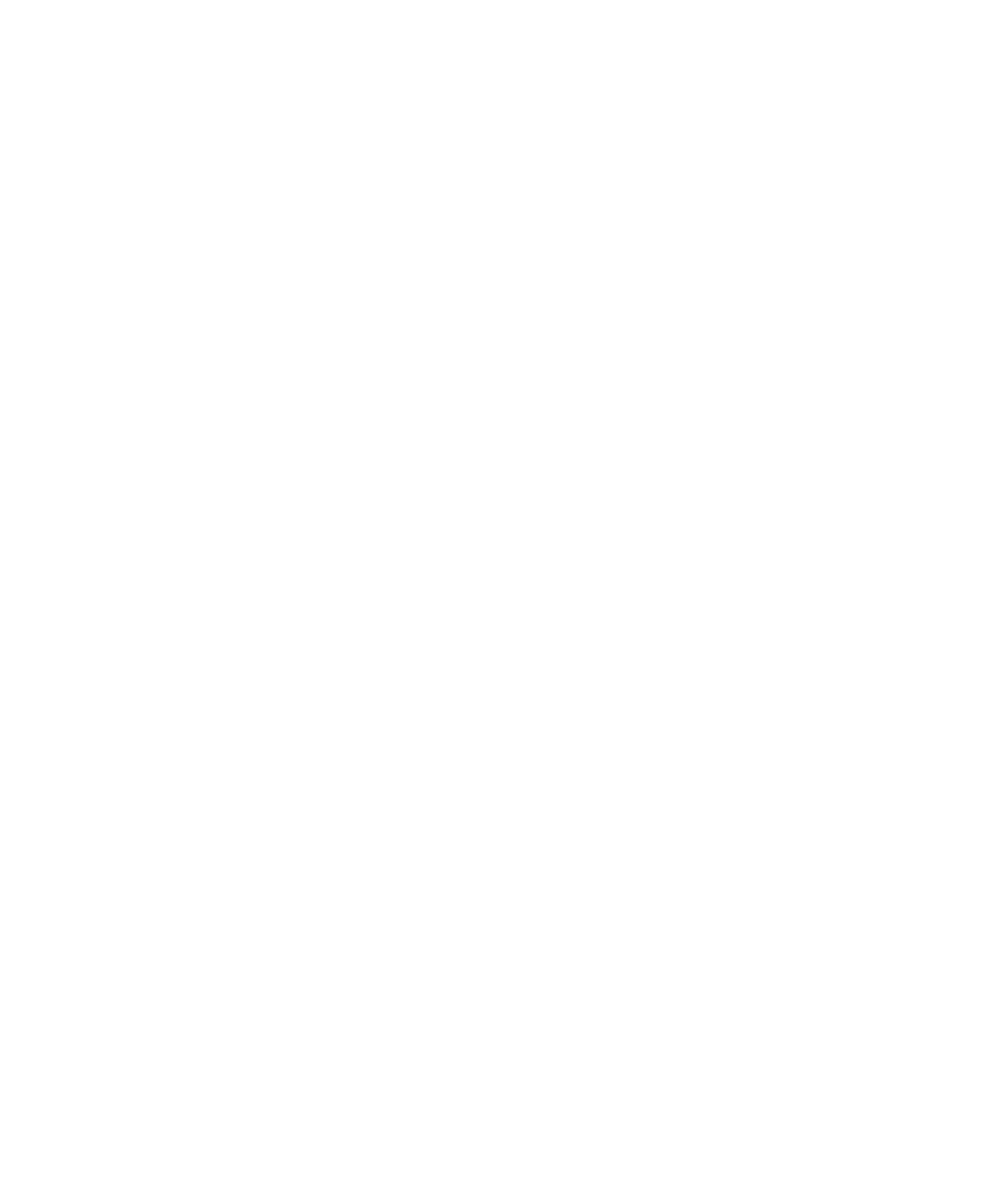Control 24 Reference Guide134
Scrub/Shuttle Wheel 80
scrubbing 80
SELECT 70
SELECT (Edit tool) 85
Select Adjust mode 79
Selection Indicators 83
selections
creating 83
creating using memory locations 84
defining, editing 79
moving range 84
moving up and down 79
using scrub/shuttle 83
Send Mute
automating 124
Sends
muting via PRE/POST/ASSIGN/MUTE 109
pre/post fader 109
sends
and multiple output assignments 107
and signal routing 105
assigning globally 105
assigning in pan and send mode 106
automating 124
copying track levels to 101
displaying assignments 108
Flip mode 108
level and mute 106
panning 106
pre- and post-fader 106
Separate
regions 85
Serial Machine 65
Session Setup 93
SHIFT/ADD 57
SHOW CHANNEL NAMES 58
SHOW VALUES 58
SHUFFLE 86
SHUTTLE
lock mode 81
Shuttle mode
shortcuts 88
shuttle mode 80
signal routing 103
single-source 30
Slate
connections 19
Slate connector 43
SLIP 86
SmartTool 85
software 28
Solo
preferences 69
Solo Safe
preferences for 69
Solo Safe mode 69
Solo/Mute Follow Mix Groups 69
Source
input sources 47
SPEAKERS OUT 42
SPOT 86
STATUS 60
WINDOWS section 93
stereo
all connections for 15
default modes 30
multi-source and single source 15
STEREO Monitor Mode 45
SUBMIXER OUT 43
SURROUND
overview of 46
surround
audio connections 21
monitor considerations 22
SUSPEND 122
groups 78
suspending
automation 122
system requirements 8
T
TALKBACK 51
Talkback
about 49
connections for external 17
tape machines 16
Target 117
terminology 55
controller focus 117
implicit and explicit (mute, solo) 68
the Target 117
TOUCH 122
TRANS 60
Control_24.book Page 134 Wednesday, January 17, 2001 2:51 AM