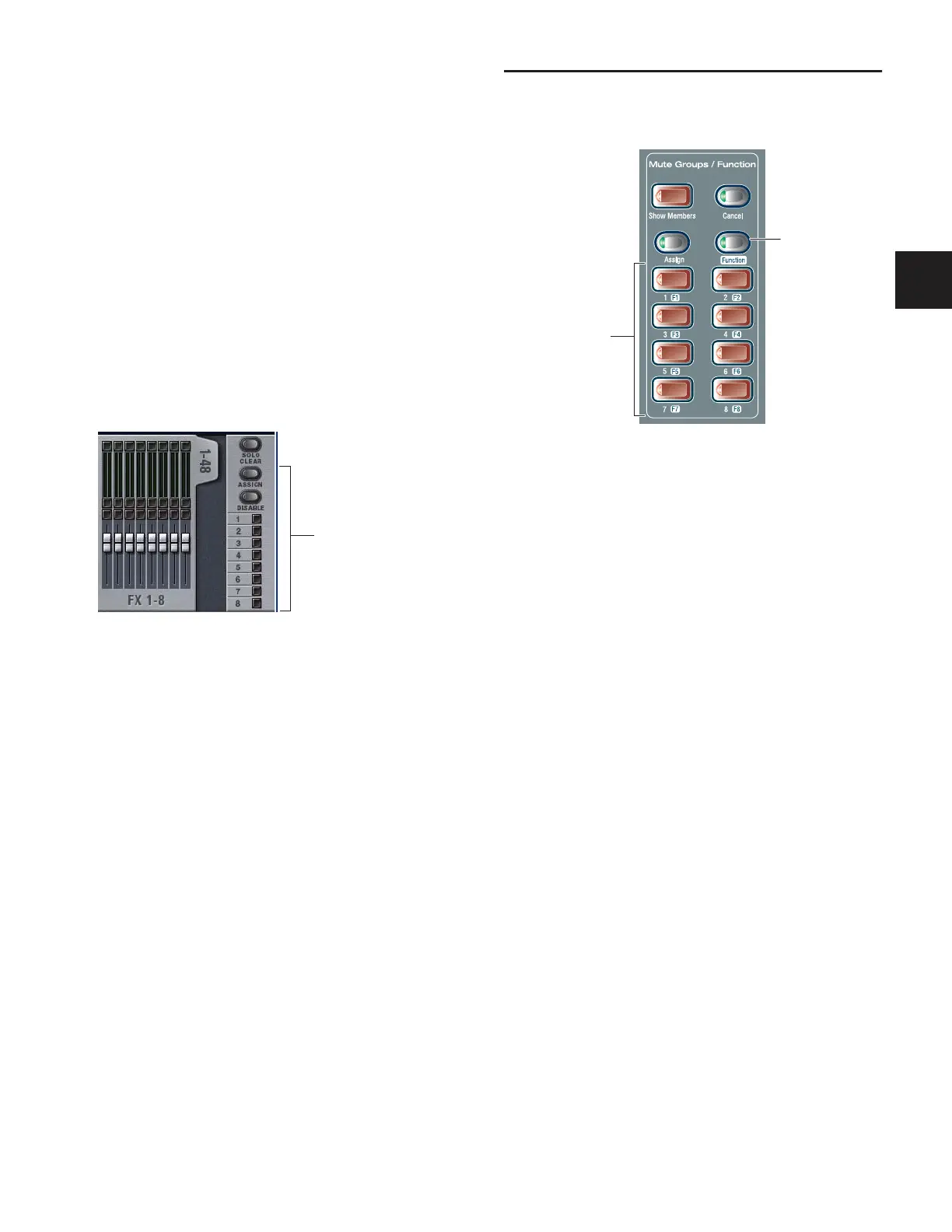Chapter 15: Muting and Mute Groups 123
Disabling Mute Groups
You can temporarily disable all Mute Group functions. When
Mute Groups are disabled, all channels implicitly muted as a
result of Mute Group activation are unmuted.
Channels can still be explicitly muted when Mute Groups are
disabled. Mute Group assignments are preserved and made
available again when Mute Groups are re-enabled.
To disable Mute Groups:
1 Go to the Inputs or Outputs pages.
2 Click the Disable button on-screen in the Mute Groups sec-
tion. The Disable switch flashes to indicated disabled state.
To re-enable Mute Groups:
■ Click the flashing Disable button in the Mute Groups sec-
tion.
Function Switches
D-Show Profile provides 8 Function switches (F keys).
By default, Function switches 1–4 are mapped to Preview
mode, Variable Groups mode, channel copy and channel
paste, respectively.
The function and behavior of each Function switch can be
customized in the Event List. For more information, see
Chapter 22, “Events.”
To access the Function switches:
1 Press the Function switch in the Mute Groups section.
When in Function mode, the Function switch LED lights.
2 To return to Mute Groups mode, press the Function switch
again.
Mute Group A controls on-screen
Mute Groups
Function switches in the Mute Groups/Function section
Function switches
Function (lit)
F1–F8