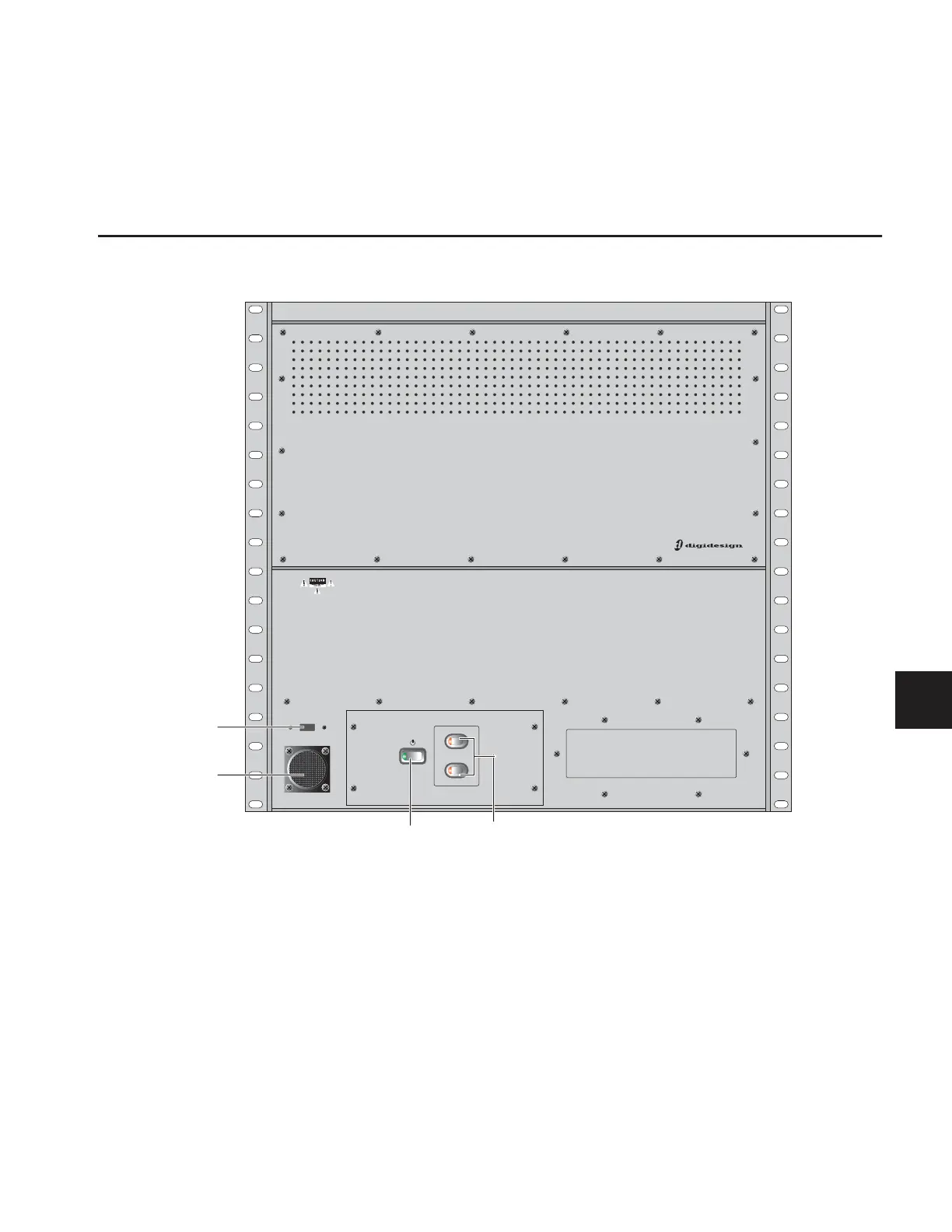Chapter 30: FOH Rack Reference 243
Chapter 30: FOH Rack Reference
FOH Rack Front Panel
Power Switch
The Power switch applies power to the FOH Rack and starts
the D-Show system.
Reset Buttons
The Reset buttons, when pressed simultaneously and held, re-
start the D-Show system.
FOH Link Connector
The FOH Link connector accepts the FOH Link cable that con-
nects to the D-Show Main Unit. This cable provides all the
data and audio connections between the D-Show Console and
the FOH Rack.
USB Port
The USB port on the front panel of the FOH Rack is a USB 2.0
port. This port supports iLoks, USB key disks, and USB key-
boards.
Figure 18. FOH Rack front panel
USB
To
Control Surface
Power
Reset
FOH
FOH Link
USB port
FOH Link
connector
Power
switch
Reset
buttons
