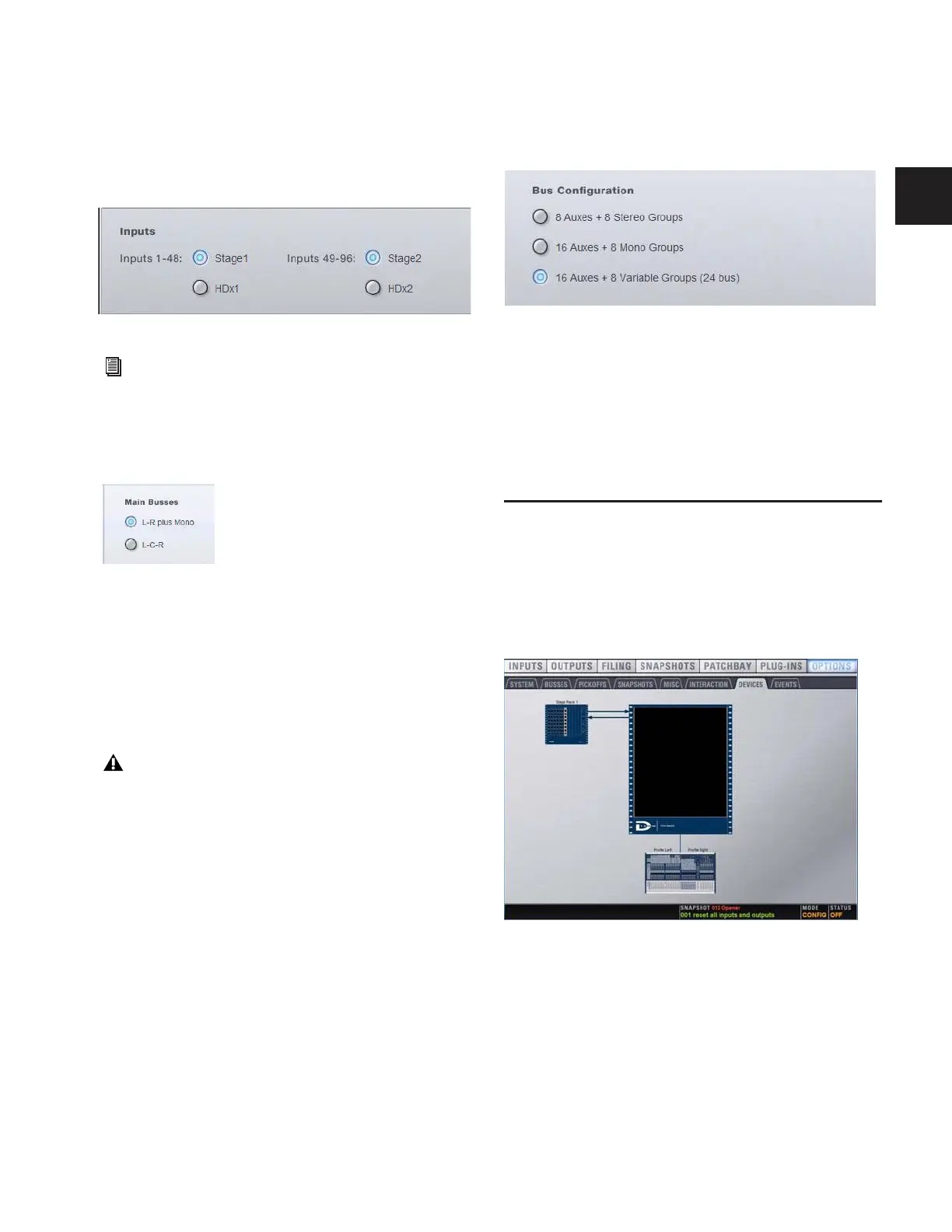Chapter 6: Options 51
Input Settings
With the HDx TDM Record/Playback Option, you can replace
Stage Rack inputs with fixed HDx card inputs from
Pro Tools|HD. On systems with 2 Stage Racks and 2 HDx
cards, you can replace the inputs from each Stage Rack inde-
pendently.
Main Bus Settings
The Main Bus Settings let you configure the Main mix bus. See
“Configuring the Main Busses” on page 70.
L–R plus Mono
This default setting provides a stereo bus, plus one mono bus.
L–C–R
This setting enables L–C–R mode, which lets you mix in
“3-across-the-front” mode.
To change the Main Bus configuration:
1 Put D-Show in Config mode.
2 Go to the Options page and click the System Config tab.
3 Click Edit.
4 Click to choose a Main Bus mode.
5 Click Apply. D-Show restarts.
Bus Configuration Settings
The Bus Configuration Settings let you choose the D-Show
Aux and Group busses configuration. See “Configuring Aux,
Group, and Variable Group Busses” on page 70.
To change the Aux/Group/Variable Group Bus Configuration:
1 Put D-Show in Config mode.
2 Click the Edit button on-screen.
3 Click to select a Bus Configuration option.
4 Click Apply. D-Show restarts.
Devices
The Devices page lets you view system connections, trouble-
shoot hardware and reset D-Show system components.
To display the Devices tab:
■ Click Options > Devices.
On the D-Show system, you can use this page to view compo-
nent status after diagnostics or troubleshooting.
Input source selectors in the System Config page
See the HDx TDM Record/Playback Option Guide.
Main Busses options in the System Config page
Changing the Main Bus mode will restart the D-Show soft-
ware and may interrupt audio.
Bus Configuration in Config/Edit mode
Devices tab of the Options page