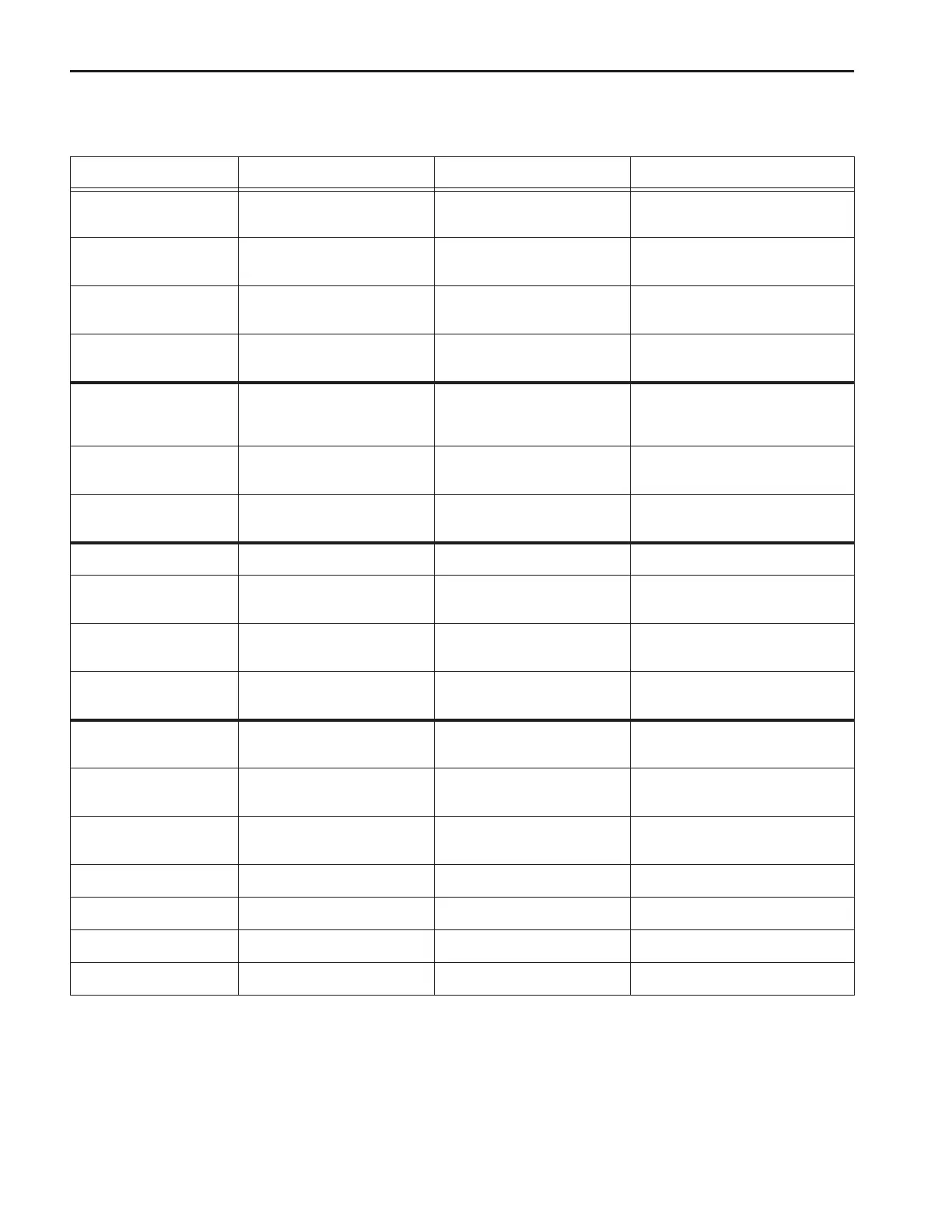D-Show Profile Guide206
Trigger Types
The following table lists the available trigger types and properties, along with a description of each.
Table 23. Trigger List, with default settings
Trigger Type Property 1 Property 2 Description
Fader Above Channel name/number Fader level –inf to +12 dB
(Default: –60 dB)
Fader moved above threshold level
Fader Below Channel name/number Fader level –inf to +12 dB
(Default: –inf)
Fader moved below threshold level
Mute Channel name/number On (default)
Off
Mute active/inactive
Solo/AFL Any input, output, VCA,
Solo In Place
On (default)
Off
Solo/AFL active/inactive
Function Switch Function Switch 1–8 (D-Show
Profile); Function Switch 1–4
(D-Show Main Unit)
Press (default)
Release
On button press (down)
On button release (up)
Footswitch Footswitch 1, 2 Open
Closed (default)
Footswitch input high
Footswitch input low
GPI Input GPI input 1–8
(D-Show Profile only)
Open
Closed (default)
GPI Input high
GPI Input low
Recall Snapshot Snapshot number and name Event triggered by snapshot
Preview Mode On (default)
Off
Preview Mode active/inactive
Propagate Mode On (default)
Off
Propagate Mode active/inactive
Edit Mode On (default)
Off
Edit Mode active/inactive
Talkback On (default)
Off
Talkback active/inactive
Flip to Faders On (default)
Off
Flip to Faders active/inactive
Variable Groups Mode On (default)
Off
Var Groups Mode active/inactive
Show Mode Console Show Mode is active
Config Mode Console Config Mode is active
System Start D-Show software initialized
Plug-In Rack Ready Mirrors plug-ins rack Ready state