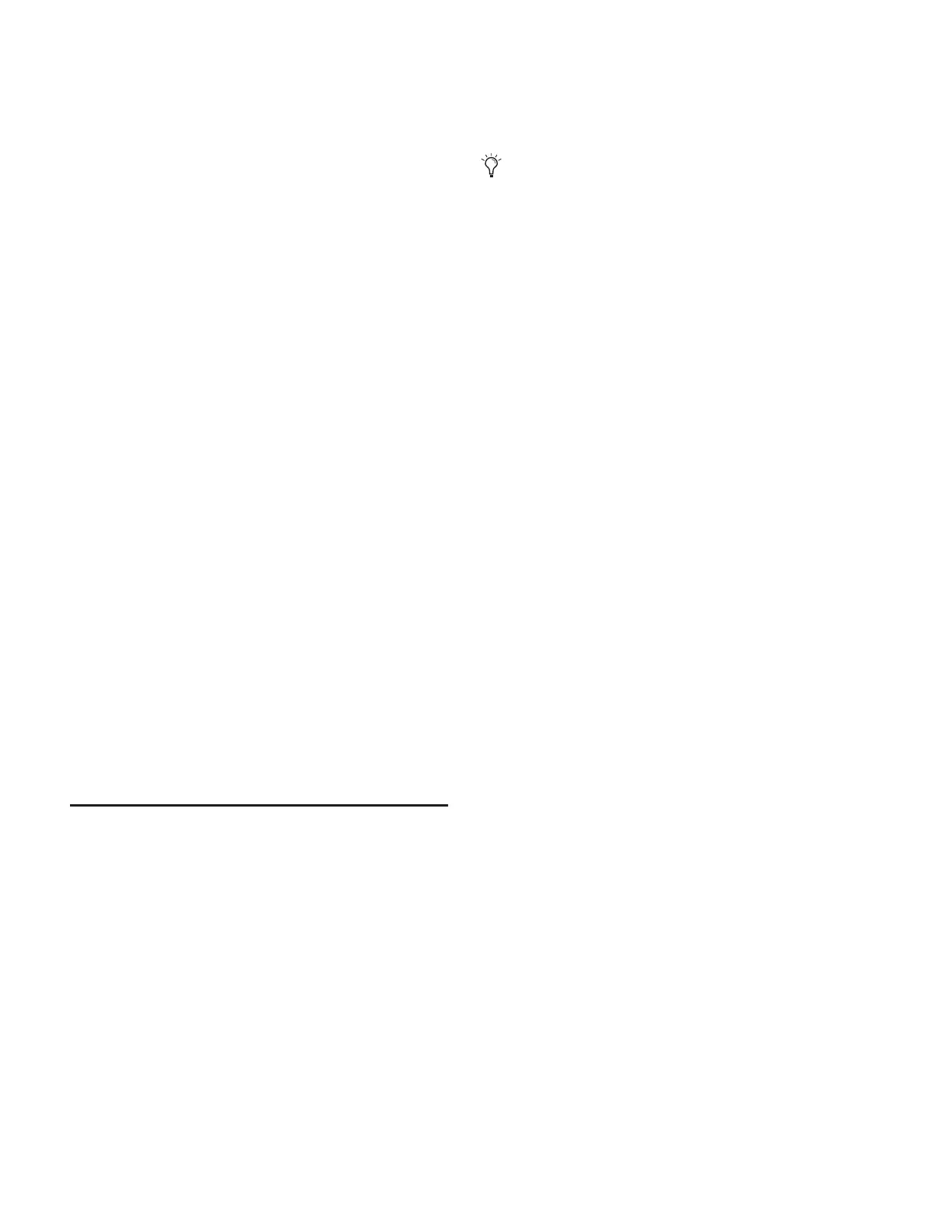D-Show Profile Guide4
Stage Rack
• Stage Rack unit with 6 SRI (Stage Rack Input) cards and
1 SRO (Stage Rack Output) card.
• Two (2) IEC power cables, North American standard
Software CDs
• System Restore CD
• Standalone Software Installer CD
Additional Required Components
The following components must be purchased separately:
• Digital Snake cable: This cable can be purchased directly
from Digidesign or assembled by your preferred vendor.
• Video Display (15-inch or greater flat-panel TFT display rec-
ommended; 1024x768 minimum resolution)
• USB keyboard and trackball/mouse (Windows compatible)
Optional Components
The following components are optional, and must be pur-
chased separately:
• USB flash disk (or other portable USB storage device for
transfer of Show data; 512 MB or larger recommended)
• Near-Field monitor speakers (for FOH monitoring)
• Headphones with 1/4-inch jack (for FOH monitoring)
• Dynamic or condenser microphone and XLR mic cable
(for Talkback)
• Footswitches (up to 2)
• MIDI cables (for connecting external MIDI devices to the
MIDI ports on D-Show)
• BNC cables (for connecting word clock between the
FOH Rack and external digital devices)
• 25-pin D-Sub cables (for connecting to GPI devices)
D-Show Expansion Options
The following options can be added to a D-Show Profile sys-
tem. For details on D-Show expansion and customization op-
tions, visit the Digidesign website (www.digidesign.com).
Stage Rack Options
Expanded Stage Rack I/O Each Stage Rack can be expanded
up to 6 input cards and 6 output cards, for a total of up to 48
inputs and up to 48 outputs (analog or digital).
Additional Stage Rack A second Stage Rack can be added for a
total of up to 96 inputs or up to 96 outputs. (A second Stage
Rack requires an additional Snake card be installed in the FOH
Rack.)
Redundant Digital Snake An optional redundant Digital Snake
cable can be run between the FOH Rack and each Stage Rack.
This redundant Snake automatically takes over communica-
tion if the primary Snake fails.
FOH Rack Options
Mix Engine Cards Additional Mix Engine cards can be added
to the FOH Rack (up to a maximum of 5 Mix Engine cards) for
increased mixer and plug-in processing capacity.
FOH IOx Card An FOH Input/Output (IOx) card can be added
to the FOH Rack, providing an additional 8 channels of analog
I/O and 8 channels of AES/EBU Digital I/O for connecting out-
board equipment.
Snake Card If a second Stage Rack is added, an additional
Snake card is required in the FOH Rack. This additional Snake
card supports the connection of a redundant Digital Snake ca-
ble to the second Stage Rack.
Record Options
FWx Record/Playback Option This FireWire-based option lets
you record or play back up to 18 channels of audio directly
from D-Show with a Pro Tools LE™ system.
HDx Record/Playback Option This option lets you record or
play back up to 128 channels of audio directly from D-Show
with a Pro Tools|HD® system.
Personal Q Monitoring Option
The Personal Q (PQ) monitoring system lets performers adjust
their monitor mix being sent from D-Show, using a PQ Con-
troller unit. D-Show can accommodate one PQ Rack and up to
8 PQ Controllers.
Ethernet Expansion Option
The Ethernet Expansion card allows remote control of all con-
sole functions using a standard wired or wireless Ethernet con-
nection. This option lets you make EQ or mix adjustments
from almost any location.
D-Show Profile does not support console expansion via
D-Show Sidecar units.