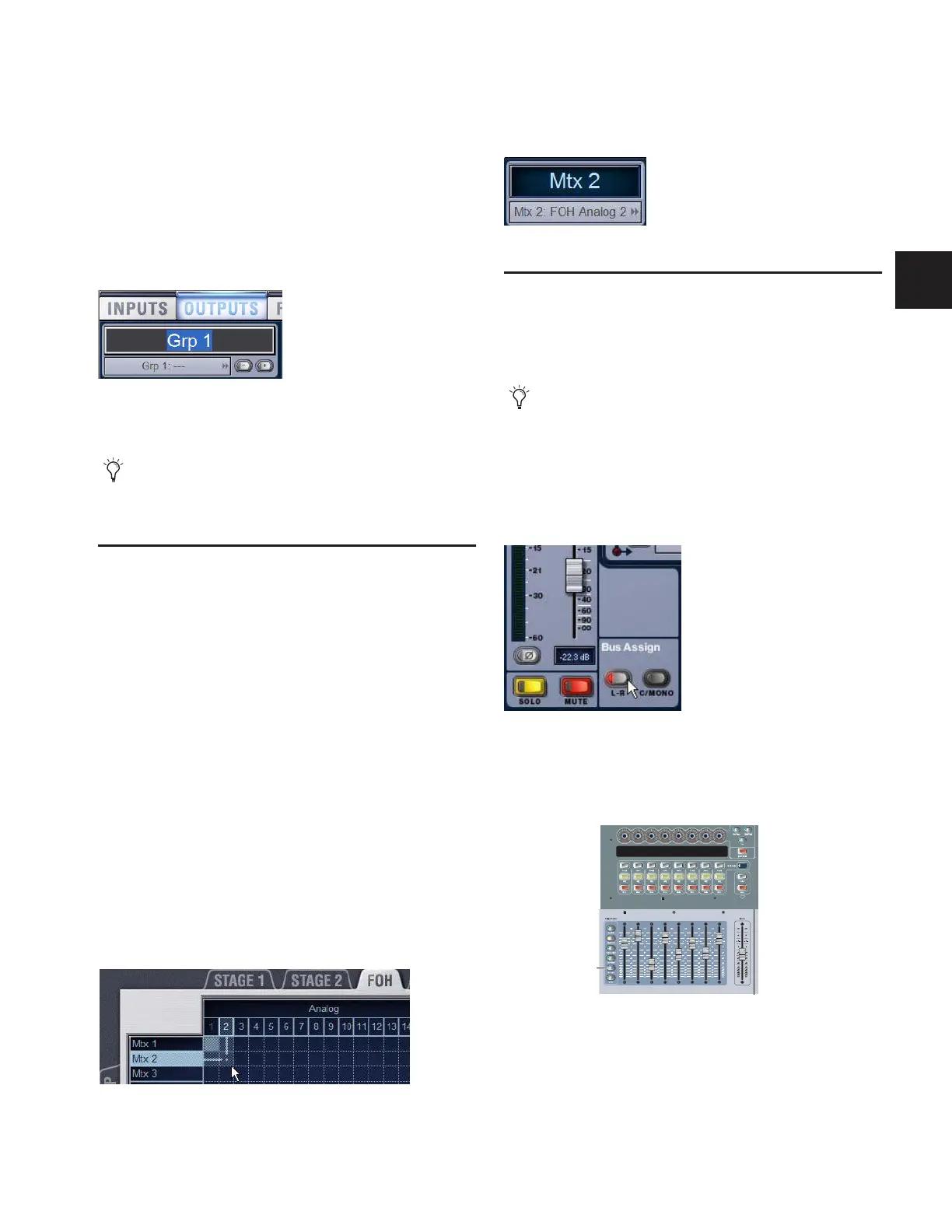Chapter 8: Outputs and Output Routing 71
Naming Channels
Output channel names can be changed from the Outputs page
or from the Patchbay.
To change the name of an Output channel:
1 Go to the Outputs page or the Patchbay page.
2 Target the channel whose name you want to change by
pressing its Select switch or selecting it on-screen.
3 Double-click the channel name.
4 Type a new name and press Enter on the computer key-
board.
Routing Busses to Hardware Outputs
Mains, Groups (or Variable Groups), Auxes, Matrix mixer out-
puts and PQ mixer outputs can be routed to any hardware out-
put on the system. Available output destinations include:
• Stage Rack outputs
• FOH Rack outputs
• Pro Tools recording option inputs
Busses and mixer outputs are routed to system outputs from
the Patchbay.
To assign a bus or mixer output to a system output from the
Patchbay:
1 Go to the Patchbay page and click the Outputs tab.
2 To the left of the channel grid, click the Mains, PQ, Matrix,
Aux or Group tab.
3 Click in the channel grid to assign a bus or Matrix/PQ mixer
output (listed on the left) to a hardware output (listed across
the top).
The Patchbay Outputs page shows the name of the bus or
mixer and its destination. The destination is also displayed be-
low the channel name in the Outputs page and Patchbay Out-
puts page.
Routing Group Outputs to the Main
Busses
You can route Group outputs to the Main busses on-screen or
from the ACS.
To route a Group output to the Main busses on-screen:
1 Go to the Outputs page and select the channel fader strip tor
the Group you want to route to the Main busses.
2 Click the Bus Assign buttons on-screen to toggle the bus as-
signment for the selected Group.
To route a Group output to the Main busses from the ACS:
1 Press the Groups switch in the Output Fader assignment sec-
tion to assign control of Group levels to the faders.
2 Select each Group that you want to assign to the Main bus-
ses by pressing their Select switches.
Changing the name of an Output channel in the Outputs page
When naming channels in the Patchbay, press Tab on the
keyboard to go to the next channel and Shift+Tab to go to
the previous channel.
Assigning an output in the Patchbay Outputs page
Output name and destination in the Patchbay Outputs page
Variable Groups cannot be routed to the Main busses.
Assigning a Group output to the Main busses from the Output page
Assigning Groups to the Output faders
