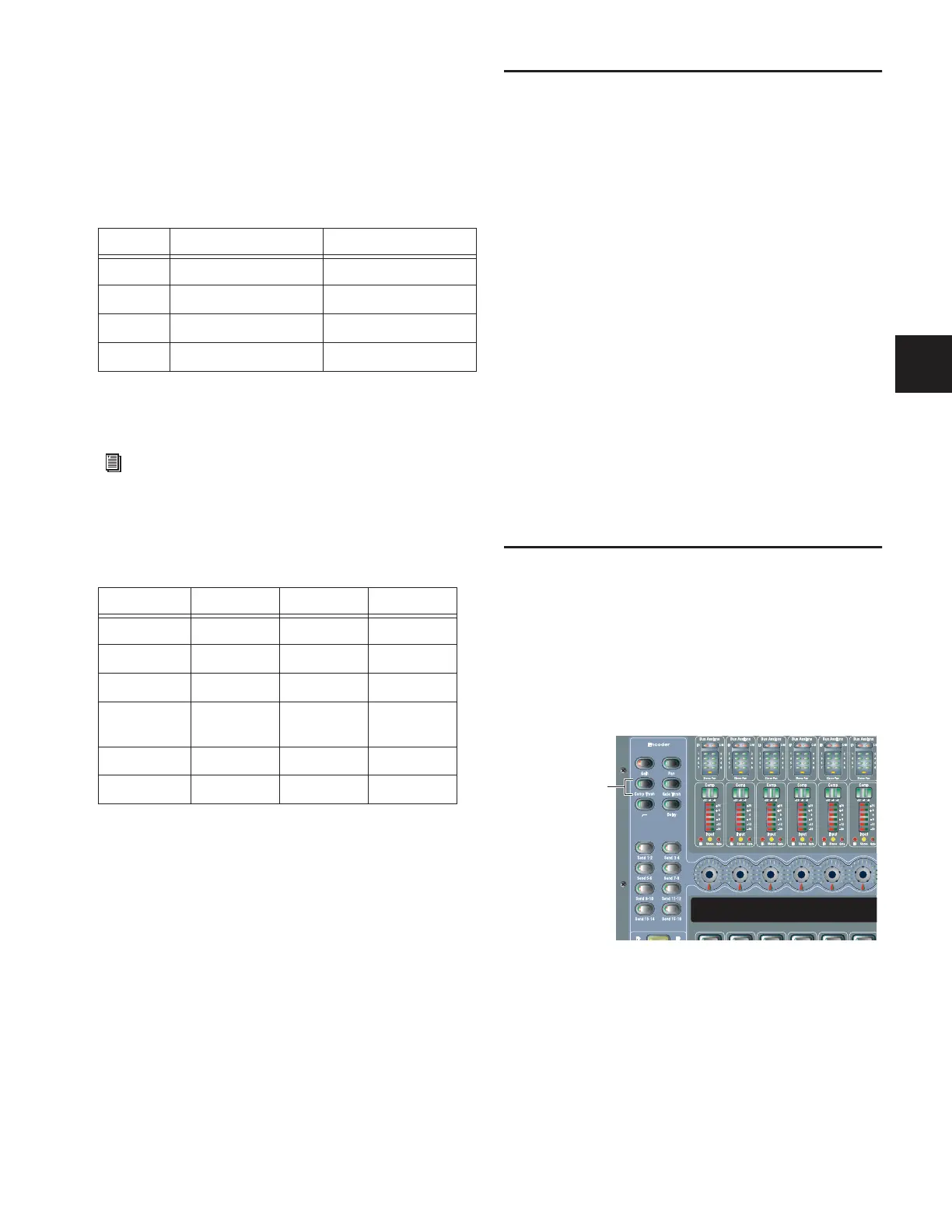Chapter 16: Dynamics 129
Side-Chain Keying The Expander/Gate supports side-chain and
key listen. For details, see “Side-Chain Keys and Filters” on
page 132.
Expander/Gate Gain Reduction Meters
A single bi-color Gate LED on each input channel indicates
Exp/Gate activity, as shown in the following table.
Six-segment gain reduction meters are provided in the ACS for
metering of the Expander/Gate on the currently selected
channel.
Expander/Gate Defaults and Ranges
The following table lists the default values for the Ex-
pander/Gate:
Channel Modes Affecting Dynamics
The following features affect operation of built-in Dynamics.
Dyn Pre EQ
By default, built-in Dynamics processing occurs before
built-in EQ processing in the signal chain of Input Channels.
This can be changed on a per-channel basis by toggling the
channel’s Dyn Pre EQ setting.
To toggle the Dyn Pre EQ setting of an Input Channel:
1 Target the Input Channel whose Dyn Pre EQ mode you
want to change by pressing its Select switch.
2 In the Channel Config section, press the Dyn Pre EQ switch.
When enabled, the Dyn Pre EQ switch LED lights.
Input Direct Mode
Input Direct mode lets you completely bypass the built-in dy-
namics and EQ processing, and all inserts on Input Channels
and FX Returns. For more information, see “Using Input Di-
rect” on page 65.
Adjusting Dynamics
D-Show provides Dynamics controls in input channel strips,
the ACS, and on-screen.
Input Fader Strip Dynamics Controls
All Input fader strips provide Threshold level control for
built-in Dynamics.
To adjust Threshold from an input strip:
1 Press an Encoder Assign switch (Comp/Lim, or Exp/Gate).
2 Rotate a channel encoder to adjust Threshold.
Color Expander Status Gate Status
(none) Not in circuit Not in circuit
Green 3 dB gain reduction Gate Open & Hold
Yellow 21 dB gain reduction Gate Release
Red > 21 dB gain reduction Gate Closed
See Chapter 13, “Metering.”
Exp/Gate Defaults (defaults to Gate mode)
Parameter Default Minimum Maximum
Threshold 0 dB –60 dB +20 dB
Attack 1 ms 20 us 500 ms
Release 250 ms 10 ms 4 sec
Ratio 100:1 (Gate
mode)
1.25:1 100:1
Gate Hold 100 ms 10 ms 4 sec
Gate Range –20 dB –80 dB 0 dB
Input Encoder assignment switches for built-in Dynamics
Compressor and Gate
Threshold
Assign for
Encoders
