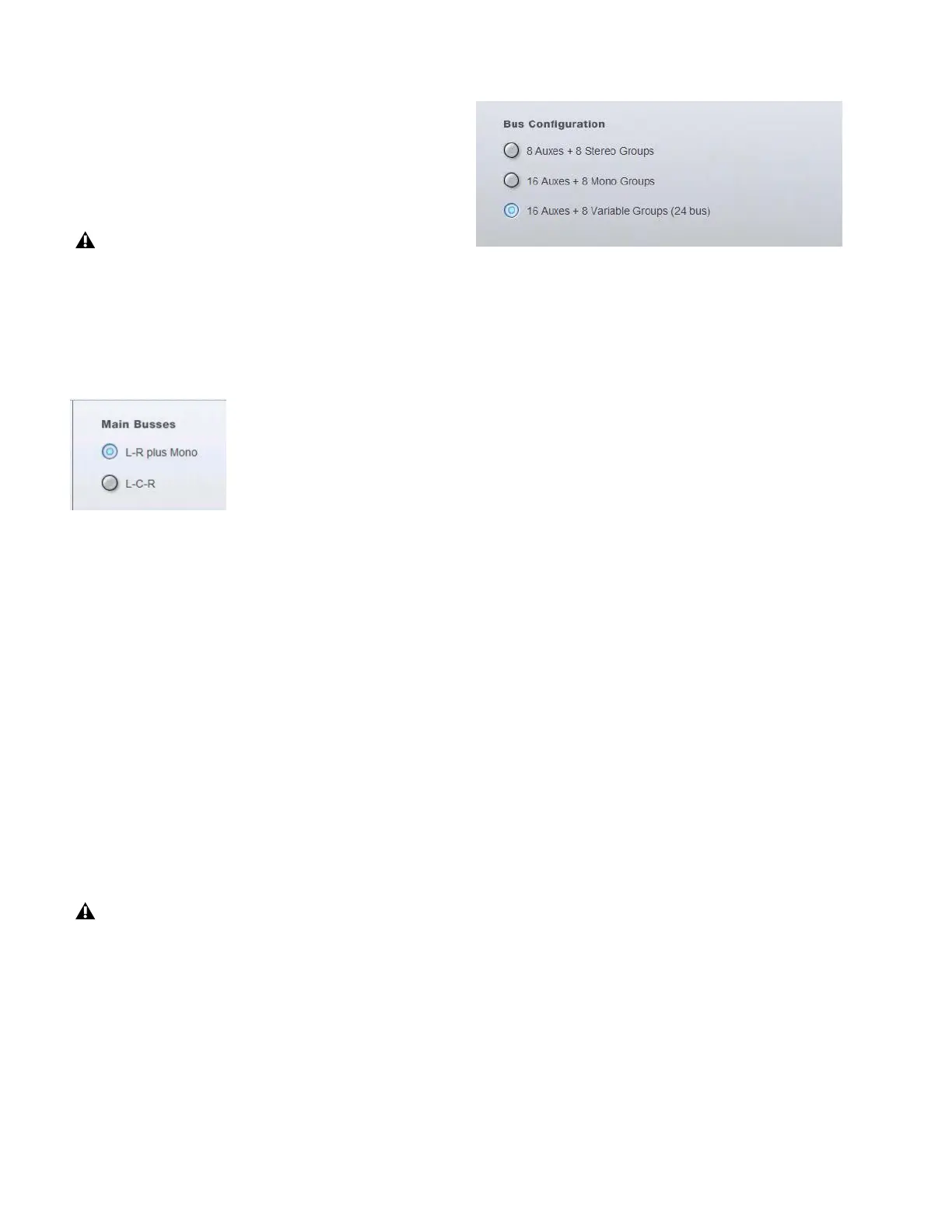D-Show Profile Guide70
Configuring the Main Busses
The Main busses can be configured to operate in the following
ways:
L–R Plus Mono Pans signals between the left and right chan-
nels to the L–R bus, and sums signals to a separate mono bus.
L–C–R Pans signals across left, center and right channels.
To configure the Main busses:
1 Put D-Show into Config mode.
2 Go to the Options page and click the System Config tab.
3 Click Edit.
4 Select the configuration for the Main Busses.
5 Click Apply. D-Show restarts with the new Main bus config-
uration.
Configuring Aux, Group, and Variable Group
Busses
Auxes and Groups (or Variable Groups) share the available
system busses. Configuration options include the following:
16 Auxes + 8 Mono Groups Divides the available system bus-
ses between 16 mono Aux busses and 8 mono Group busses.
8 Auxes + 8 Stereo Groups Divides the available system busses
between 8 mono Aux busses and 8 stereo Group busses.
16 Auxes + 8 Variable Groups (24 Bus) Divides the available
system busses between 16 mono Aux busses and 8 mono Vari-
able Group busses (Variable Groups mode).
To configure the Aux/Group/Variable Group busses:
1 Put D-Show into Config mode.
2 Go to the Options page and click the System Config tab.
3 Click Edit.
4 Select a bus configuration.
5 Click Apply. D-Show restarts with the new bus configura-
tion.
Data Cleared When Changing Bus Configurations
When the bus configuration is changed, the following set-
tings are cleared (or set to default) from the current console
settings and from all stored snapshots, for all Groups (or Vari-
able Groups):
• Group Bus Output levels
• Group Bus Plug-In routing
• Group Bus Graphic EQ assignments
• Group Bus Direct Output assignments
• Snapshot references to Groups
• Input channel routing to Groups
• Group Pan (mono) and Balance/Width (stereo) settings
• Group assignments to Mains
Linking Aux Busses and Variable Group Busses
When working with Aux busses or Variable Group busses, you
can link odd/even bus pairs and pan input signals into those
bus pairs. Aux bus pairs and Variable Group bus pairs are
linked on a global basis, and appear as linked on all channels.
For more information on linking Auxes and Variable Groups,
see “Linking Aux Busses and Variable Group Busses for Stereo
Operation” on page 86.
Audio may be interrupted or may change levels during
this configuration procedure.
Setting the Main bus configuration
Audio may be interrupted or may change levels during
this configuration procedure
Selecting a bus configuration