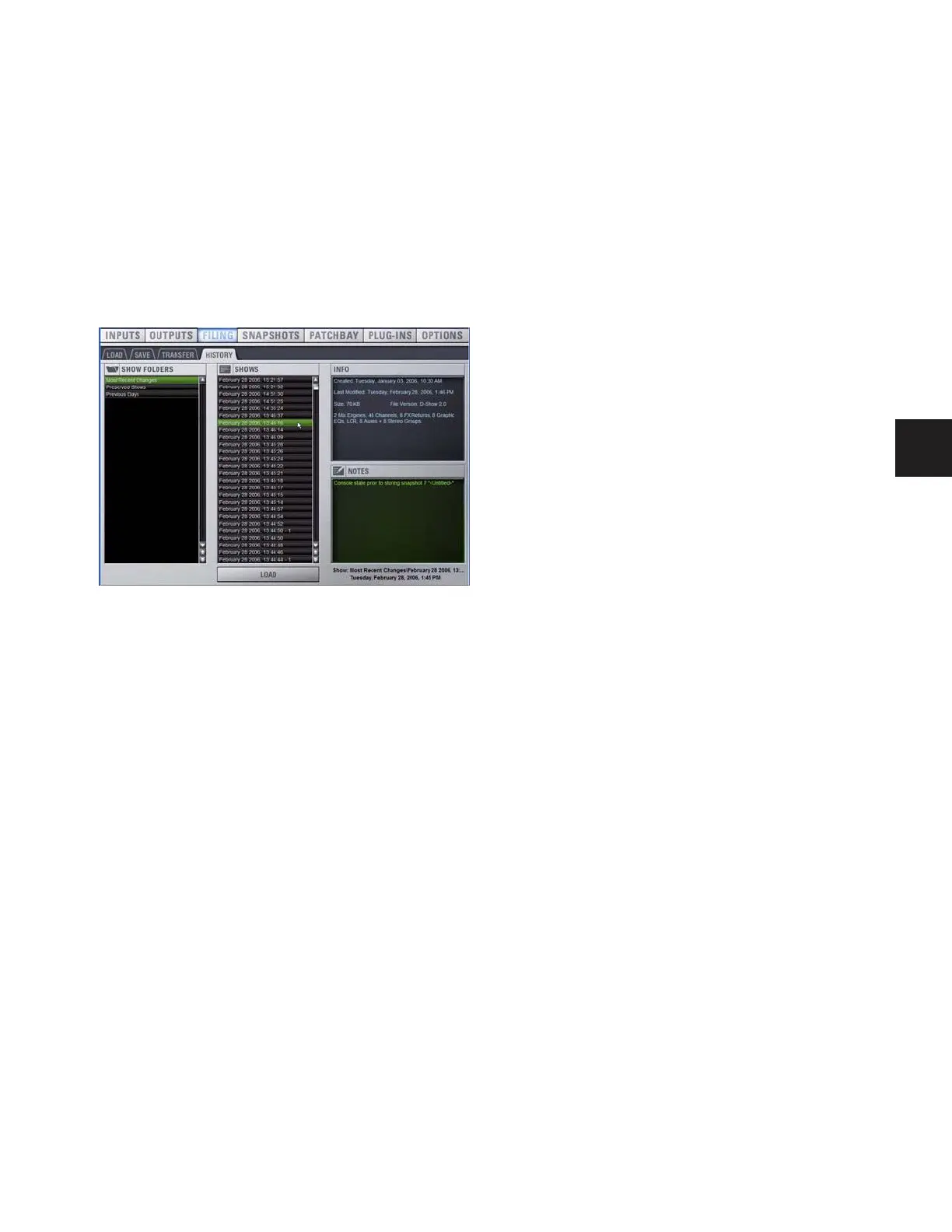Chapter 20: Shows and File Management 169
Loading an Auto-Saved Show
To return the console to an earlier state at any time, you can
load any of the auto-saved Show files displayed in the History
tab.
To load an auto-saved Show file:
1 Go to the Filing page and click the History tab.
2 In the Show Folders column, click the Show Folder name to
select the folder and display its contents in the Shows column.
3 In the Shows column, click the Show file name for the Show
you want load.
4 Click the Load button.
D-Show loads the selected Show file, replacing the current sys-
tem configuration, routing, and control settings with those
contained in the selected file.
Loading an auto-saved Show file
