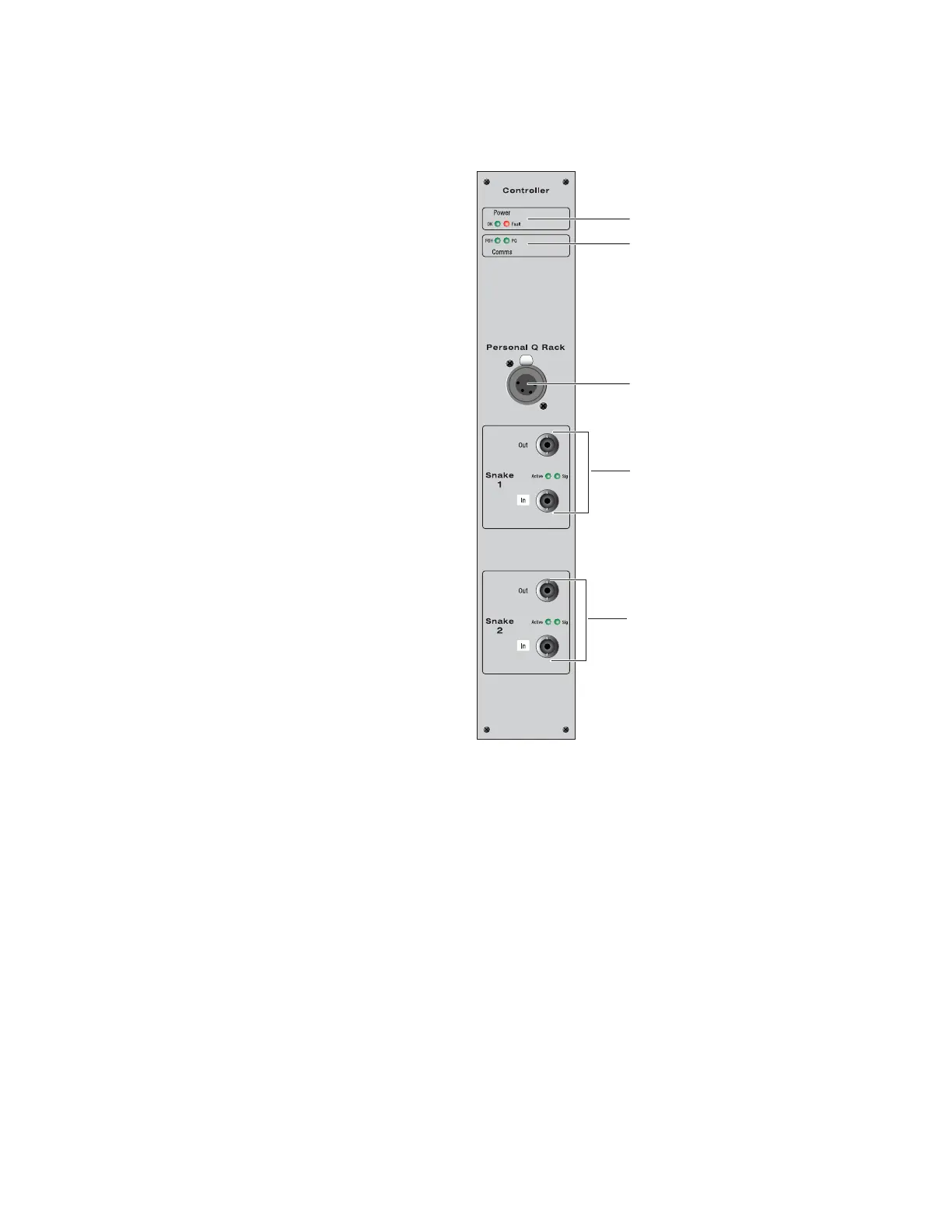D-Show Profile Guide250
Digital Stage Input Cards
(Optional)
Each DSI card has 8 digital input channels (8 female AES3 con-
nectors and a single ADAT (Optical) input connector). Input
source is selectable in software. Inputs have Lock and SRC OFF
(sample rate conversion) LEDs, and additional LEDs indicate
input source (AES or ADAT). DSI cards also provide Word
Clock Out.
Digital Stage Output Cards
(Optional)
Each DSO card has 8 digital output channels (8 male AES3
connectors and a single ADAT (Optical) output connector).
Both banks of outputs (AES and ADAT) are active at all times.
LEDs indicate signal and mute status.
Outputs are automatically muted when the system restarts.
Outputs can also be muted with a footswitch command.
Stage Rack Controller Section
The Stage Rack Controller section includes power and com-
munication status indicators, Personal Q Rack connector, and
Digital Snake connectors.
Power indicators
Comm indicators
Personal Q Rack connector
Primary Snake connector
Redundant Snake connector