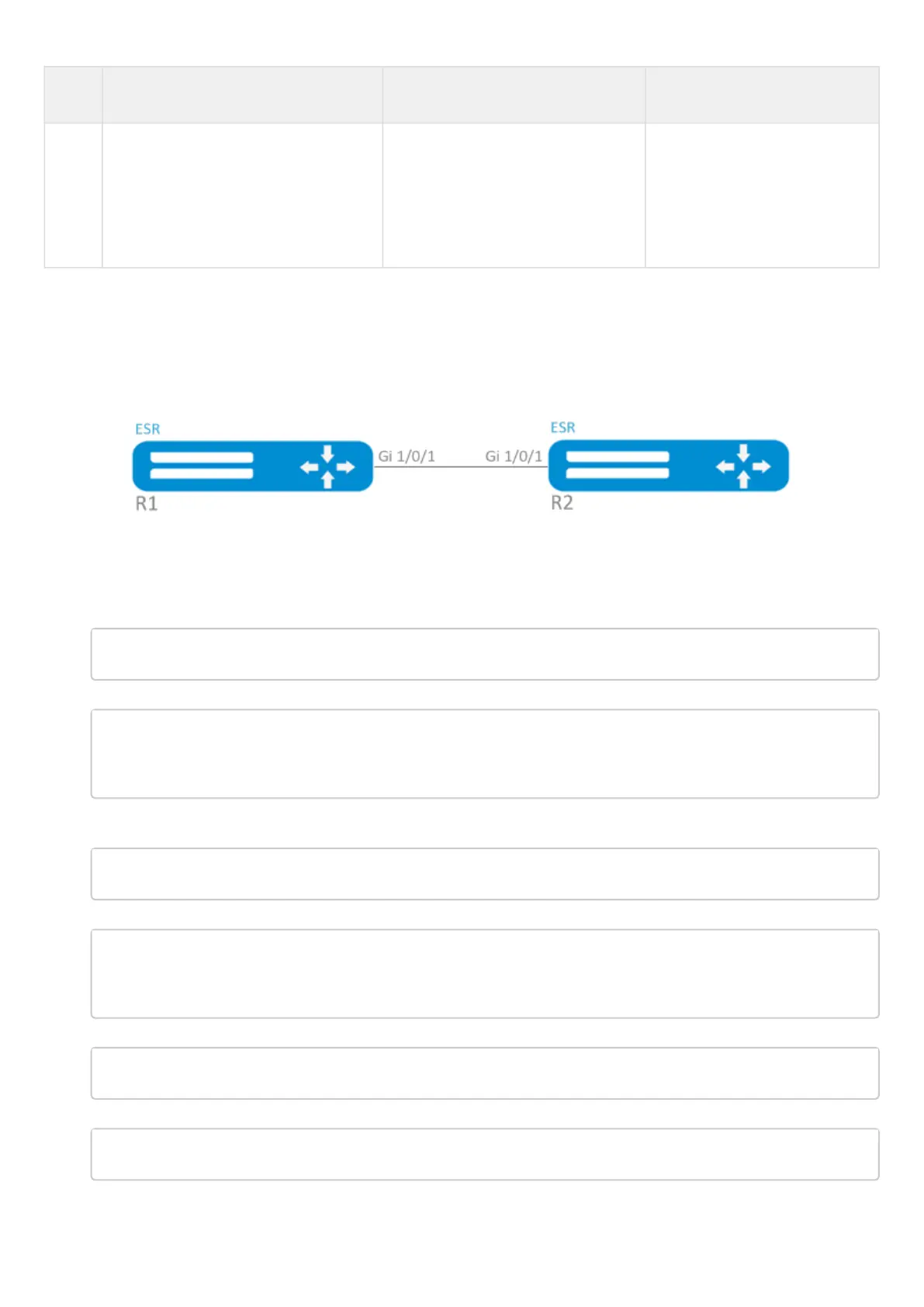ESR series service routers.ESR-Series. User manual
1.
2.
Step Description Command Keys
7 Set the system-name field which will
be transmitted to LLDP TLV as the
system-name (optional).
esr(config)# lldp system-name
<NAME>
<NAME> – system name, set by
the string of up to 255
characters.
By default coincides with the
specified hostname
8.2.2 Configuration example
Objective:
Organize the LLDPDU exchange and proceeding between ESR-1 and ESR-2 routers.
Solution:
R1 configuration
Enable LLDP globally on the router:
Enable the receiving and transmission of LLDPDU on the gi 1/0/1 interface.
esr(config)# interface gigabitethernet 1/0/1
esr(config-if-gi)# lldp receive
esr(config-if-gi)# lldp transmit
R2 configuration
Enable LLDP globally on the router:
Enable the receiving and transmission of LLDPDU on the gi 1/0/1 interface.
esr(config)# interface gigabitethernet 1/0/1
esr(config-if-gi)# lldp receive
esr(config-if-gi)# lldp transmit
To view LLDP neighbors information, use the following command:
To view more detailed information on the certain interface neighbor, use the following command:
esr# show lldp neighbors gigabitethernet 1/0/1