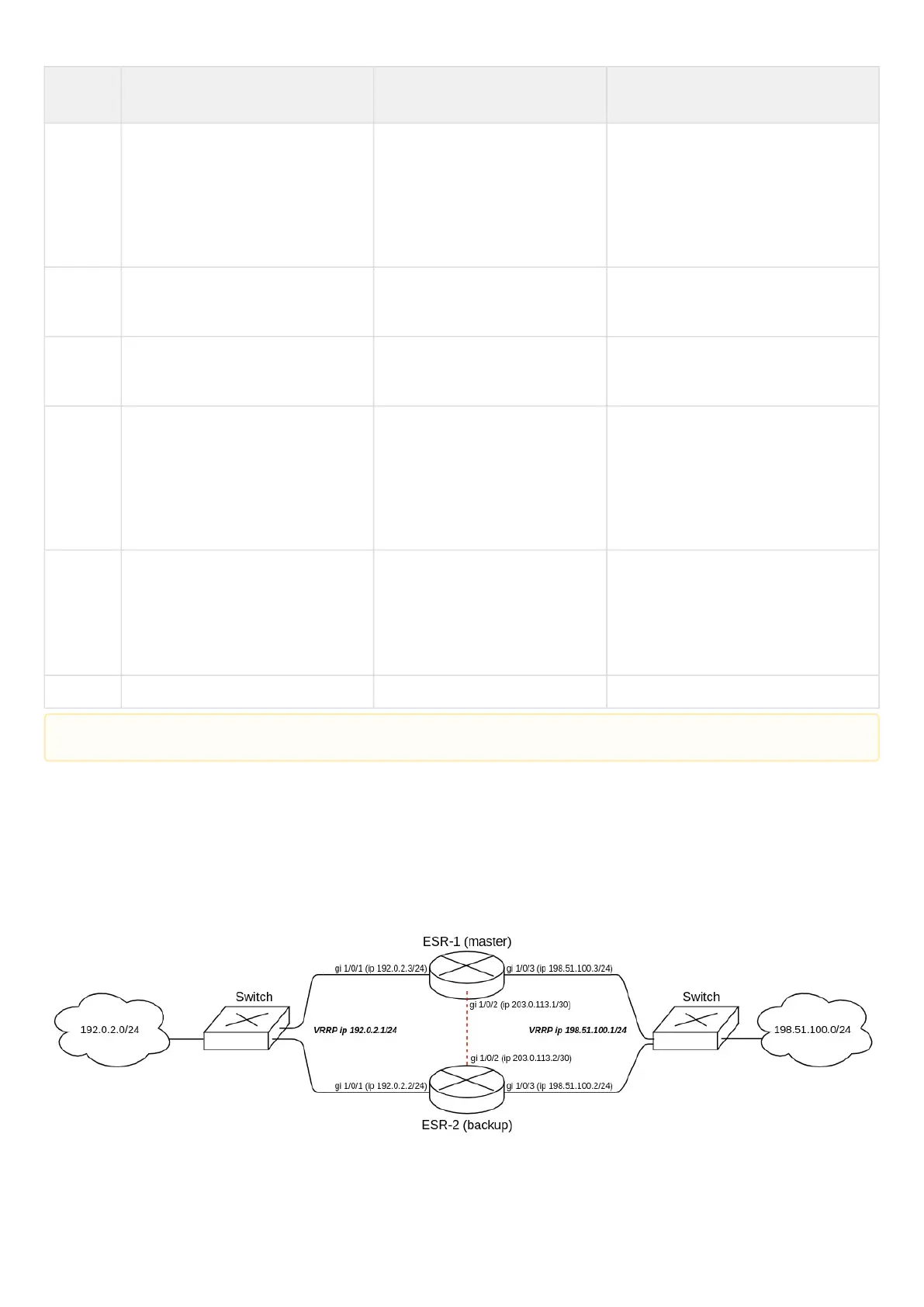ESR series service routers.ESR-Series. User manual
•
•
Step Description Command Keys
2 Select DHCP failover operation
mode.
mode { active-active | active-
standby }
active-active – operating mode with
two active routers;
active-standby – operating mode
with one active router and one
standby router.
3 Configure the IP address from
which DHCP failover will work.
local-address <ADDR> <ADDR> – neighbor IP address,
defined as AAA.BBB.CCC.DDD where
each part takes values of [0..255].
4 Configure the remote IP address
of the neighbor that DHCP failover
will work with.
remote-address <ADDR> <ADDR> – neighbor IP address,
defined as AAA.BBB.CCC.DDD where
each part takes values of [0..255].
5 Configure the DHCP failover role
when redundancy works in Active-
Active mode.
role <ROLE> <ROLE> – DHCP server rolewhen
operating in standby mode:
primary – active DHCP server
mode;
secondary – standby DHCP
server mode.
6 Bind the VRRP group, on the basis
of which the state (primary/
backup) of the router is
determined when reserving
sessions in the Active-Standby
mode.
vrrp-group <GRID> <GRID> – VRRP router group
identifier, takes values in the range of
[1..32].
7 Enable DHCP failover redundancy. enable
14.4.2 Configuration example
Objective:
Configure DHCP server reservation in Active-Standby mode. It is necessary to organize redundancy for two
subnets using the VRRP protocol, synchronize VRRP processes on routers.
The active-standby mode in VRF is not supported.