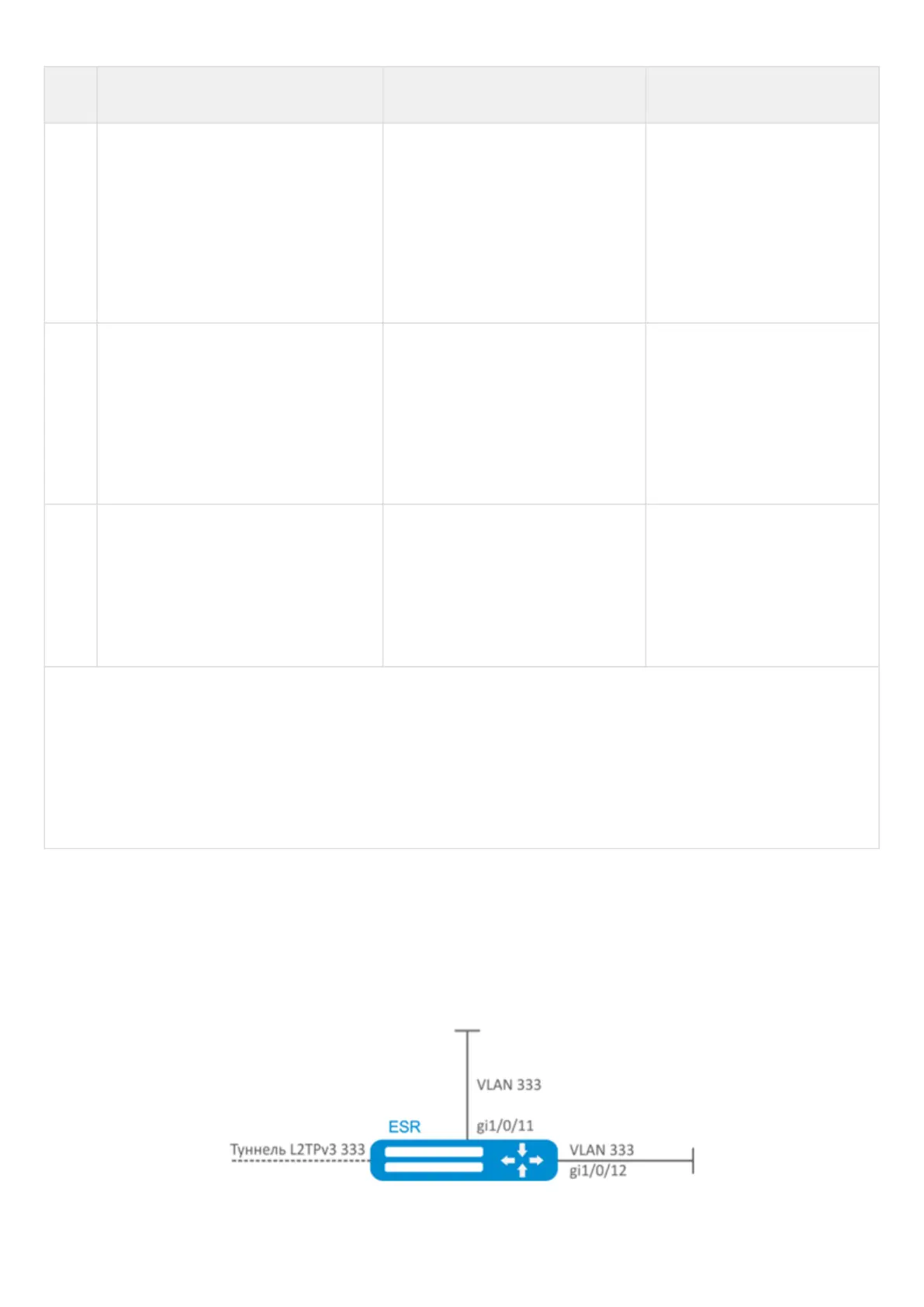ESR series service routers.ESR-Series. User manual
•
•
•
•
•
•
•
Step Description Command Keys
13 Enable interface isolation mode on the
bridge.
In this mode, the traffic exchange
between members of the network
bridge is prohibited.
(Optional; relevant only for
ESR-1000/1200/1500/1511/1700/310
0)
esr(config-bridge)# protected-
ports [ exclude vlan ]
exclude vlan – when specifying
the given key, VLAN (connected
with bridge) is excluded from
the isolated interfaces list.
14 Prohibit unknown-unicast traffic
switching (when a destination MAC
address is not included in the switching
table) in the given bridge.
(Optional; relevant only for
ESR-1000/1200/1500/1511/1700/310
0)
esr(config-bridge)# unknown-
unicast-forwarding disable
15 Set the lifetime of IPv4/IPv6 entries in
the ARP table studied on the given
bridge (optional).
esr(config-bridge)# ip arp
reachable-time <TIME>
or
esr(config-bridge)# ipv6 nd
reachable-time <TIME>
<TIME> – lifetime of dynamic
MAC addresses, in
milliseconds. Allowed values
are from 5000 to 100000000
milliseconds. Real time of the
entry update varies from
[0,5;1,5]*<TIME>.
It is also possible to configure for the bridge interface:
QoS in basic or advanced mode (see section QoS management);
proxy (see section HTTP/HTTPS traffic proxying);
traffic monitoring (see sections Netflow configuration andsFlow configuration);
routing protocols functionality (see section Routing management);
VRRF protocol (see section Redundancy management);
BRAS functionality (see section BRAS (Broadband Remote Access Server) management);
IDS/IPS functionality (see section IPS/IDS configuration).
8.10.2 Example of bridge configuration for VLAN and L2TPv3 tunnel
Objective:
Combine router interfaces related to LAN and L2TPv3 tunnel passing through the public network into a single
L2 domain. For combining, use VLAN 333.