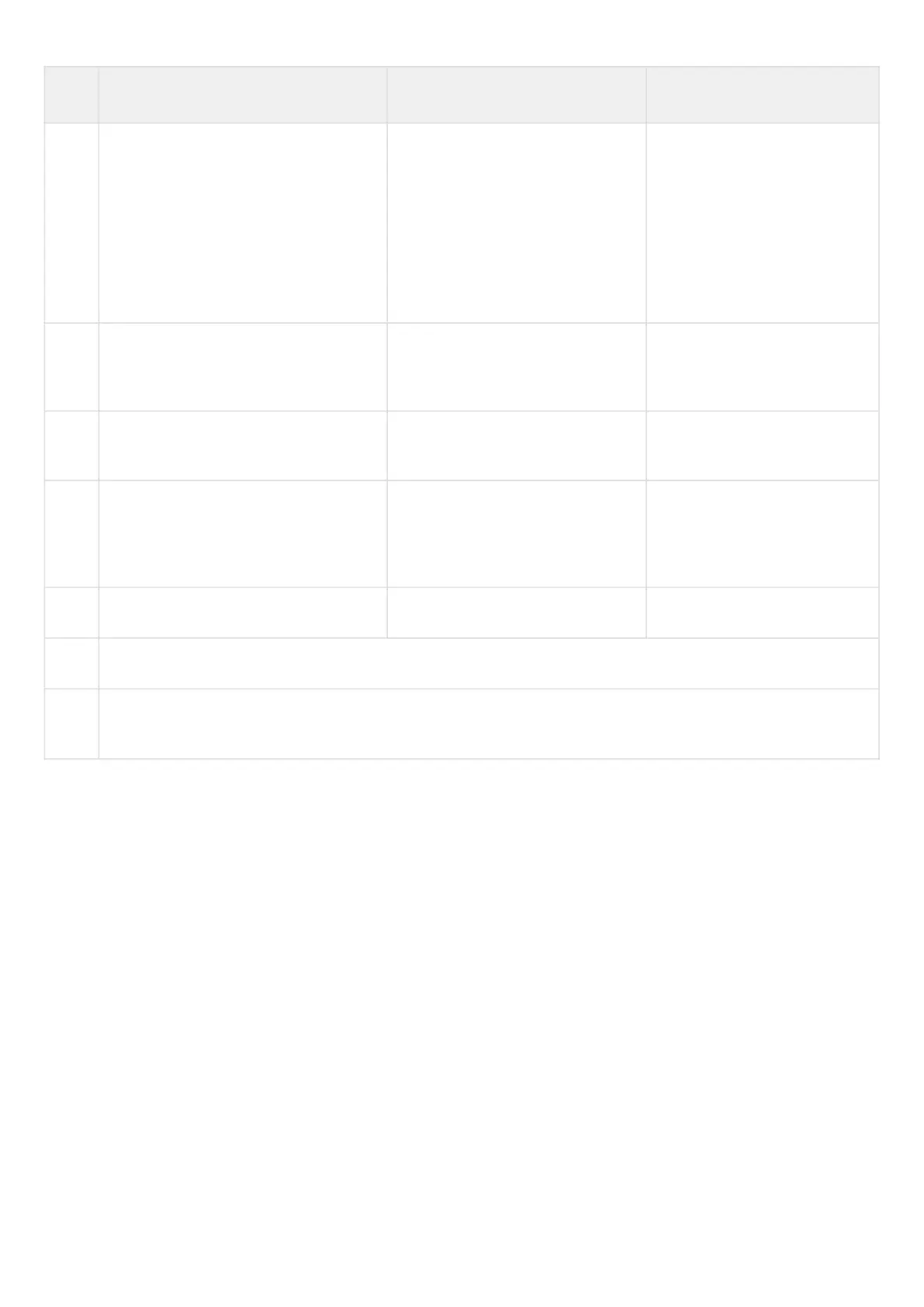ESR series service routers.ESR-Series. User manual
Step Description Command Keys
11 Create a pseudo-wire and switch to its
parameters configuration mode
esr(config-l2vpn-vpls)# pw
<PW_ID> <LSR_ID>
<PW_ID> — psewdowire
identifier, specified in the range
[1..4294967295].
<LSR_ID> — identifier of LSR to
which pseudo-wire is built,
specified as
AAA.BBB.CCC.DDD, where each
part takes values [0..255].
12 Add a description for pseudo-wire
(optional).
esr(config-l2vpn-pw)# description
<LINE>
<LINE> — description. Set by
the string [1..255] characters
long.
13 Set pw-class for pseudo-wire esr(config-l2vpn-pw)# pw-class
<WORD>
<WORD> — pw-class name
[1..31] characters long.
14 Set the LSR address to which the
pseudo-wire is set (Optional if the
neighbor address is the same as the
LSR_ID).
esr(config-l2vpn-pw)# neighbor-
address <ADDR>
<ADDR> – router IP address,
defined as AAA.BBB.CCC.DDD
where each part takes values of
[0..255].
15 Enable pseudo-wire. esr(config-l2vpn-pw)# enable
16 If the topology of the VPLS domain to be created requires more than one pseudo-wire, repeat steps 10 to 14.
17 If it is necessary to change the default settings for a targeted LDP session, see section Configuring session
parameters in targeted-LDP.
12.5.4 L2VPN VPLS configuration example
Objective:
Configure l2vpn so that CE1, CE2, CE3 routers have L2 connectivity through the gi1/0/2.100 and gi1/0/4 (CE2)
interfaces.