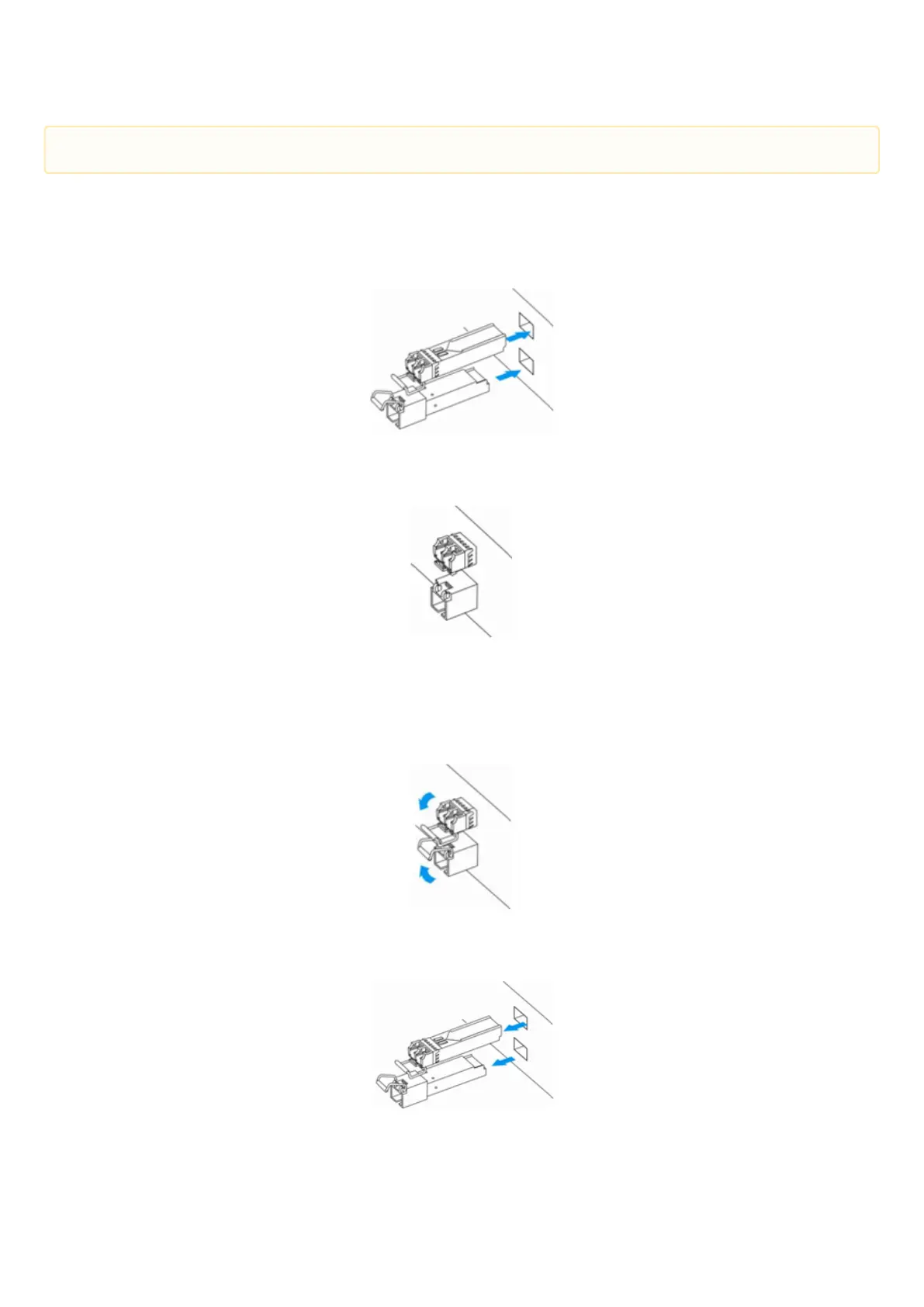ESR series service routers.ESR-Series. User manual
3.5 SFP transceiver installation and removal
3.5.1 Transceiver installation
1.Insert the top SFP module into a slot with its open side down, and the bottom SFP module with its open side
up.
Figure 65 – SFP transceivers installation
2. Push the module into the device housing until it is secured with a clicking sound.
Figure 66 – Installed SFP transceivers
3.5.2 Transceiver removal
1. Flip the module handle to unlock the latch.
Figure 67 – Opening SFP transceiver latch
2. Remove the module from the slot.
Figure 68 – SFP transceivers removal
Optical modules can be installed when the terminal is turned on or off.