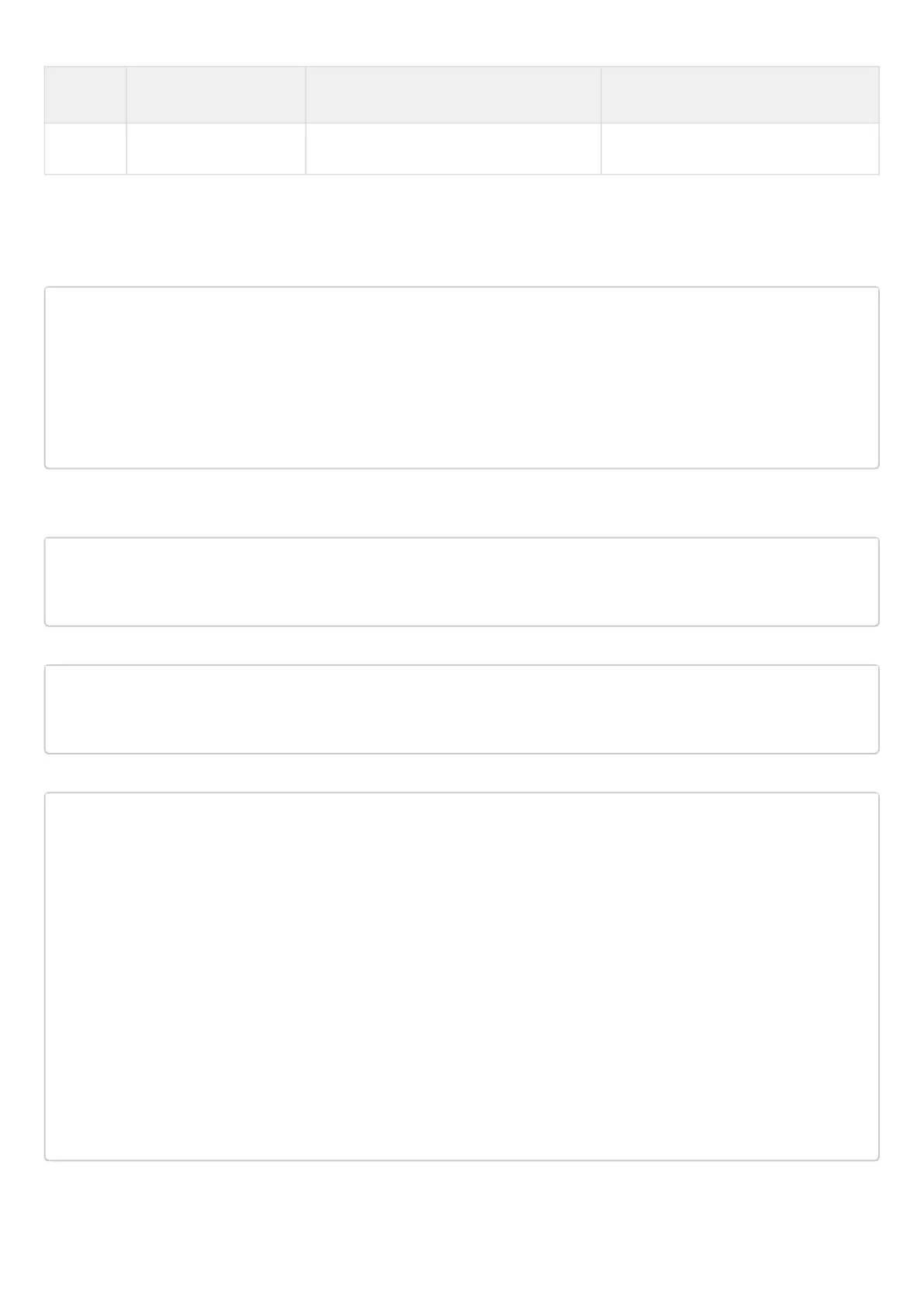ESR series service routers.ESR-Series. User manual
Step Description Command Keys
25 Enable IPS/IDS. esr(config- ips )# enable
13.7.2 Configuration example
Set the content-provider parameters – this is the address of the Eltex server. There must be network
reachability between the content-provider server and the router.
content-provider
host address edm.eltex-co.ru
host port 8098
upgrade interval 1
storage-path mmc://TEST:/
reboot immediately
enable
exit
After rebooting the device, you can start configuring the IPS service.
Specify the IP address profile that IPS/IDS will protect:
object-group network objectgroup0
ip prefix 192.168.30.0/24
exit
Enable IPS on the interface:
interface gigabitethernet 1/0/1
service-ips enable
exit
Configure security policy:
security ips policy policy0
protect network-group objectgroup0
vendor kaspersky
category MaliciousURLsDF
rules action alert
rules count 100
enable
exit
category MobileBotnetCAndCDF
rules action alert
rules count 1000
enable
exit
category APTIPDF
rules action alert
rules count 1000
enable
exit