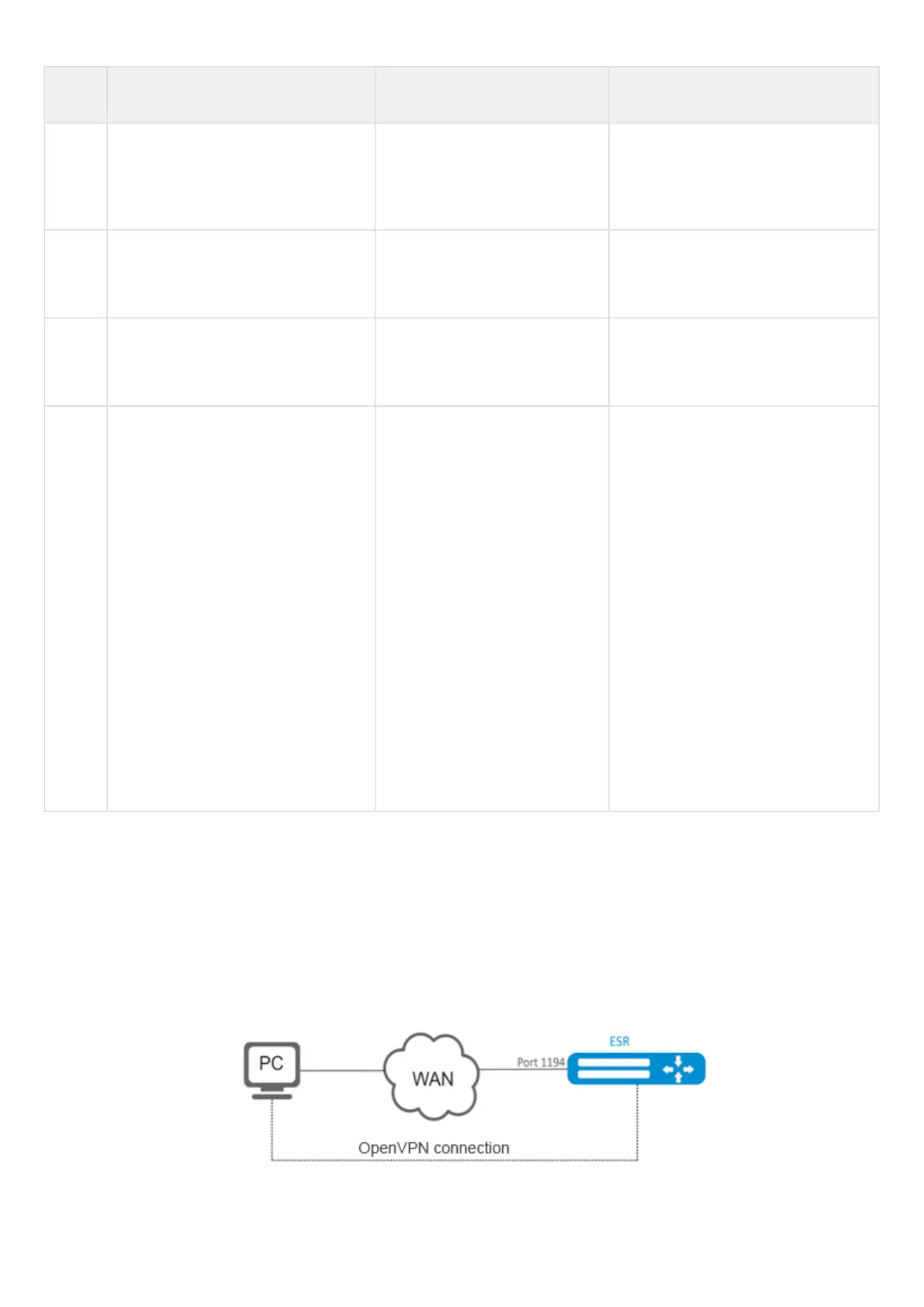ESR series service routers.ESR-Series. User manual
•
•
•
•
•
•
•
•
•
Step Description Command Keys
23 Set the time interval after which the
connection with the opposing party
is checked (optional).
esr(config-openvpn-server)#
timers keepalive <TIME>
<TIME> – time in seconds, takes
values of [1..65535].
Default value: 10.
24 Allow multiple users with the same
certificate to connect to the
OpenVPN server.
esr(config-openvpn-server)#
duplicate-cn
25 Define the list of WINS servers that
will be used by remote users
(optional).
esr(config-openvpn-server)#
wins-server <ADDR>
<ADDR> – WINS server IP address,
defined as AAA.BBB.CCC.DDD where
each part takes values of [0..255].
26 Change the authentication algorithm
for OpenVPN clients (optional).
esr(config-openvpn-server)#
authentication algorithm
<ALGORITHM>
<ALGORITHM> – authentication
algorithm:
8-128 bits key size: md4, rsa-
md4, md5, rsa-md5, mdc2,
rsa-mdc2
8-160 bits key size: sha, sha1,
rsa-sha, rsa-sha1, rsa-sha1-2,
dsa, dsa-sha, dsa-sha1, dsa-
sha1-old, ripemd160, rsa-
ripemd160, ecdsa-with-sha1
8-224 bits key size: sha-224,
rsa-sha-224
8-256 bits key size: sha-256,
rsa-sha-256
8-384 bits key size: sha-384,
rsa-sha-384
8-512 bits key size: sha-512,
rsa-sha-512, whirlpool
Default value: sha.
15.3.2 Configuration example
Objective:
Configure Open VPN server in L3 mode on a router for remote user connection to LAN.
OpenVPN server subnet: 10.10.100.0/24;
Mode: L3;
Authentication based on certificates.