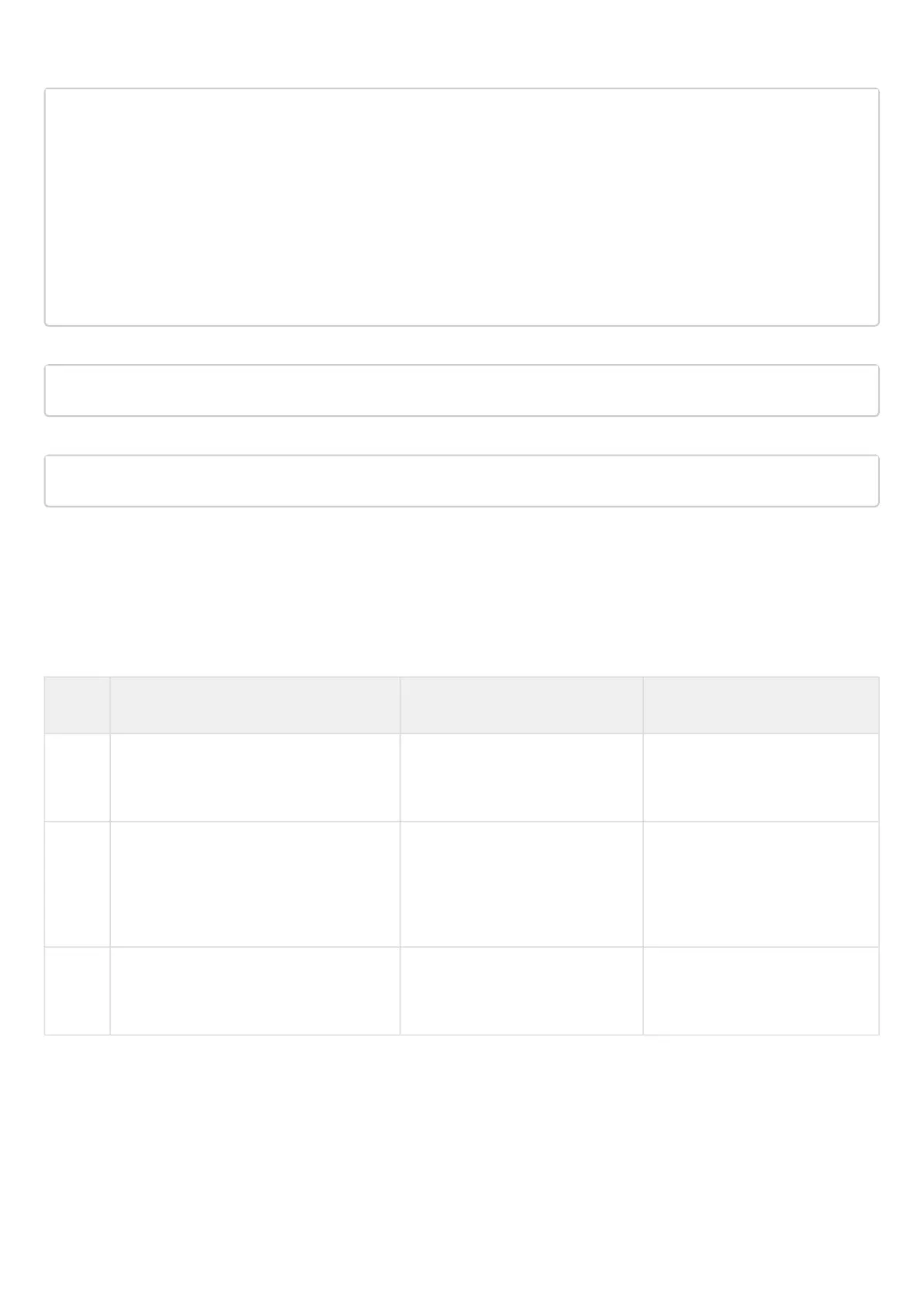ESR series service routers.ESR-Series. User manual
Create interface mapping, assign IP addresses, specify an inherence to a security zone:
esr(config)# interface gigabitethernet 1/0/7
esr(config-if-gi)# ip vrf forwarding bit
esr(config-if-gi)# ip address 10.20.0.1/24
esr(config-if-gi)# security-zone vrf-sec
esr(config-if-gi)# exit
esr(config)# interface gigabitethernet 1/0/14.10
esr(config-subif)# ip vrf forwarding bit
esr(config-subif)# ip address 10.30.0.1/16
esr(config-subif)# security-zone vrf-sec
esr(config-subif)# exit
esr(config)# exit
To view information on interfaces mapped to VRF, use the following command:
To view VRF routing table, use the following command:
esr# show ip route vrf bit
11.9 MultiWAN configuration
MultiWAN technology establishes a fail-safe connection with redundancy of links from multiple providers and
solves the problem involving traffic balancing between redundant links.
11.9.1 Configuration algorithm
Step Description Command Keys
1 Configure interfaces through which
MultiWAN will operate: set IP addresses
and specify security zone.
2 Write static routes through WAN (if
required).
esr(config)# ip route <SUBNET>
wan load-balance rule <ID>
[<METRIC>]
<ID> – identifier of the rule
being created (see item 2).
<METRIC> – route metric, takes
values of [0..255].
3 Create WAN rule and switch to the rule
parameters configuration mode.
esr(config)# wan load-balance
rule <ID>
<ID> – identifier of the rule
being created, takes values in
the range of [1..50].