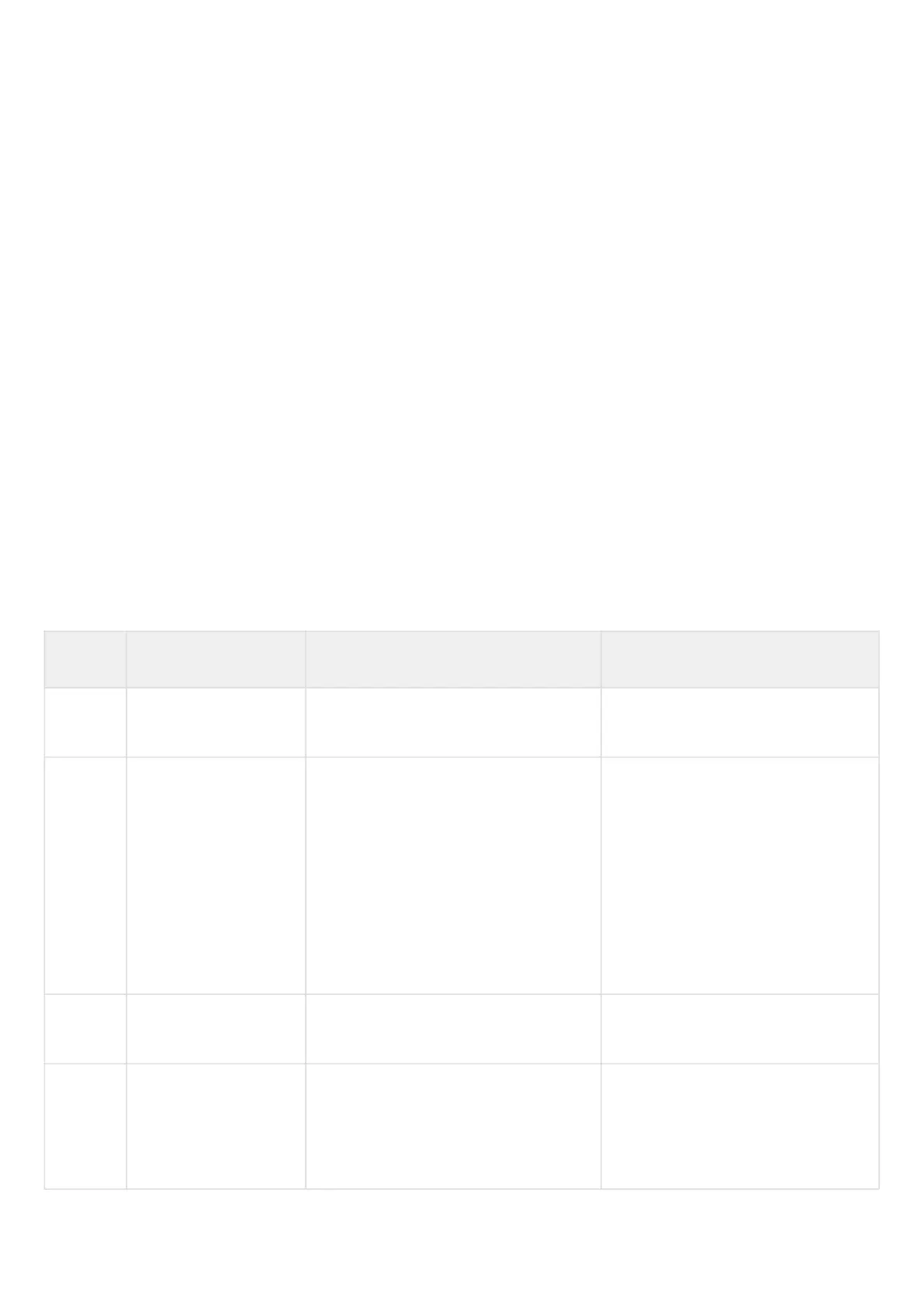ESR series service routers.ESR-Series. User manual
•
•
•
•
•
•
•
•
•
in all types of traffic (web, email, P2P, instant messaging services, etc.). As a result, users are protected from
the most dangerous cyber threats, including zero-day threats, encryption programs, infected sites and other
types.
IPS on ESR devices can use the following sets of rules provided by Kaspersky SafeStream II:
IP address Reputation Data – set of IP addresses with contextual information that reports suspicious
and malicious hosts;
URLs of malicious links – set of URLs corresponding to dangerous links and websites;
URLs of phishing links – set of URLs recognized by Kaspersky Lab as phishing. Masked and unmasked
entries are available;
URLs of botnet command servers – set of URLs of botnet command servers and associated malicious
objects;
URLs of encryptors – set of encryptor URLs;
Hashes of malicious objects – set of file hashes that covers the most dangerous and common, as well
as the newest malicious programs;
Hashes of malicious objects for mobile devices – a set of file hashes to detect malicious objects
infecting mobile devices;
URLs of botnet command servers for mobile devices – a set of URLs with contextual information to
identify botnet command servers using mobile devices;
URLs of websites used to host malicious programs that infect Internet of Things (IoT) devices.
EDM Server software is provided to operate under a group license, allowing the new ESR service router to be
automatically enabled under an existing license. Thus, the user of the system can manage the allocation of
licenses to ESR devices within his organization. EDM Server software can be installed on multiple hosts to
provide scalability and fault tolerance.
13.7.1 Basic configuration algorithm
Step Description Command Keys
1 Go to the content
provider configuration.
esr (config)# content-provider
2 Specify edm server IP
address.
esr (config-content-provider)# host
address <A.B.C.D | WORD | X:X:X:X::X>
<IP-ADDR> – IP address, defined as
AAA.BBB.CCC.DDD where each part
takes values of [0..255];
<IPV6-ADDR> – RADIUS server IPv6
address, defined as X:X:X:X::X where
each part takes values in hexadecimal
format [0..FFFF].
WORD(1-31) - DNS name of the
server.
3 Set the port to connect
to the edm server.
esr (config-content-provider)# host port
<PORT>
<PORT> – number of sender TCP/
UDP port, takes values of [1..65535].
4 Set the type and
partition of the external
device to create a
crypto store.
esr (config-content-provider)# storage-
device <DEVICE>
<DEVICE> – label and partition name
on the external storage in the format
of usb://Partion_name:/
mmc://Partion_name:/