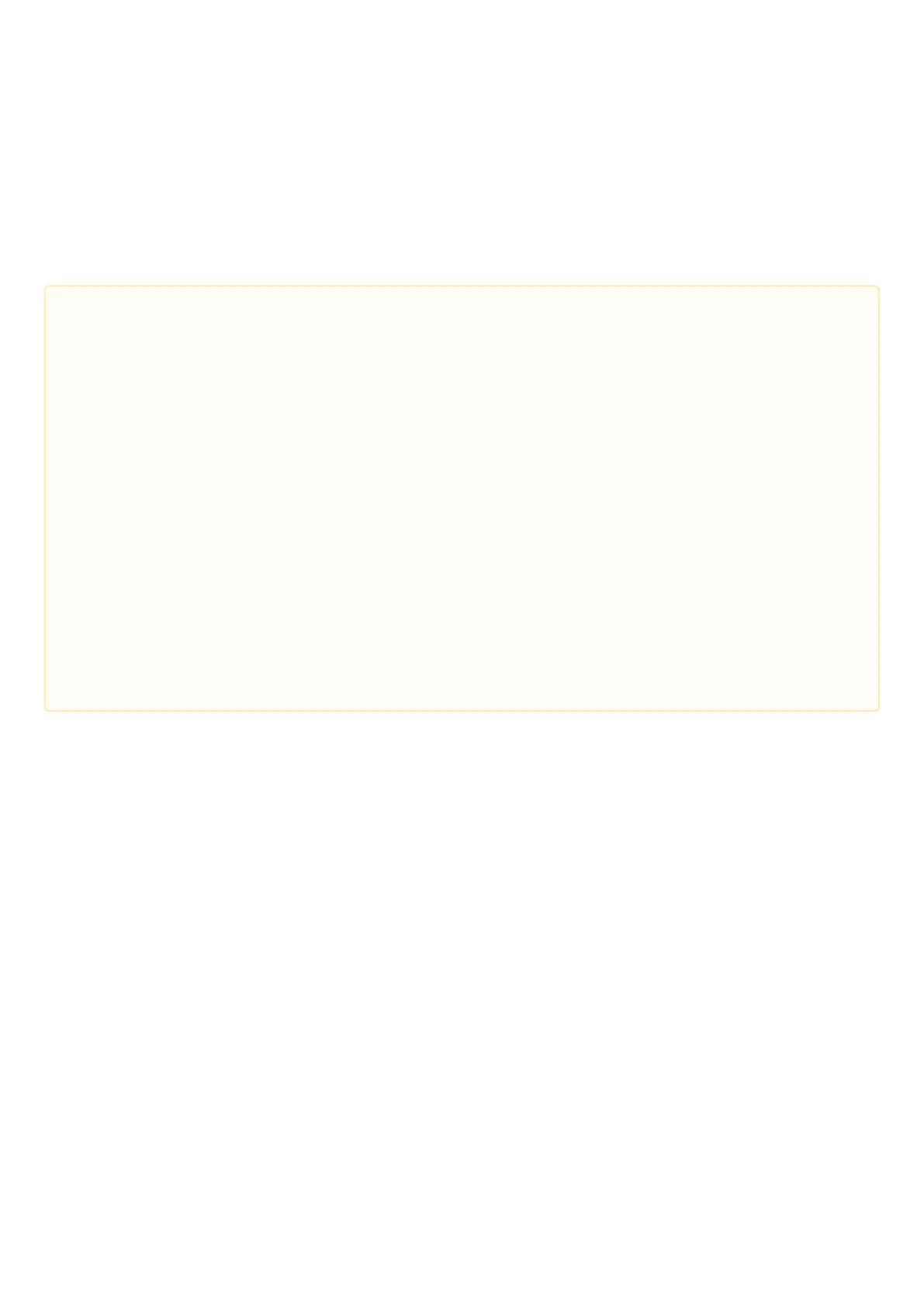ESR series service routers.ESR-Series. User manual
•
•
•
4 Management interfaces
Command line interface (CLI)
Types and naming procedure of router interfaces
Types and naming procedure of router tunnels
To control and monitor the device, various management interfaces can be used.
To access the device, you may use network connection via Telnet or SSH as well as direct connection via
RS-232 compliant console port. For Telnet, SSH or console port connections, the command line interface is
used for device management.
For each management interface provided, there are unified configuration operating principles. When modifying
and applying the configuration, you should follow the specific sequence described herein that is intended to
protect the device from misconfiguration.
4.1 Command line interface (CLI)
Command Line Interface (CLI) allows to perform the device management and monitor its operation and status.
You will require the PC application supporting Telnet or SSH protocol operation or direct connection via the
console port (e.g. HyperTerminal).
Command line interface enables user authorization and restricts access to commands depending on their
access level, provided by the administrator.
You can create as many users as you like, access rights will be assigned individually to each user.
To ensure command line interface security, all commands are divided into 2 categories–privileged and
unprivileged. Privileged commands basically include configuration commands. Unprivileged commands
include monitoring commands.
The system allows multiple users to connect to the device simultaneously.
•
•
•
•
•
•
•
•
•
•
•
•
•
•
•
Factory settings contain trusted zone description and IP address for device management access –
192.168.1.1/24.
Trusted zone includes the following interfaces:
for ESR-10: GigabitEthernet 1/0/2-6;
for ESR-12V(F), ESR-14VF: GigabitEthernet 1/0/2-8;
for ESR-15: GigabitEthernet 1/0/2-5;
for ESR-20: GigabitEthernet 1/0/2-4;
for ESR-21: GigabitEthernet 1/0/2-12;
for ESR-30: GigabitEthernet 1/0/3-4;
for ESR-100: GigabitEthernet 1/0/2-4;
for ESR-200: GigabitEthernet 1/0/2-8;
for ESR-1000: GigabitEthernet 1/0/2-24;
for ESR-1200: GigabitEthernet 1/0/2-16, TengigabitEthernet 1/0/3-8;
for ESR-1500: GigabitEthernet 1/0/2-8, TengigabitEthernet 1/0/2-4;
for ESR-1511: GigabitEthernet 1/0/2-8, TengigabitEthernet 1/0/1-4;
for ESR-1700: GigabitEthernet 1/0/2-4, TengigabitEthernet 1/0/3-12;
for ESR-3100: GigabitEthernet 1/0/2-8, TengigabitEthernet 1/0/3-8;
for ESR-3200: GigabitEthernet 1/0/2-8, TengigabitEthernet 1/0/3-12.
By default, the user 'admin' with the password 'password' is defined in factory settings.