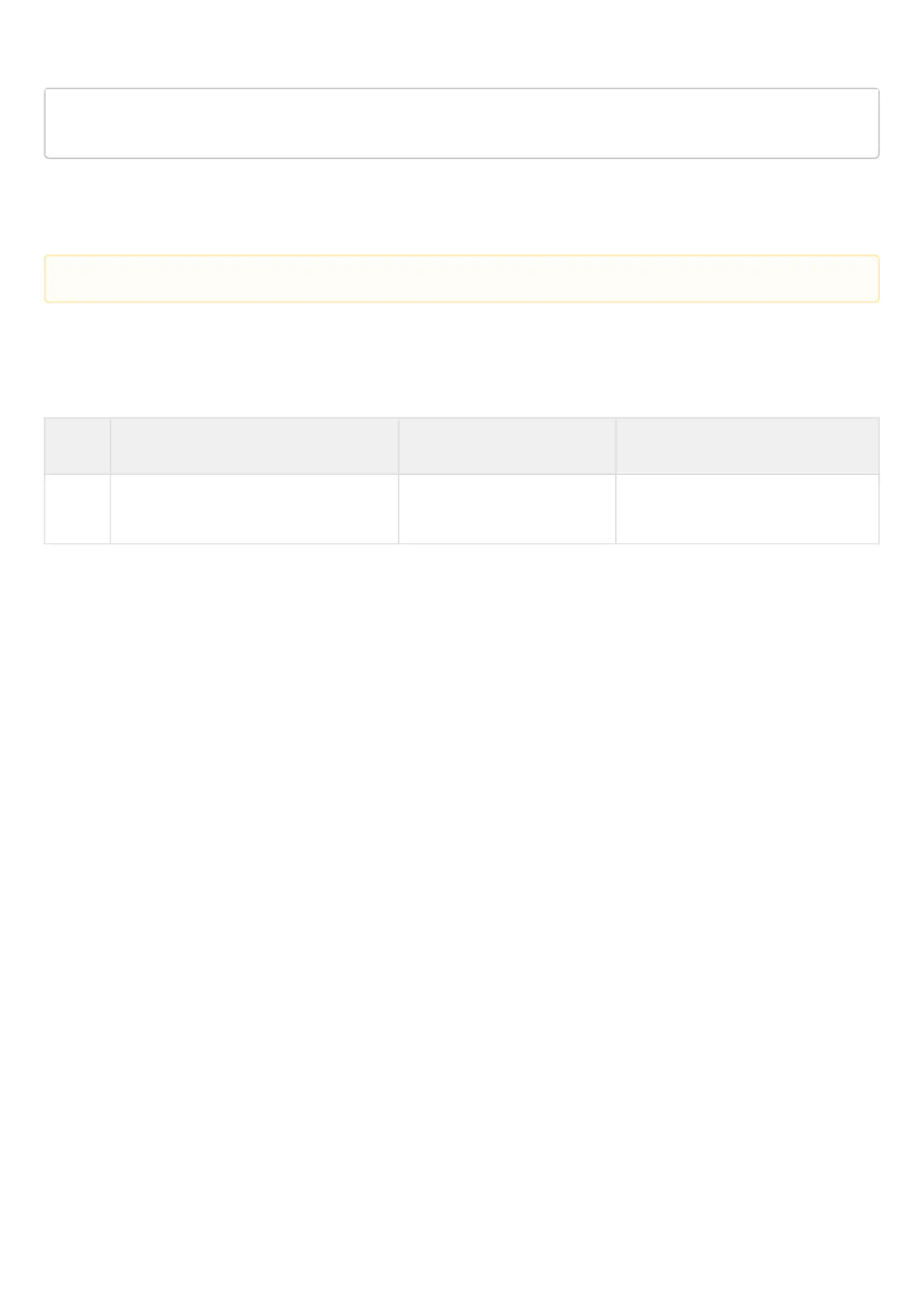ESR series service routers.ESR-Series. User manual
Add gi1/0/1, gi1/0/2 physical interfaces into the created link aggregation group:
esr(config)# interface gigabitethernet 1/0/1-2
esr(config-if-gi)# channel-group 2 mode auto
Further port-channel configuration is performed by analogy to the common physical interface.
8.14 AUX configuration
AUX configuration is used to specify parameters for interacting with external devices connected via serial
interfaces to the ESR.
8.14.1 Configuration algorithm
Step Description Command Keys
1 Switch to the serial interface
configuration mode.
esr(config)# line aux <NUM> <NUM> – a number of a serial
interface from the range [1..3].
For ESR-21.