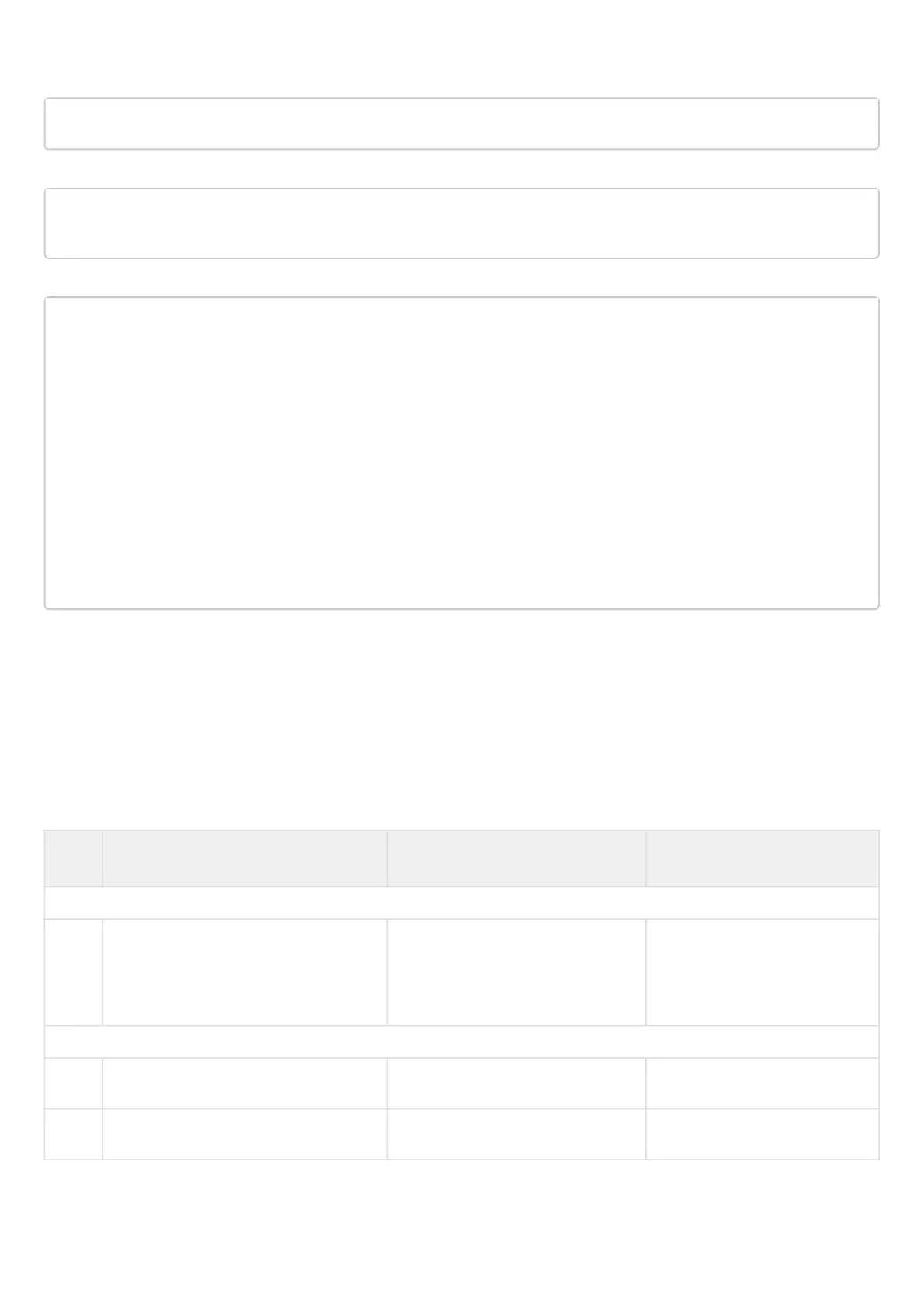ESR series service routers.ESR-Series. User manual
Set STP as default:
esr-20(config)# spanning-tree mode stp
Set spanning tree lifetime to 15 seconds and network listening and learning interval to 10 seconds:
esr-20(config)# spanning-tree max-age 15
esr-20(config)# spanning-tree forward-time 10
Show spanning-tree active command output:
esr-20# show spanning-tree active
Protocol version: STP
Root ID: [32768] a8:f9:4b:ad:5a:00
Root port: [128] gi1/0/1
Pathcost 32768
Message Age 300
Hello time: 2 Max age time: 20 Forward delay: 15
Bridge ID: [32768] a8:f9:4b:ad:8e:5d
Hello time: 2 Max age time: 15 Forward delay: 10
Transmit hold count: 6 Topology change: 0
Time since topology change: 16 Topology change count: 2
Name State Prio.Num Cost Status Role PortFast Type
------------ ----- -------- --------- -------- -------- -------- -----
gi1/0/1 en 128.2 32768 FRW Root No STP
gi1/0/2 en 128.3 32768 BLK Altr No STP
8.8 PPP through E1 configuration
PPP (Point-to-Point Protocol) — point-to-point link layer protocol, used to establish direct communication
between two network nodes. It can provide connection authentication, encryption and data compression.
To establish a PPP connection through the E1 stream, there must be TOPGATE-WAN-E1 media converter in the
ESR router.
8.8.1 Configuration algorithm
Step Description Command Keys
Preconfiguration:
1 Enable support for Jumbo frames.
To apply changes, the device restart is
required.
esr(config)# system jumbo-frames
Physicalinterface configuration:
2 Select the interface where TOPGATE-
WAN-E1 is installed.
esr(config)# interface
gigabitethernet 1/0/3
3 Put physical interface in switch mode. esr(config-if-gi)# mode switchport