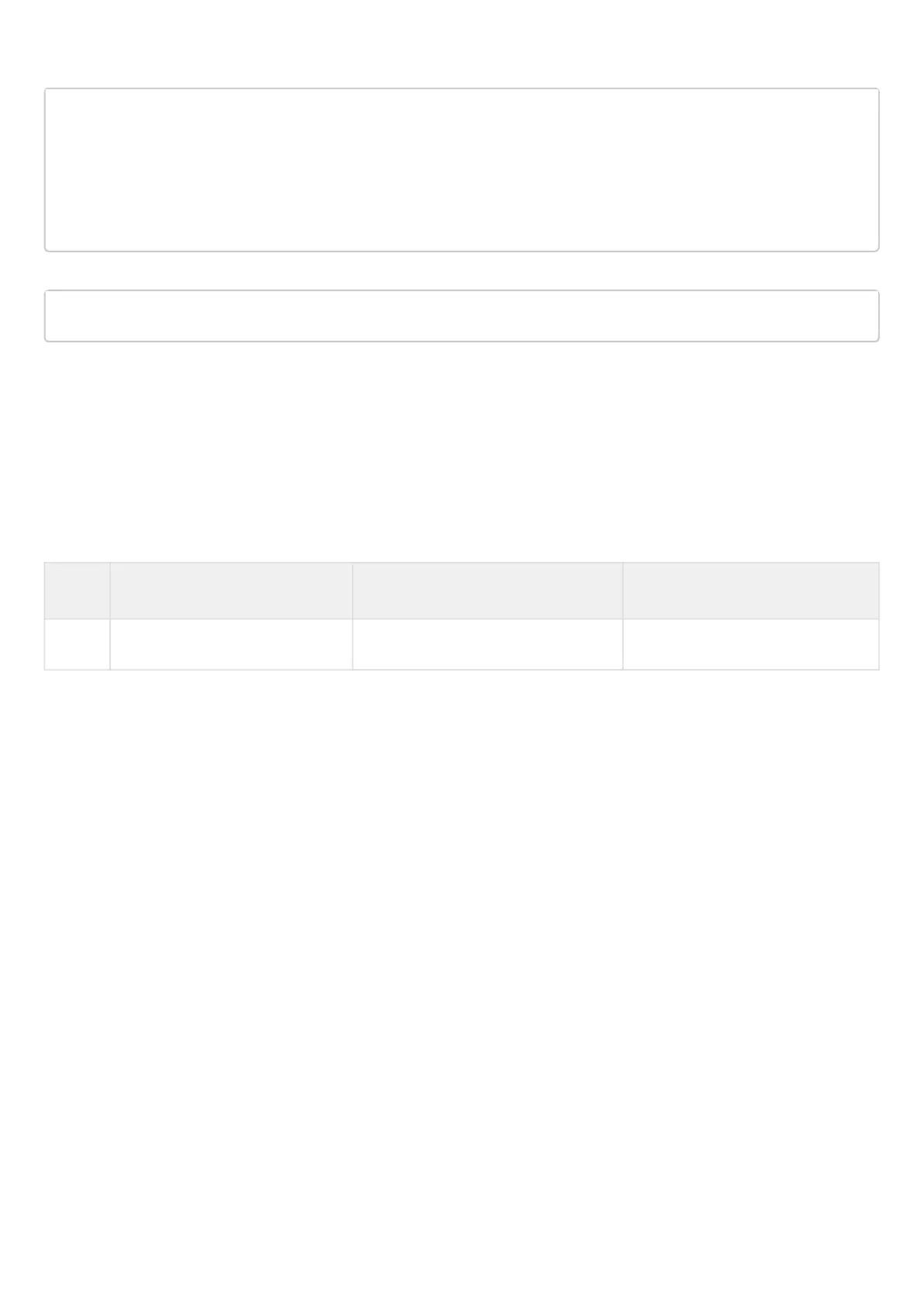ESR series service routers.ESR-Series. User manual
Enable sFlow protocol statistics export for all traffic within 'rule1' for TRUSTED-UNTRUSTED direction:
esr(config)# security zone-pair TRUSTED UNTRUSTED
esr(config-zone-pair)# rule 1
esr(config-zone-pair-rule)# action sflow-sample
esr(config-zone-pair-rule)# match protocol any
esr(config-zone-pair-rule)# match source-address any
esr(config-zone-pair-rule)# match destination-address any
esr(config-zone-pair-rule)# enable
Enable sFlow on the router:
еsr(config)# sflow enable
SFlow configuration for traffic accounting from the interface is performed similar to Netflow configuration.
17.3 SNMP configuration
SNMP (Simple Network Management Protocol) is a protocol designed for device management in IP networks
featuring TCP/UDP architecture. SNMP provides management data as variables that describe the
configuration of a system being managed.
17.3.1 Configuration algorithm
Step Description Command Keys
1 Enable SNMP server. esr(config)# snmp-server