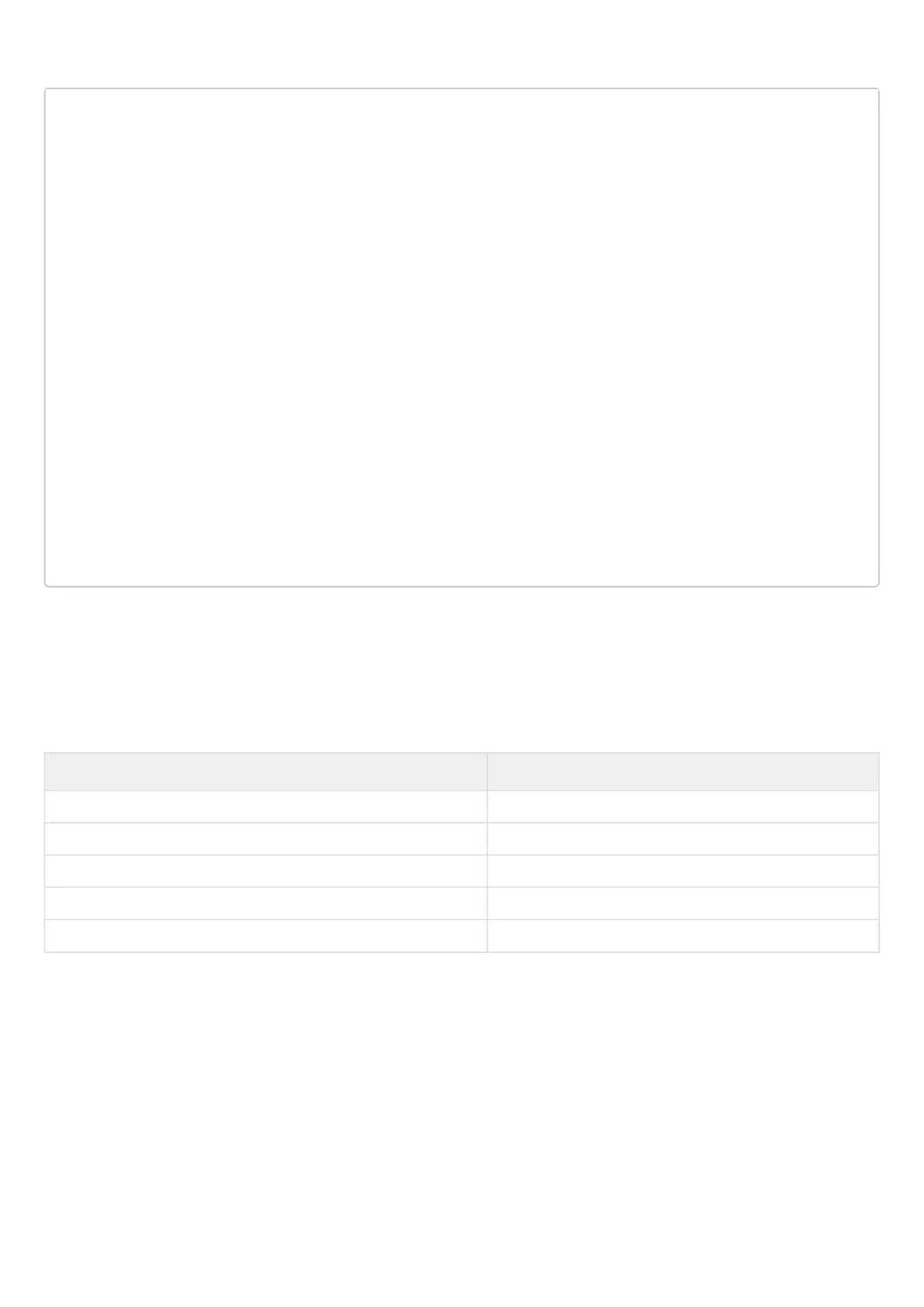ESR series service routers.ESR-Series. User manual
In the output of routing information for a particular prefix, the best route will be marked as 'Best':
ESR# show bgp ipv4 unicast 192.0.2.0/24
192.0.2.0/24 via 100.64.28.1 on gi1/0/1.2800 [bgp65514 2022-05-22] (65041i)
Administrative Distance: 170
Type: unicast
Origin: IGP
AS PATH: 65054 65055 65056 65077 65098 65059
Next Hop: 100.64.28.1
Local Preference: 100
Community: (3356:2) (3356:22) (3356:86) (3356:501) (3356:666) (3356:903)
(3356:2065)
(12389:6) (65000:64990)
Weight: 0
Valid
192.0.2.0/24 via 101.7.0.1 on gi1/0/1.2800 [bgp65514 2022-05-22] (65041i)
Administrative Distance: 170
Type: unicast
Origin: IGP
AS PATH: 65020 65030
Next Hop: 101.7.0.1
Local Preference: 200
Community: (3356:2) (3356:22) (3356:86) (3356:501) (3356:666) (3356:903)
(3356:2065)
(12389:6) (65000:64990)
Weight: 0
Valid,Best
11.6 BFD configuration
BFD (Bidirectional Forwarding Detection) is a protocol operating over other protocols and allowing to reduce
the problem detection time to 50 msec. BFD is two-party protocol, it requires the configuration of both routers
(both routers generate BFD packets and respond to each other).
By default, the session is established in the following mode:
Protocol Mode
iBGP multi-hop
eBGP single-hop
eBGP multi-hop multi-hop
OSPF single-hop
Static route single-hop
To change the behavior (mode), manually override the session parameters by specifying the required mode.
Example is given below.