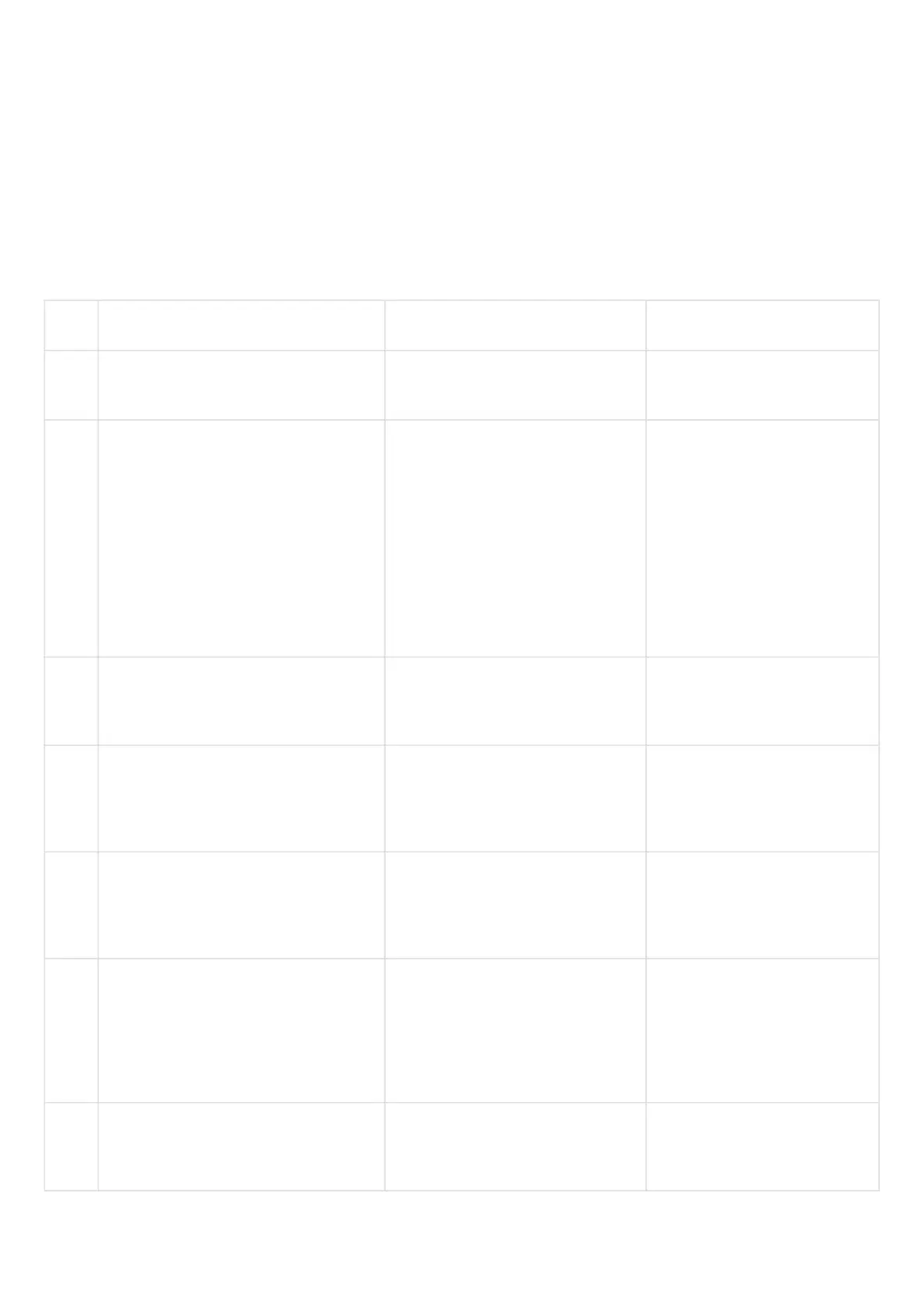ESR series service routers.ESR-Series. User manual
•
•
•
•
•
9.3 L2TPv3 tunnel configuration
L2TPv3 (Layer 2 Tunnelling Protocol Version 3) is a protocol used for tunneling of 2nd level OSI model packets
between two IP nodes. IP or UDP is used as an encapsulation protocol. L2TPv3 may be used as an alternative
to MPLS P2P L2VPN (VLL) for L2 VPN establishment. In ESR router implemented static unmanageable L2TPv3
tunnels, i.e. tunnels are created manually via configuration on local and remote hosts. Tunnel parameters for
each side should be mutually agreeable, otherwise transferred data will not be decapsulated by the partner.
9.3.1 Configuration algorithm
Step Description Command Keys
1 Configure L3 interface from which a
L2TPv3 tunnel will be built.
2 Create a L2TPv3 tunnel and switch to
its configuration mode.
esr(config)# tunnel l2tpv3 <INDEX> <INDEX> – tunnel identifier, set
in the range of:
for ESR-10/12V(F)/
14VF/15 – [1..10];
for
ESR-20/21/30/100/200
– [1..250];
for
ESR-1000/1200/1500/1
511/1700/3100/3200 –
[1..500].
3 Specify the description of the
configured tunnel (optional).
esr(config-l2tpv3)# description
<DESCRIPTION>
<DESCRIPTION> – tunnel
description, set by the string of
up to 255 characters.
4 Set local IP address for tunnel
installation.
esr(config-l2tpv3)# local address
<ADDR>
<ADDR> – gateway IP address,
defined as AAA.BBB.CCC.DDD
where each part takes values of
[0..255].
5 Set remote IP address for tunnel
installation.
esr(config-l2tpv3)# remote
address <ADDR>
<ADDR> – gateway IP address,
defined as AAA.BBB.CCC.DDD
where each part takes values of
[0..255].
6 Select encapsulation method for
L2TPv3 tunnel.
esr(config-l2tpv3)# protocol
<TYPE>
<TYPE> – encapsulation type,
possible values:
ip – encapsulation in an
IP packet;
udp – encapsulation in
UDP datagrams.
7 Set local session identifier. esr(config-l2tpv3)# local session-
id <SESSION-ID>
<SESSION-ID> – session
identifier, takes values in the
range of [1..200000].