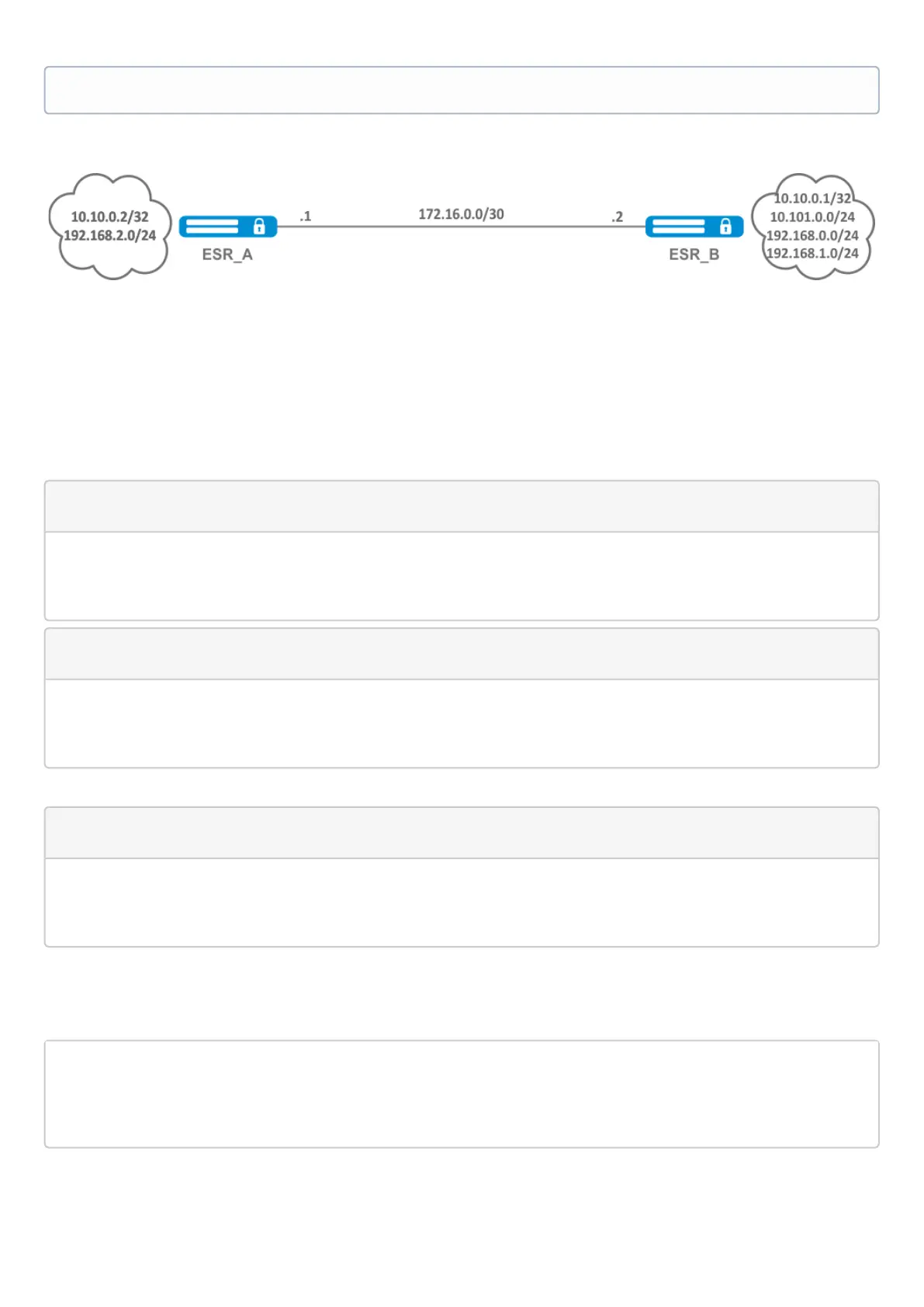ESR series service routers.ESR-Series. User manual
12.4.2 Configuration example
Objective:
Assign MPLS tags only to FEC 10.10.0.2/32 and 10.10.0.1/32.
Solution:
On ESR_A and ESR_B create an object-group ADV_LABELS type network and add to it the prefixes 10.10.0.1/32
and 10.10.0.2/32 respectively.
esr(config)# object-group network ADV_LABELS
esr(config-object-group-network)# ip prefix 10.10.0.1/32
esr(config-object-group-network)# ip prefix 10.10.0.2/32
esr(config)# object-group network ADV_LABELS
esr(config-object-group-network)# ip prefix 10.10.0.1/32
esr(config-object-group-network)# ip prefix 10.10.0.2/32
Apply the created object-group on both routers:
esr(config)# mpls
esr(config-ldp)# ldp
esr(config-ldp)# advertise-labels ADV_LABELS
Check:
On ESR_B make sure that the tag is assigned to the appropriate prefixes:
esr# sh mpls ldp bindings 10.10.0.1/32
10.10.0.1/32
local label: exp-null
remote label: 75 lsr: 172.16.0.1
This functionality is supported for IPv4.