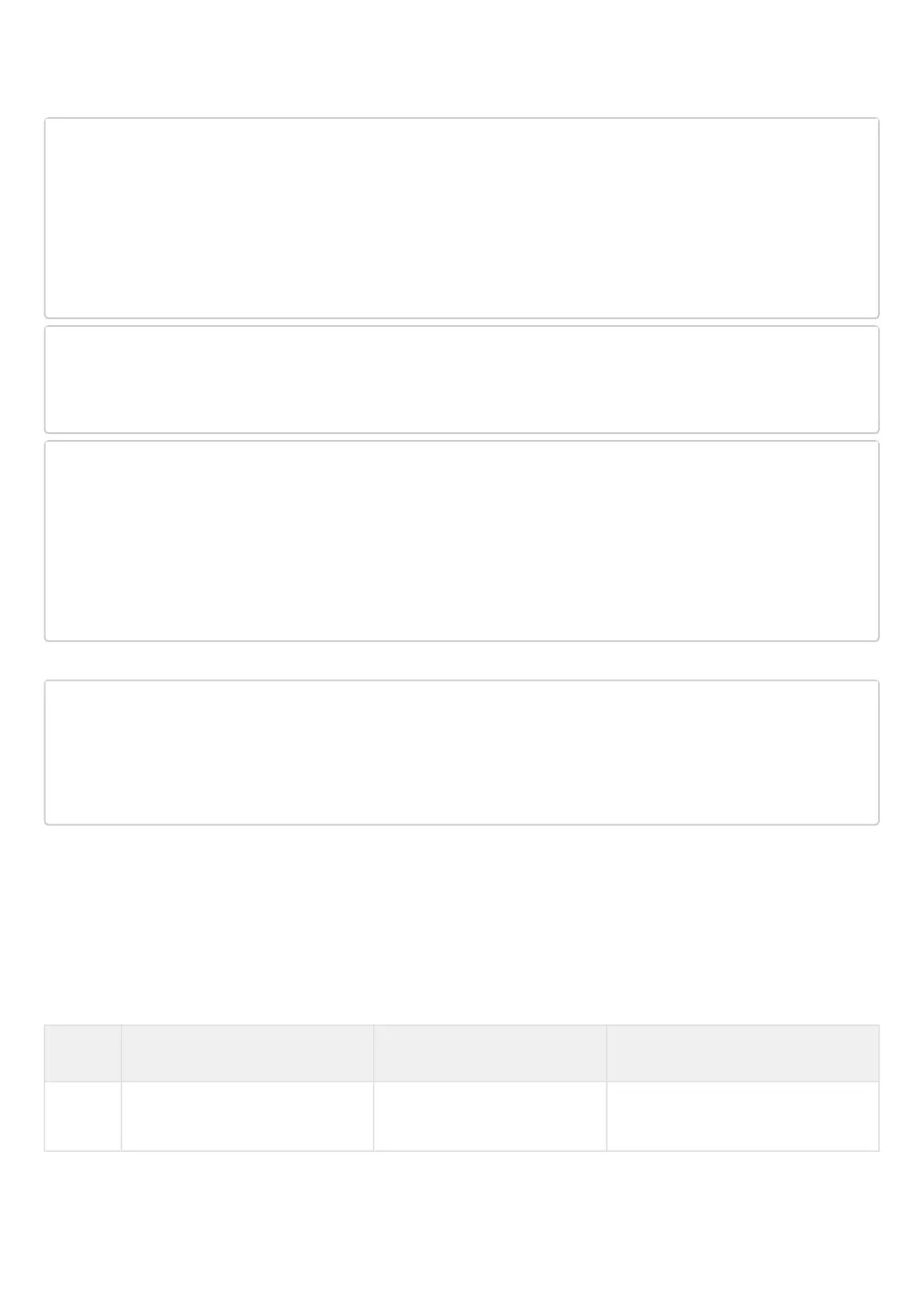ESR series service routers.ESR-Series. User manual
ConfigureESR-2 router (backup).
Configure interfaces:
backup(config)# interface gigabitethernet 1/0/1
backup(config-if-gi)# security-zone trusted
backup(config-if-gi)# ip address 192.0.2.2/24
backup(config-if-gi)# vrrp id 1
backup(config-if-gi)# vrrp ip 192.0.2.1/24
backup(config-if-gi)# vrrp priority 10
backup(config-if-gi)# vrrp group 1
backup(config-if-gi)# vrrp
backup(config-if-gi)# exit
backup(config)# interface gigabitethernet 1/0/2
backup(config-if-gi)# security-zone trusted
backup(config-if-gi)# ip address 203.0.113.2/30
backup(config-if-gi)# exi
backup(config)# interface gigabitethernet 1/0/3
backup(config-if-gi)# security-zone trusted
backup(config-if-gi)# ip address 198.51.100.2/24
backup(config-if-gi)# vrrp id 3
backup(config-if-gi)# vrrp ip 198.51.100.1/24
backup(config-if-gi)# vrrp priority 10
backup(config-if-gi)# vrrp group 1
backup(config-if-gi)# vrrp
backup(config-if-gi)# exit
Configurefirewall failover:
backup(config)# ip firewall failover sync-type unicast
backup(config)# ip firewall failover source-address 203.0.113.2
backup(config)# ip firewall failover destination-address 203.0.113.1
backup(config)# ip firewall failover port 3333
backup(config)# ip firewall failover vrrp-group 1
backup(config)# ip firewall failover
Configuration of a security zone is similar to the configuration of security zone for the ESR-1 (master) router.
14.4 DHCP failover configuration
DHCP failover is used to reserve a database of IP addresses that were dynamically issued during the operation
of the DHCP server.
14.4.1 Configuration algorithm
Step Description Command Keys
1 To configure DHCP failover,
switch to its configuration menu.
ip dhcp-server failover [ vrf
<VRF> ]
<VRF> – VRF name, set by the string
of up to 31 characters.