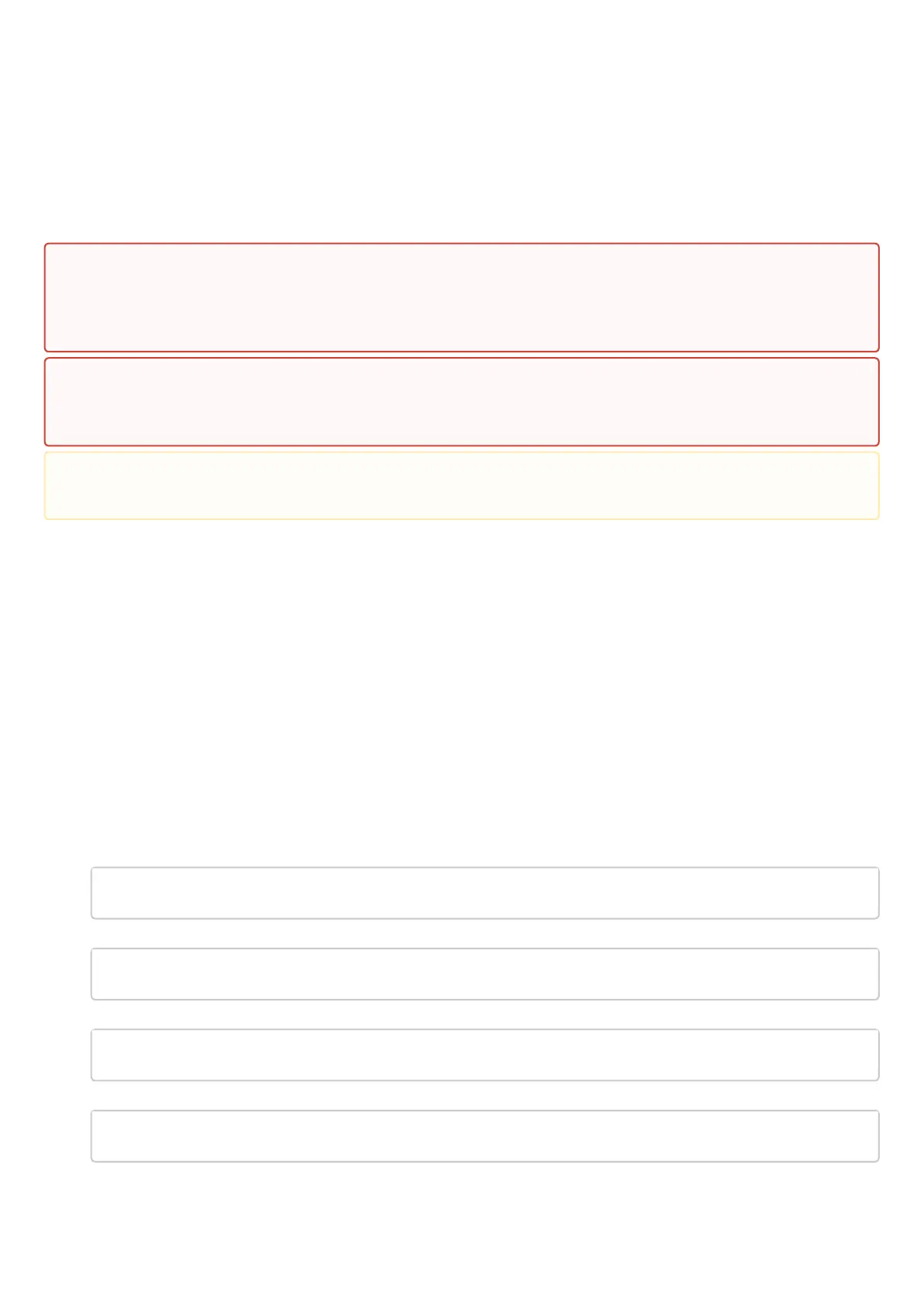ESR series service routers.ESR-Series. User manual
•
•
•
1.
2.
3.
4.
6 Firmware update
Updating firmware via system resources
Updating firmware via bootloader
Secondary bootloader update (U-Boot)
6.1 Updating firmware via system resources
To update the firmware for the device running the operating system, follow procedure described below.
Prepare the selected server for operation. The server address must be known; also firmware distributive
file should be loaded onto the server.
The router should be prepared for operation according to the documentary requirements. Router
configuration should allow for data exchange with the server via TFTP/FTP/SCP and ICMP protocols.
Server's belonging to the security zones of the router must be taken into account.
Connect to the router locally via Console port or remotely via Telnet or SSH.
Check the server availability for the router using ping command on the router. If the server is not
available, check the router settings and the status of the server network interfaces.
To update the router firmware, enter the following command. Specify IP address of the server being
used as <server> For updates that utilize FTP or SCP server, enter a username (<user> parameter) and a
password (<password> parameter). Specify the name of the firmware file loaded onto the server as
<file_name> parameter (when using SCP, the full path must be as <folder> parameter). When the
command is executed, router will copy the file into its internal memory, perform data integrity check and
save it into non-volatile memory.
TFTP:
esr# copy tftp://<server>:/<file_name> system:firmware
FTP:
esr# copy ftp://[<user>[:<password>]@]<server>:/<file_name> system:firmware
SCP:
esr# copy scp://[<user>[:<password>]@]<server>://<folder>/<file_name>system:firmware
SFTP:
esr# copy sftp://[<user>[:<password>]@]<server>:/<file_name> system:firmware
To update the firmware, use any of the following servers: TFTP, FTP, SCP. Router firmware files
obtained from the manufacturer should be allocated on the server.
The router stores two copies of the firmware. To ensure the reliability of the firmware update
procedure, only the copy that was not used for the last device startup is available for the update.
When update the firmware, the router configuration is converted according to a new version.
When loading a router with an older software version than the previously loaded configuration, the
configuration is not converted and is subsequently deleted.
Firmware from earlier versions can be updated using instructions in the Updating firmware via
bootloadersection.