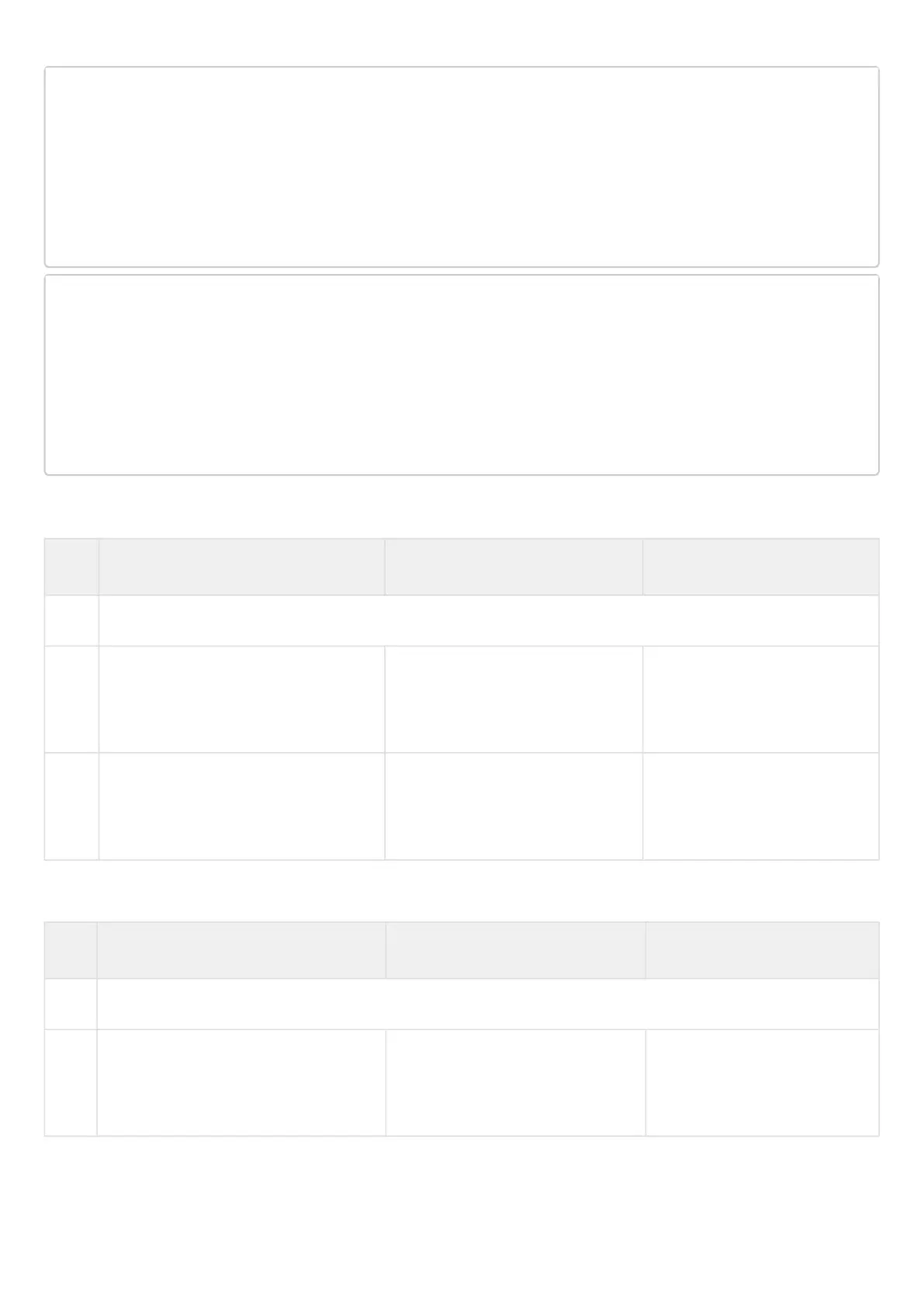ESR series service routers.ESR-Series. User manual
ESR# show running-config mpls
mpls
ldp
router-id 4.4.4.4
keepalive 30// set in the global LDP configuration
neighbor 1.1.1.1
keepalive 55// set to neighbor with the 1.1.1.1 address
exit
exit
ESR# sh mpls ldp neighbor 1.1.1.1
Peer LDP ID: 1.1.1.1; Local LDP ID 4.4.4.4
State: Operational
TCP connection: 1.1.1.1:646 - 4.4.4.4:56668
Messages sent/received: 401/401
Uptime: 02:00:24
Peer holdtime: 55
Keepalive interval: 18
LDP discovery sources:
12.2.1 Algorithm for setting Hello holdtime and Hello interval in the global LDP configuration
Step Description Command Keys
1 Configure the LDP (see section LDP configuration).
2 In the LDP configuration mode, set
Hello holdtime.
esr(config-ldp)# discovery hello
holdtime <TIME>
<TIME> — Time in seconds in
the range of [3..65535].
Default value: 15.
3 In the LDP configuration mode, set
Hello interval.
esr(config-ldp)# discovery hello
interval <TIME>
<TIME> — Time in seconds in
the range of [3..65535].
Default value: 5.
12.2.2 Algorithm for setting Hello holdtime and Hello interval for address family
Step Description Command Keys
1 Configure the LDP (see section LDP configuration).
2 In the LDP address family configuration
mode, set Hello holdtime on the
specified interface.
esr(config-ldp-af-ipv4-if)#
discovery hello holdtime <TIME>
<TIME>— time in the range of
[3..65535] seconds.
Default value: 15.