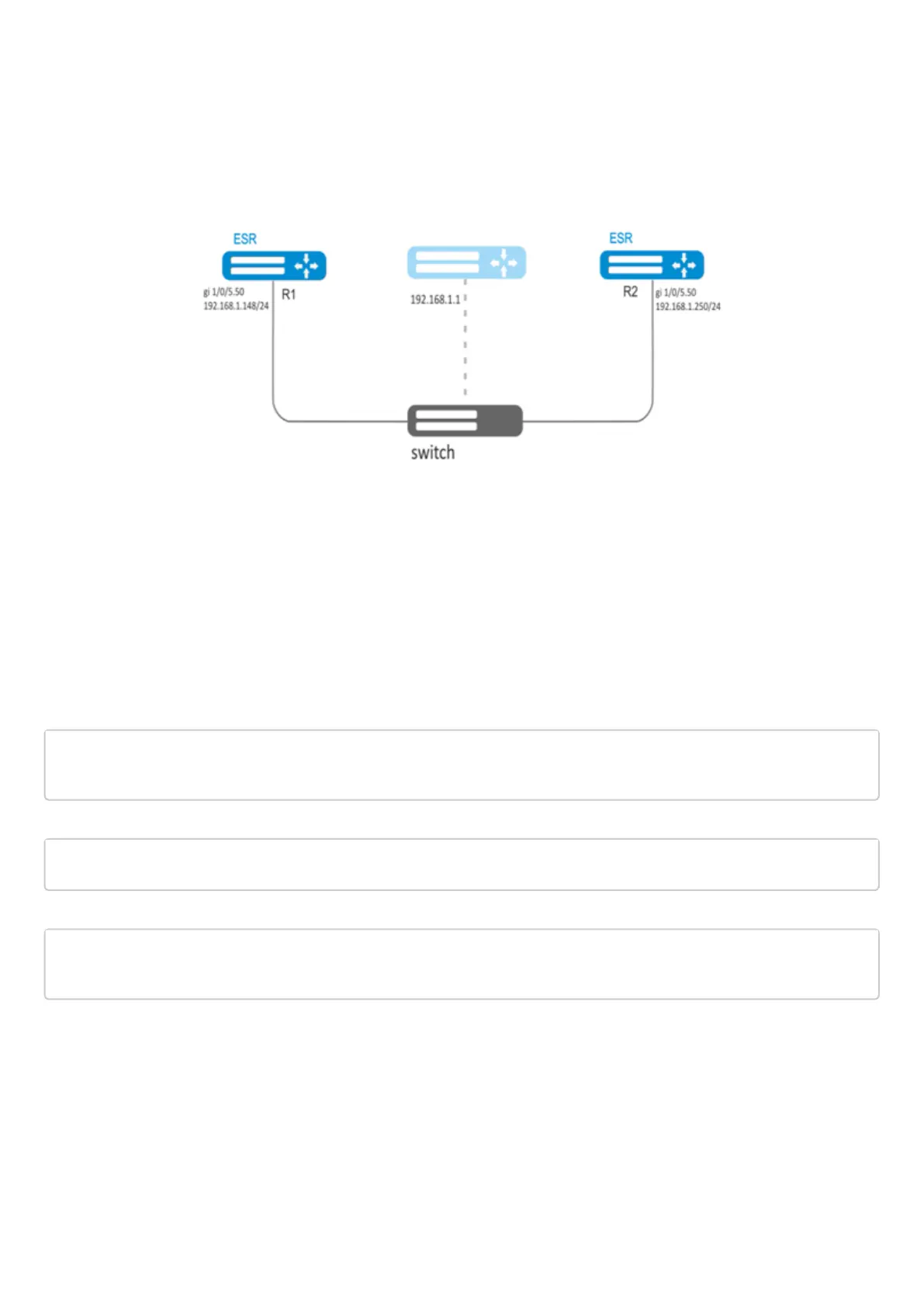ESR series service routers.ESR-Series. User manual
•
•
•
14.1.2 Configuration example 1
Objective:
Establish LAN virtual gateway in VLAN 50 using VRRP. IP address 192.168.1.1 is used as a local virtual
gateway.
Solution:
First, do the following:
create a correspond sub interface;
configure a zone for the sub-interface;
specify IP address for the sub-interface.
Main configuration step:
Configure R1 router.
Configure VRRP in the created sub-interface. Specify unique VRRP identifier:
R1(config)#interface gi 1/0/5.50
R1(config-subif)# vrrp id 10
Specify virtual gateway IP address 192.168.1.1/24:
R1(config-subif)# vrrp ip 192.168.1.1
Enable VRRP:
R1(config-subif)# vrrp
R1(config-subif)# exit
After that it is necessary to make the same settings on R2.