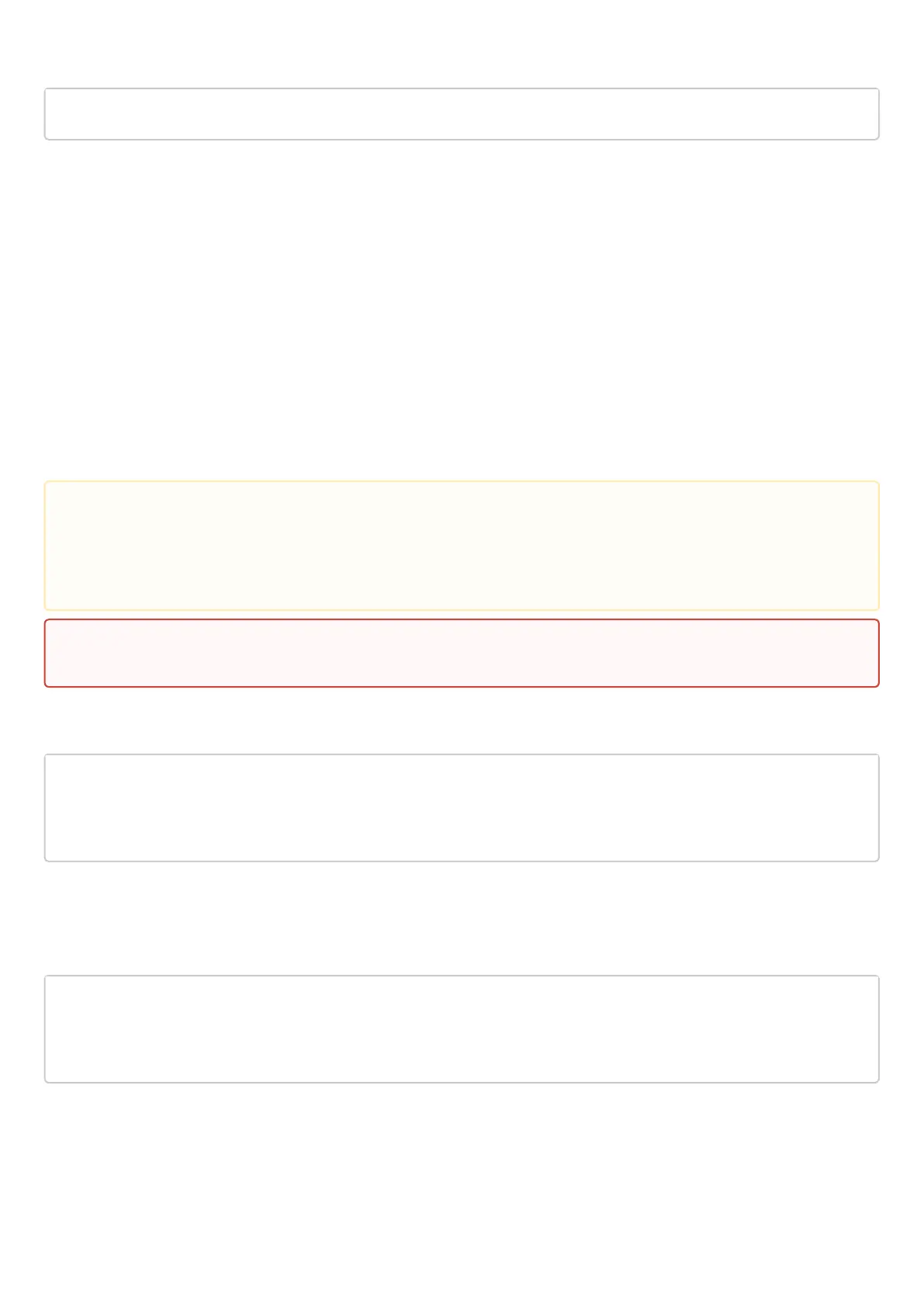ESR series service routers.ESR-Series. User manual
•
•
•
•
•
•
•
The default 'rollback' timer value is 600 seconds. To change this timer, use the command:
esr(config)# system config-confirm timeout <TIME>
<TIME> –time period of configuration confirmation pending, takes value in seconds [120..86400].
5.2.3 Basic router configuration
Upon the first startup, the router configuration procedure includes the following steps:
Changing password for "admin" user.
Creation of new users.
Assigning device name (Hostname).
Setting parameters for public network connection in accordance with the provider requirements.
Configuring remote connection to router.
Applying basic settings.
Changing password for 'admin' user
To ensure the secure system access, you should change the password for the privileged 'admin' user.
Username and password are required for login during the device administration sessions.
To change 'admin' password, use the following commands:
esr# configure
esr(config)# username admin
esr(config-user)# password <new-password>
esr(config-user)# exit
Creation of new users
Use the following commands to create a new system user or configure the username, password, or privilege
level:
esr(config)# username <name>
esr(config-user)# password <password>
esr(config-user)# privilege <privilege>
esr(config-user)# exit
'techsupport' account ('eltex' up to version 1.0.7) is required for service centre specialist remote
access.
'remote' account – RADIUS, TACACS+, LDAP authentication.
'admin', 'techsupport', 'remote' users cannot be deleted. Only passwords and a privilege level can be
changed.
If information about 'admin' user is not displayed in the configuration, thenthe parameters of this
user are configured by default ('password' password, privilege level 15).