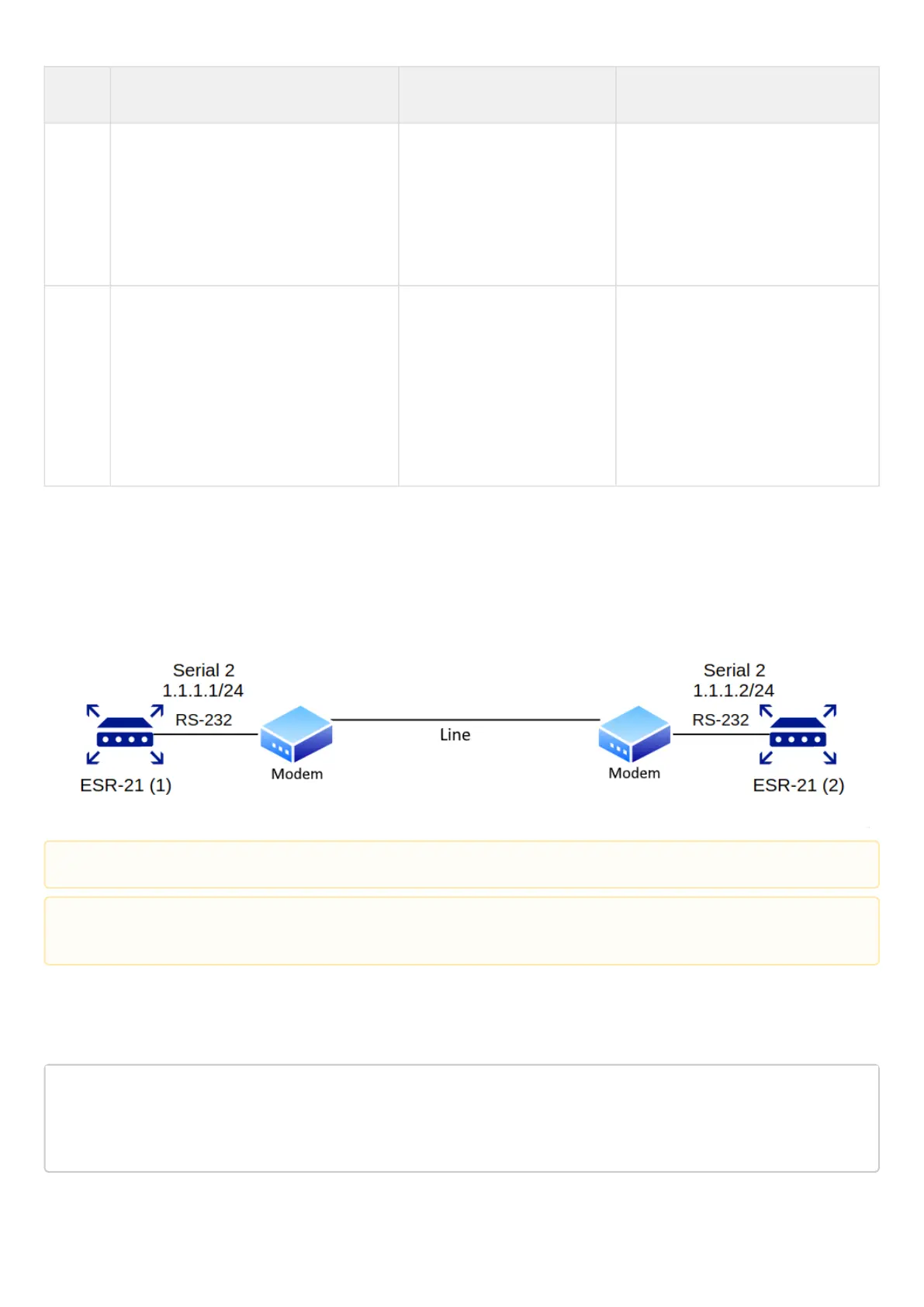ESR series service routers.ESR-Series. User manual
Step Description Command Keys
4 When using the device to be connected
as a modem, set the serial interface to
modem mode (optional).
Note: cannot be used in conjunction
with the «transport telnet port»
command.
esr(config-line-
aux)#modem inout
5 When using the ESR as a terminal
server to control a connected device on
the serial interface, set the TCP port
number to be used as the TCP port
number to connect to the ESR via telnet
(optional).
Note: cannot be used in conjunction
with the 'modem inout' command.
esr(config-line-aux)#
transport telnet port <PORT>
<PORT> – TCP port number for
console server mode. Takes values
in the range of [1..65535].
8.14.2 Configuration examples
Objective 1:
Configure IP communication between two ESRs on the serial port, using modems in Leased line mode
(automatic modem mode), connected to each other by a telephone cable.
Solution:
Configure the first ESR-21
Configure negotiation parameters:
esr-21-1(config)# line aux 2
esr-21-1(config-line-aux)# flowcontrol hardware
esr-21-1(config-line-aux)# exit
esr-21-1(config)#
Modems should be previously switched to automatic connection setting mode.
Modem compatibility verified
Modem Zyxel U-336E Plus.