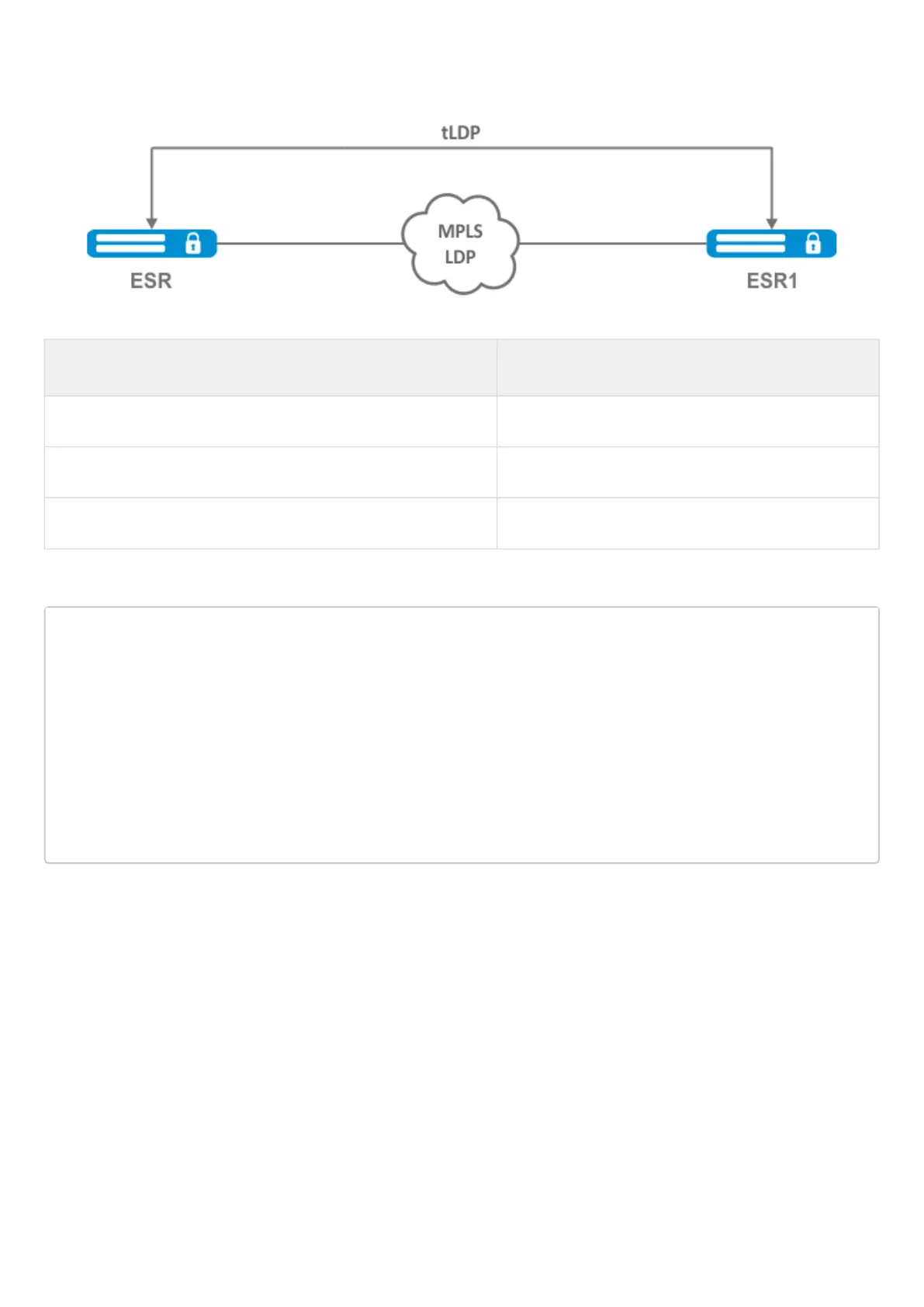ESR series service routers.ESR-Series. User manual
12.3 Configuring session parameters in targeted-LDP
By default, the targeted LDP session is set to the following values:
Parameter targeted-LDP
Hello interval 5 seconds
Hold timer 45 seconds
Keepalive holdtime 180 seconds
Hold timer is a matching parameter — the smallest is chosen. This example shows that the ESR after matching
set 30 seconds:
ESR1# sh mpls ldp discovery detailed
...
Targeted hellos:
1.1.1.1 -> 4.4.4.4:
Hello interval: 2 seconds
Transport IP address: 1.1.1.1
LDP ID: 4.4.4.4
Source IP address: 4.4.4.4
Transport IP address: 4.4.4.4
Hold time: 30 seconds
Proposed hold time: 30/45 (local/peer) seconds
If after matching, the Hello interval is greater than the Hold timer, then the Hello interval will be equal to Hold
timer/3.
ESR routers have the possibility to flexibly configure Hello holdtime, Hello interval and Keepalive holdtime
parameters: the parameters can be set for the entire LDP process, as well as for the corresponding neighbor.