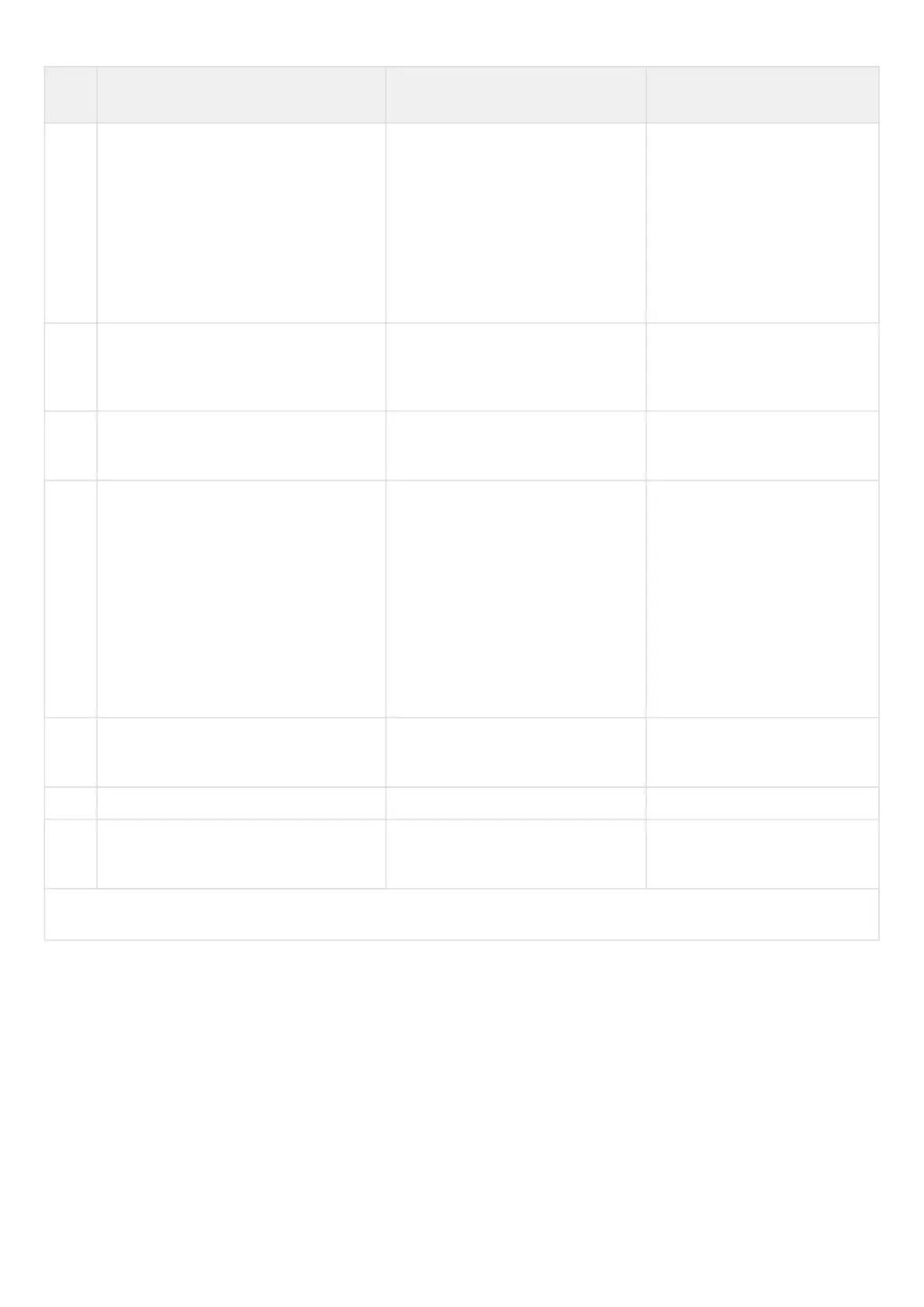ESR series service routers.ESR-Series. User manual
•
•
•
•
Step Description Command Keys
8 Define the destination of multicast
traffic.
esr(config-gre)# ip nhrp multicast
{ dynamic | nhs | <ADDR> }
dynamic — send to all
peers with which there is
a connection;
nhs — send to all static
configured servers;
<ADDR> – send to specifically
configured server, defined as
AAA.BBB.CCC.DDD where each
part takes values of [0..255].
9 Enable the ability to send NHRP Traffic
Indication packets. Running on the NHS
(optional).
esr(config-gre)# ip nhrp redirect
10 Enable the ability to create shortest
routes. Running on the NHC (optional).
esr(config-gre)# ip nhrp shortcut
11 Map IPsec-VPN to the mGRE tunnel
(optional).
esr(config-gre)# ip nhrp ipsec
<WORD> { static | dynamic }
<WORD> – VPN name, set by
the string of up to 31
characters.
static — static
connection, used for
connection to NHS;
dynamic — dynamically
established connection,
configured for
communication between
NHC.
12 Enable group attribute transmission
(optional).
esr(config-gre)# ip nhrp attribute
group <WORD>
13 Enable NHRP. esr(config-gre)# ip nhrp enable
14 Organize IP connectivity using the
dynamic routing protocol.
Other settings are the same as for the static GRE tunnel (see section GRE tunnel configuration)
9.2.2 Configuration example 1
Objective:
Organize DMVPN between company offices using mGRE tunnels, NHRP (Next Hop Resolution Protocol),
Dynamic Routing Protocol (BGP), Ipsec. In our example, we will have a HUB router and two branches. The HUB
is the DMVPN server (NHS), and the branches are DMVPN clients (NHC).