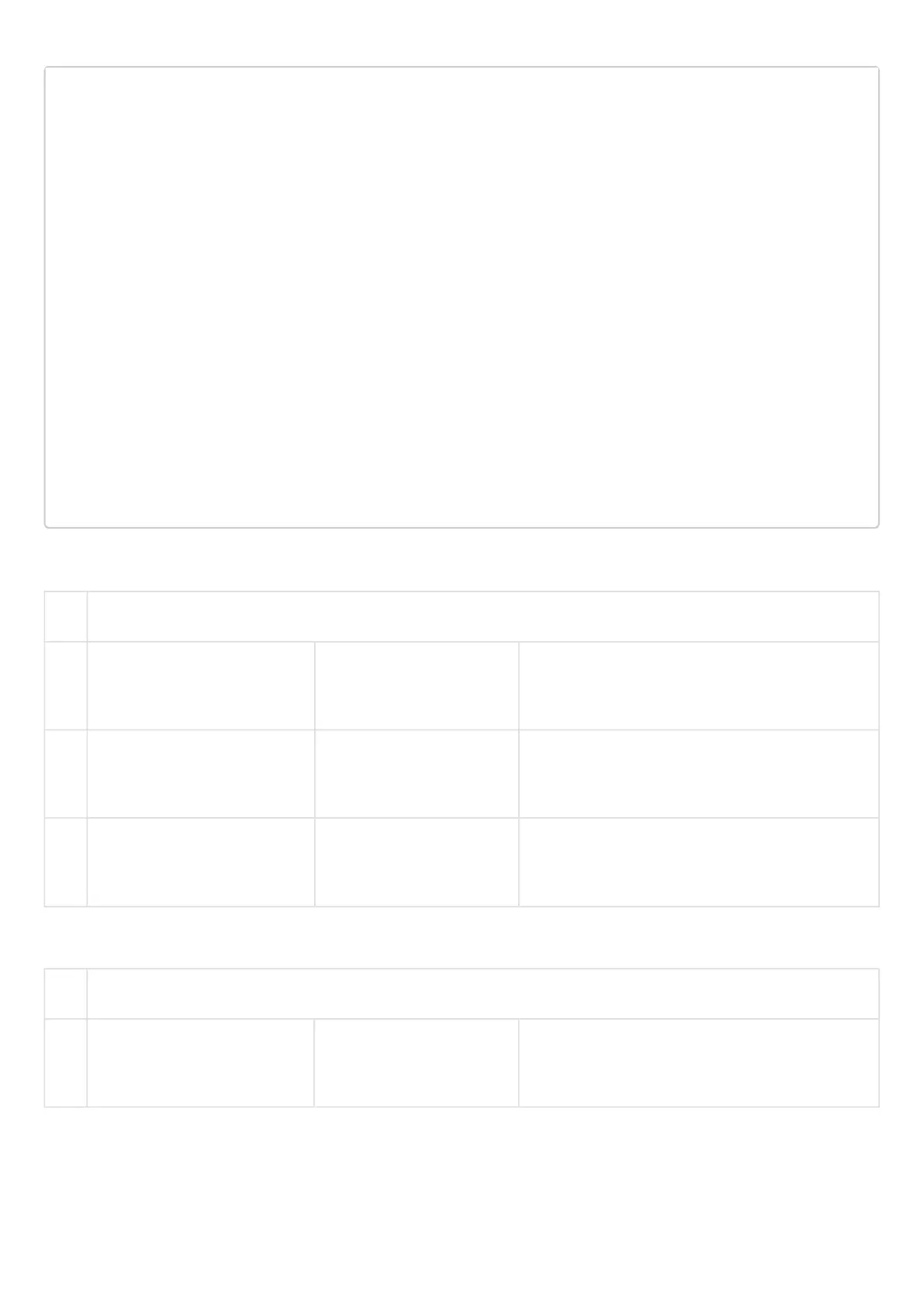ESR series service routers.ESR-Series. User manual
ESR# show mpls ldp discovery detailed
...
Targeted hellos:
1.1.1.1 -> 4.4.4.4:
Hello interval: 15 seconds
Transport IP address: 1.1.1.1
LDP ID: 4.4.4.4
Source IP address: 4.4.4.4
Transport IP address: 4.4.4.4
Hold time: 45 seconds
Proposed hold time: 45/45 (local/peer) seconds
ESR# show mpls ldp neighbor 4.4.4.4
Peer LDP ID: 4.4.4.4; Local LDP ID 1.1.1.1
State: Operational
TCP connection: 4.4.4.4:51861 - 1.1.1.1:646
Messages sent/received: 10/10
Uptime: 00:00:09
Peer holdtime: 140
Keepalive interval: 46
LDP discovery sources:
1.1.1.1 -> 4.4.4.4:
12.3.1 Algorithm for setting Hello holdtime, Hello interval and Keepalive holdtime for the LDP process
1 Configure the LDP (see section LDP configuration).
2 In the LDP configuration mode,
set Hello holdtime.
esr(config-ldp)#
discoverytargeted-hello
holdtime <TIME>
<TIME>— time in the range of [3..65535] seconds.
Default value: 45.
3 In the LDP configuration mode,
set Hello interval.
esr(config-ldp)# discovery
targeted- hello interval
<TIME>
<TIME>— time in the range of [1..65535] seconds.
Default value: 5.
4 In the LDP configuration mode,
set Keepalive holdtime.
esr(config-ldp)# keepalive
<TIME>
<TIME>— time in the range of [3..65535] seconds.
Default value: 180.
12.3.2 Algorithm for setting Hello holdtime, Hello interval and Keepalive holdtime for the specific neighbor
1 Configure the LDP (see section LDP configuration).
2 In the LDP neighbor
configuration mode, set Hello
holdtime.
esr(config-ldp-neig)#
discoverytargeted-hello
holdtime <TIME>
<TIME>— time in the range of [3..65535] seconds.
Default value: 45.